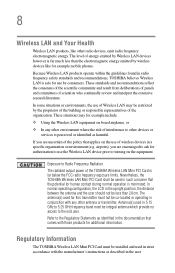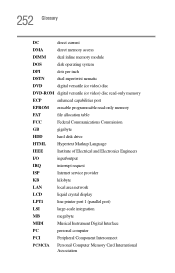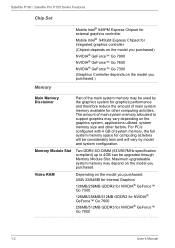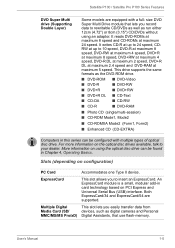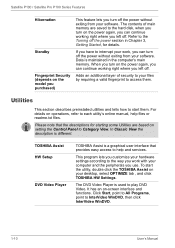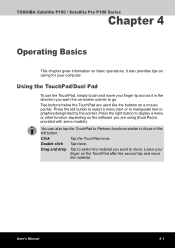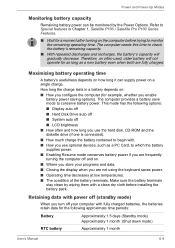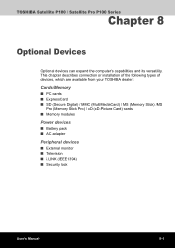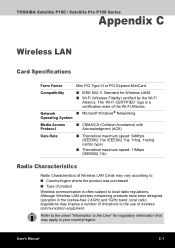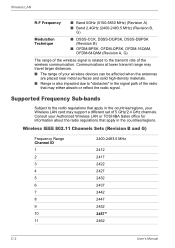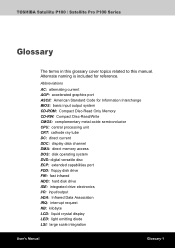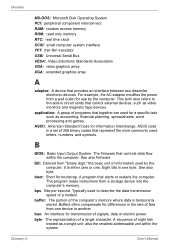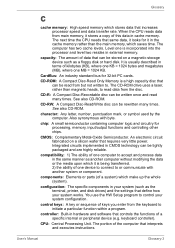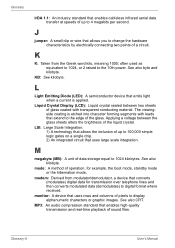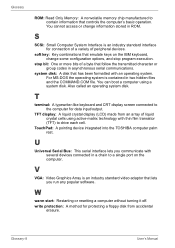Toshiba A100-TA1 Support Question
Find answers below for this question about Toshiba A100-TA1 - Satellite - Celeron M 1.6 GHz.Need a Toshiba A100-TA1 manual? We have 2 online manuals for this item!
Question posted by brandithelen on August 7th, 2010
Does This Laptop Have An Independent Graphics Card Or Is It Integrated? Not Upgr
integrated or independent. Asking whether or not it is upgradable.
Current Answers
Related Toshiba A100-TA1 Manual Pages
Similar Questions
Upgrade Graphic Card
I want to upgrade graphic card so I can play pes 2018 which one can I choose.
I want to upgrade graphic card so I can play pes 2018 which one can I choose.
(Posted by gkatakos 6 years ago)
Can You Install A Better Graphic Card In Toshiba Satellite L305-s5955
(Posted by rmrWillia 10 years ago)
How To Change The Graphics Card On A Satellite L755-s5256
(Posted by qtraxmar 10 years ago)
Graphics Card
Can i change the graphics card on this laptop? The graphics card isnt bad, but its not good either. ...
Can i change the graphics card on this laptop? The graphics card isnt bad, but its not good either. ...
(Posted by adrianmrt 11 years ago)
My Laptop Does Not Accept An External Mouse
My toshiba satellite A100-TA1 , Celeron M 1.6GHz, model PSAA5C-TA102c cannot write on CD/DVD and doe...
My toshiba satellite A100-TA1 , Celeron M 1.6GHz, model PSAA5C-TA102c cannot write on CD/DVD and doe...
(Posted by eunicekndungu 13 years ago)