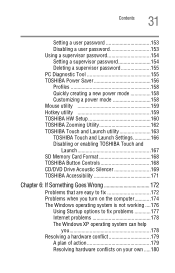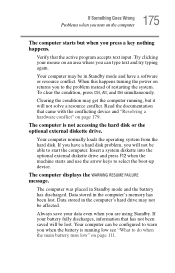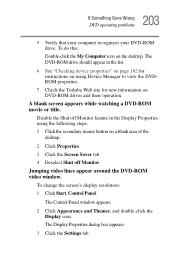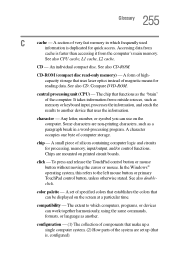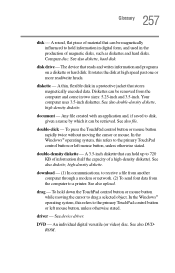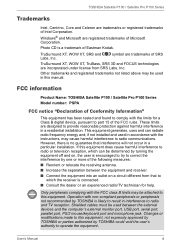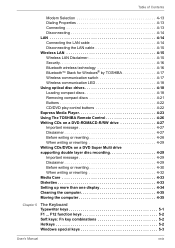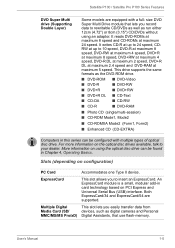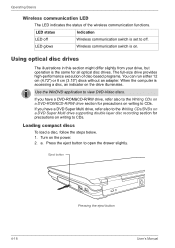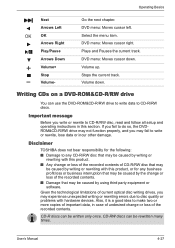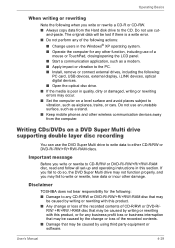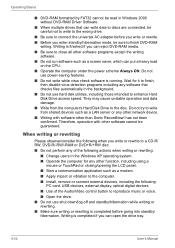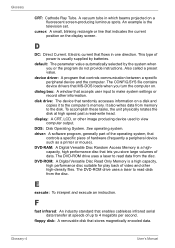Toshiba A100-TA1 Support Question
Find answers below for this question about Toshiba A100-TA1 - Satellite - Celeron M 1.6 GHz.Need a Toshiba A100-TA1 manual? We have 2 online manuals for this item!
Question posted by eunicekndungu on April 5th, 2011
My Laptop Does Not Accept An External Mouse
My toshiba satellite A100-TA1 , Celeron M 1.6GHz, model PSAA5C-TA102c cannot write on CD/DVD and does not accept external mouse. It recognises the mouse and CD/DVD.
Current Answers
Related Toshiba A100-TA1 Manual Pages
Similar Questions
Please Find Hereafter Specs Of My Satellite Which I Need Its M.b. Model Name:
Ineed to buy a replacment for the mother board Satellite P305D Detailed Product Specification1 Model...
Ineed to buy a replacment for the mother board Satellite P305D Detailed Product Specification1 Model...
(Posted by egoffice 10 years ago)
Toshiba Satellite L35-s2174 Cpu Upgrade From Celeron M420/1.6ghz To?
I want to upgrade my cpu celeron M424/1.6GHz to what
I want to upgrade my cpu celeron M424/1.6GHz to what
(Posted by evgss47024873 11 years ago)
Cd Burner
How do I connect the CD burner on my laptop? It keeps saying that it's not connected, but this machi...
How do I connect the CD burner on my laptop? It keeps saying that it's not connected, but this machi...
(Posted by daniejd1 11 years ago)
All Of A Sudden My Mouse Pad Stopped Working. Now Can Only Use External Mouse
With an external mouse I can work perfect. But the touch pad in the lap top is not working. Model T...
With an external mouse I can work perfect. But the touch pad in the lap top is not working. Model T...
(Posted by kjjohn2363 13 years ago)
Does This Laptop Have An Independent Graphics Card Or Is It Integrated? Not Upgr
integrated or independent. Asking whether or not it is upgradable.
integrated or independent. Asking whether or not it is upgradable.
(Posted by brandithelen 13 years ago)