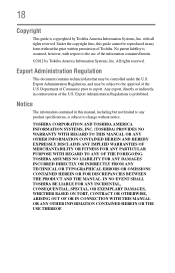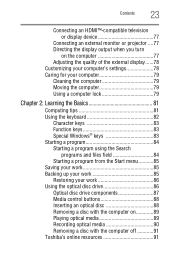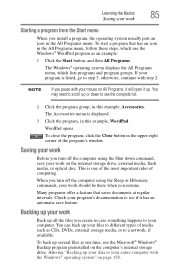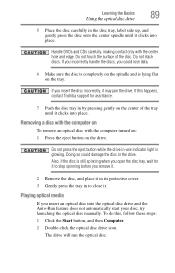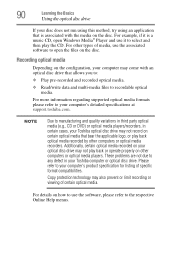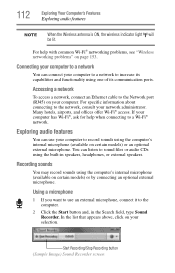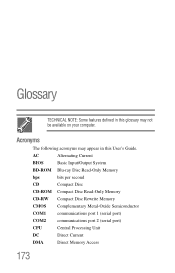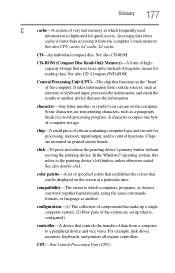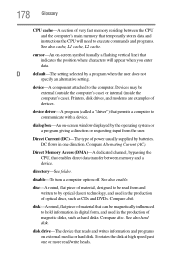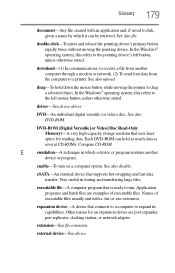Toshiba Satellite S875 Support Question
Find answers below for this question about Toshiba Satellite S875.Need a Toshiba Satellite S875 manual? We have 1 online manual for this item!
Question posted by daniejd1 on February 19th, 2013
Cd Burner
Current Answers
Answer #1: Posted by tintinb on March 5th, 2013 9:51 PM
Source:
http://us.toshiba.com/computers/laptops/satellite/S870/S875-S7240/
If you have more questions, please don't hesitate to ask here at HelpOwl. Experts here are always willing to answer your questions to the best of our knowledge and expertise.
Regards,
Tintin
Related Toshiba Satellite S875 Manual Pages
Similar Questions
Do I have to remove a zillion screws and the entire back just to replace the cd/dvd dirve? HD and me...
my dvd/cd drive use to work great now i cant burn music pictures play cds/dvds and i cant use my rec...
Trying To Use Bluetooth Headphones When I Use Media Player On My Laptop. 3