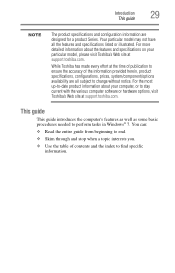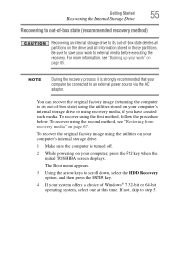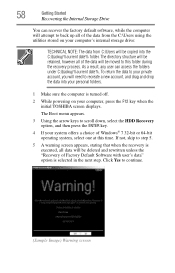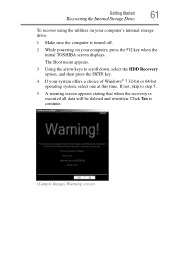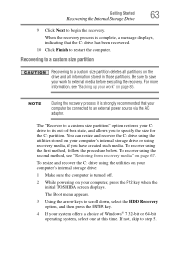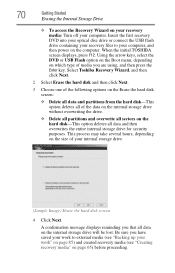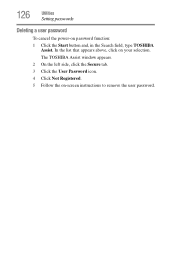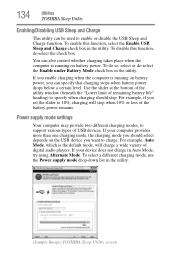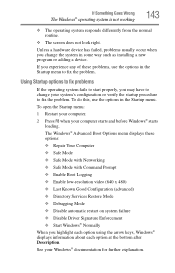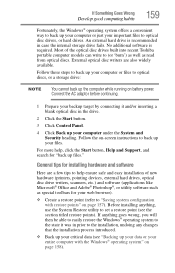Toshiba Satellite S875 Support and Manuals
Get Help and Manuals for this Toshiba item

View All Support Options Below
Free Toshiba Satellite S875 manuals!
Problems with Toshiba Satellite S875?
Ask a Question
Free Toshiba Satellite S875 manuals!
Problems with Toshiba Satellite S875?
Ask a Question
Most Recent Toshiba Satellite S875 Questions
My Brand New Toshiba S875 Laptop Is Freezing Intermittently
(Posted by ikayadewale 10 years ago)
I Forgot My Log In Code To Reset My Laptop Is A C855d-s5357.
(Posted by jennmickels 11 years ago)
Cd Burner
How do I connect the CD burner on my laptop? It keeps saying that it's not connected, but this machi...
How do I connect the CD burner on my laptop? It keeps saying that it's not connected, but this machi...
(Posted by daniejd1 11 years ago)
Won't Log On
My PC was working fine I turned it off and turned it back on a while later and now it will start up ...
My PC was working fine I turned it off and turned it back on a while later and now it will start up ...
(Posted by rhiannajack63 11 years ago)
Toshiba Satellite S875 Videos
Popular Toshiba Satellite S875 Manual Pages
Toshiba Satellite S875 Reviews
We have not received any reviews for Toshiba yet.