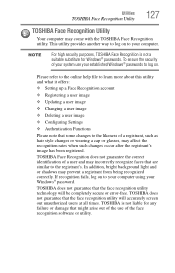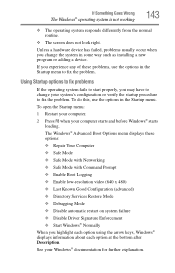Toshiba Satellite S875 Support Question
Find answers below for this question about Toshiba Satellite S875.Need a Toshiba Satellite S875 manual? We have 1 online manual for this item!
Question posted by jennmickels on February 27th, 2013
I Forgot My Log In Code To Reset My Laptop Is A C855d-s5357.
Current Answers
Answer #1: Posted by tintinb on February 27th, 2013 7:24 PM
- How to Reset BIOS Password on a Toshiba Satellite Laptop
- Removing BIOS password on Toshiba Satellite Laptop
- How to reset bios password
You should also read the user's manual here for more information.
http://www.helpowl.com/manuals/Toshiba/SatelliteS875/172871
If you have more questions, please don't hesitate to ask here at HelpOwl. Experts here are always willing to answer your questions to the best of our knowledge and expertise.
Regards,
Tintin
Related Toshiba Satellite S875 Manual Pages
Similar Questions
I have returned my laptop to default settings as I was having a lot of problems wih pop ups. I am un...
How do I connect the CD burner on my laptop? It keeps saying that it's not connected, but this machi...
My PC was working fine I turned it off and turned it back on a while later and now it will start up ...