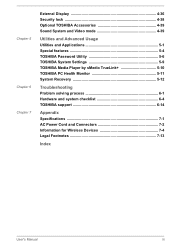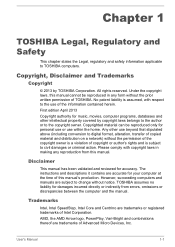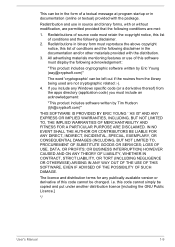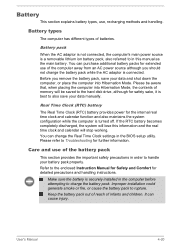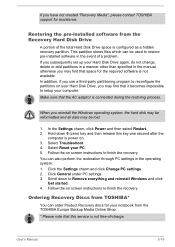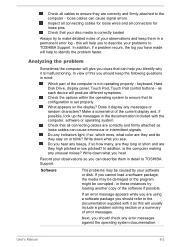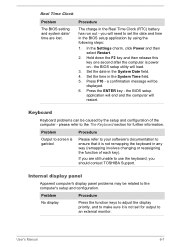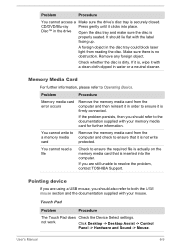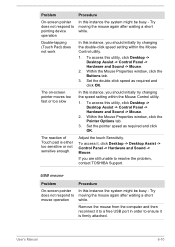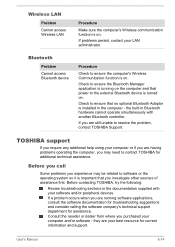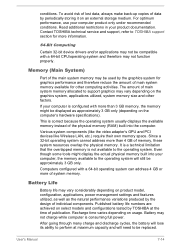Toshiba Satellite C50 Support and Manuals
Get Help and Manuals for this Toshiba item

View All Support Options Below
Free Toshiba Satellite C50 manuals!
Problems with Toshiba Satellite C50?
Ask a Question
Free Toshiba Satellite C50 manuals!
Problems with Toshiba Satellite C50?
Ask a Question
Most Recent Toshiba Satellite C50 Questions
Jaka Przyczyna?
Toshiba Satellite C50 pracuje tylko z zasilacza, po wło&0;eniu baterii wyłącza si ...
Toshiba Satellite C50 pracuje tylko z zasilacza, po wło&0;eniu baterii wyłącza si ...
(Posted by sp5lxx 6 months ago)
No Green Light
ive got a toshiba c50 laptop , ive had this on charge but now i cant get no green light on i can get...
ive got a toshiba c50 laptop , ive had this on charge but now i cant get no green light on i can get...
(Posted by mandydye 9 years ago)
Satelliet C50 Black Screen
After starting the satellite c50a, the screen turns black, and responses no more. Does somebody know...
After starting the satellite c50a, the screen turns black, and responses no more. Does somebody know...
(Posted by Tessast 9 years ago)
Looking For Jumpers To Reset C50a Can Not See Them On The Motherboard
(Posted by jimhay999 9 years ago)
Resetting Laptop From Default
I have returned my laptop to default settings as I was having a lot of problems wih pop ups. I am un...
I have returned my laptop to default settings as I was having a lot of problems wih pop ups. I am un...
(Posted by dottyj94 10 years ago)
Toshiba Satellite C50 Videos
Popular Toshiba Satellite C50 Manual Pages
Toshiba Satellite C50 Reviews
We have not received any reviews for Toshiba yet.