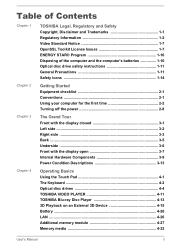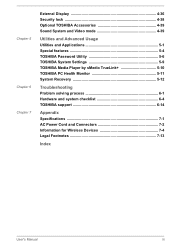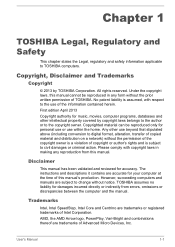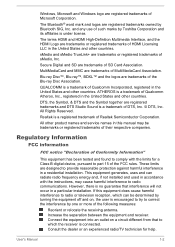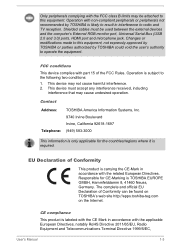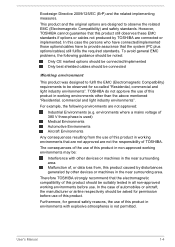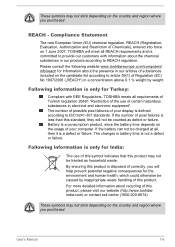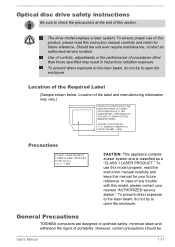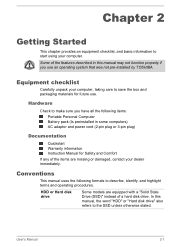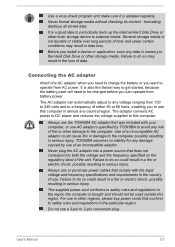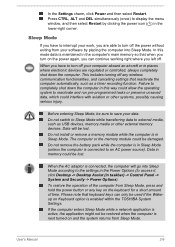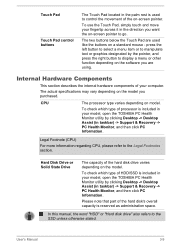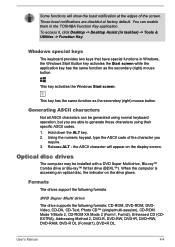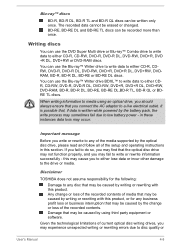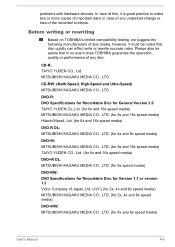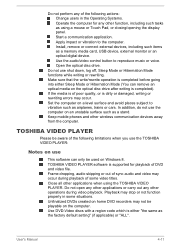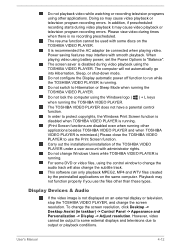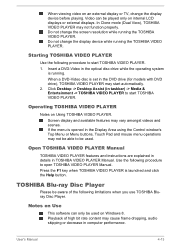Toshiba Satellite C50 Support Question
Find answers below for this question about Toshiba Satellite C50.Need a Toshiba Satellite C50 manual? We have 1 online manual for this item!
Question posted by sp5lxx on October 19th, 2023
Jaka Przyczyna?
Current Answers
Answer #1: Posted by Technicalproblemsolver on October 19th, 2023 12:03 PM
To troubleshoot this problem, I suggest you try a few steps.
First, make sure that the battery is properly connected and inserted into the laptop. It's possible that it's not securely in place, which could cause it to turn off when connected to battery power.
If the issue persists, try a different charger to rule out any charging-related problems. You could also try resetting the power management settings on your laptop by removing the battery, unplugging the charger, and holding down the power button for about 30 seconds. Then, reinsert the battery and try turning it on again.
If none of these steps resolve the issue, it might be best to take it to a qualified technician or reach out to Toshiba support directly.
"Hi there,
I hope my response was helpful in addressing your question or concern. If you found it valuable, I kindly ask you to consider accepting my answer by clicking the designated button. Your support will not only acknowledge my efforts but also guide others in finding useful solutions. Thank you for your trust and I'm ready to assist you further if needed.
Best regards,
Technicalproblemsolver"
Related Toshiba Satellite C50 Manual Pages
Similar Questions
How To Reset Toshiba Laptop Satellite c50-a546 Bios Password
ive got a toshiba c50 laptop , ive had this on charge but now i cant get no green light on i can get...
After starting the satellite c50a, the screen turns black, and responses no more. Does somebody know...
I have returned my laptop to default settings as I was having a lot of problems wih pop ups. I am un...
how to reset the bios password on toshiba laptop satellite L355-s7915