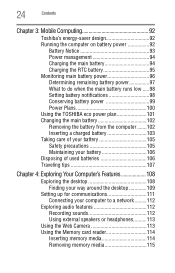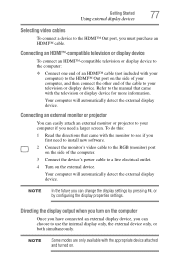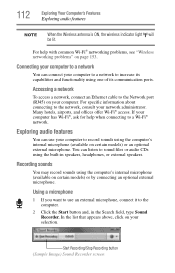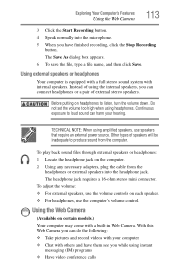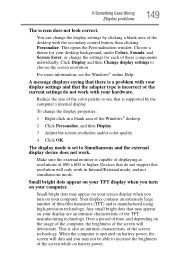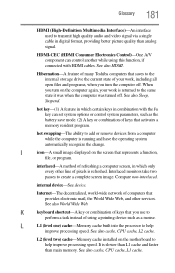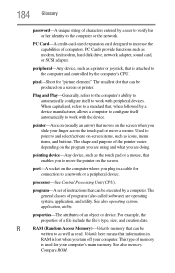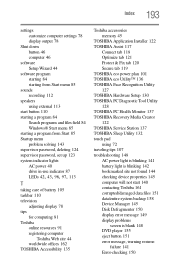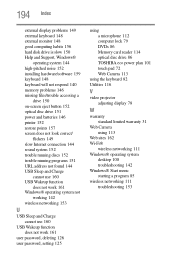Toshiba Satellite S875 Support Question
Find answers below for this question about Toshiba Satellite S875.Need a Toshiba Satellite S875 manual? We have 1 online manual for this item!
Question posted by cp2800 on September 6th, 2013
Sound Set Up
why sound is gone when plug in HDMI cable?
Current Answers
Related Toshiba Satellite S875 Manual Pages
Similar Questions
How To Reset Toshiba Laptop Satellite C50-a546 Bios Password
How To Reset Toshiba Laptop Satellite c50-a546 Bios Password
How To Reset Toshiba Laptop Satellite c50-a546 Bios Password
(Posted by mohmoh1980 9 years ago)
My Brand New Toshiba S875 Laptop Is Freezing Intermittently
(Posted by ikayadewale 10 years ago)
Cd Burner
How do I connect the CD burner on my laptop? It keeps saying that it's not connected, but this machi...
How do I connect the CD burner on my laptop? It keeps saying that it's not connected, but this machi...
(Posted by daniejd1 11 years ago)
Do I Need A Driver From Motorola To Pair My S305 With My Satellite?
Trying To Use Bluetooth Headphones When I Use Media Player On My Laptop. 3
Trying To Use Bluetooth Headphones When I Use Media Player On My Laptop. 3
(Posted by puttfordough59 11 years ago)
Toshiba Laptop Satellite L355-s7915
how to reset the bios password on toshiba laptop satellite L355-s7915
how to reset the bios password on toshiba laptop satellite L355-s7915
(Posted by pctechniciandallas 12 years ago)