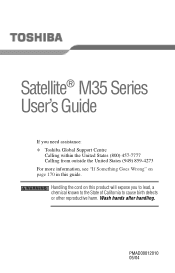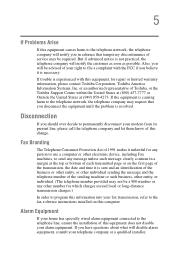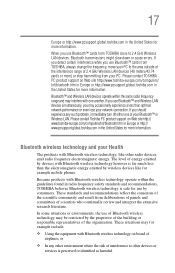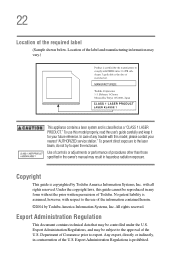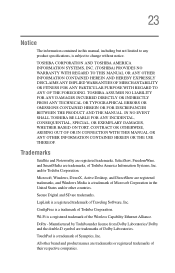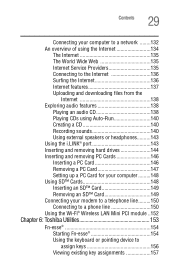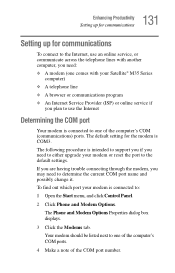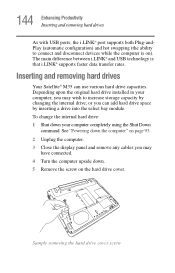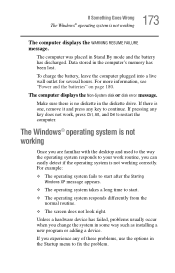Toshiba Satellite M35-S456 Support and Manuals
Get Help and Manuals for this Toshiba item

View All Support Options Below
Free Toshiba Satellite M35-S456 manuals!
Problems with Toshiba Satellite M35-S456?
Ask a Question
Free Toshiba Satellite M35-S456 manuals!
Problems with Toshiba Satellite M35-S456?
Ask a Question
Most Recent Toshiba Satellite M35-S456 Questions
How To Replace Satellite M35-s320 Cd/dvd Drive
Do I have to remove a zillion screws and the entire back just to replace the cd/dvd dirve? HD and me...
Do I have to remove a zillion screws and the entire back just to replace the cd/dvd dirve? HD and me...
(Posted by hugobruno3785 10 years ago)
Popular Toshiba Satellite M35-S456 Manual Pages
Toshiba Satellite M35-S456 Reviews
We have not received any reviews for Toshiba yet.