Toshiba Satellite M35 Support and Manuals
Get Help and Manuals for this Toshiba item
This item is in your list!

View All Support Options Below
Free Toshiba Satellite M35 manuals!
Problems with Toshiba Satellite M35?
Ask a Question
Free Toshiba Satellite M35 manuals!
Problems with Toshiba Satellite M35?
Ask a Question
Popular Toshiba Satellite M35 Manual Pages
User Guide - Page 1
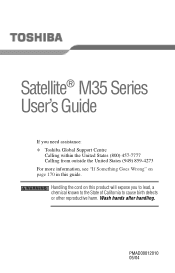
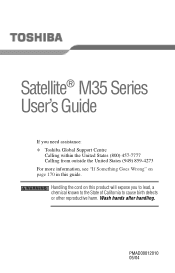
... this product will expose you need assistance: ❖ Toshiba Global Support Centre
Calling within the United States (800) 457-7777 Calling from outside the United States (949) 859-4273 For more information, see "If Something Goes Wrong" on page 170 in this guide. Satellite® M35 Series User's Guide
If you to lead, a chemical known to...
User Guide - Page 2


... guides and/or manuals enclosed. IF YOUR DATA IS ALTERED OR LOST DUE TO ANY TROUBLE, FAILURE OR MALFUNCTION OF THE HARD DISK DRIVE OR OTHER STORAGE DEVICES AND THE DATA CANNOT BE RECOVERED, TOSHIBA SHALL NOT BE LIABLE FOR ANY DAMAGE OR LOSS OF DATA, OR ANY OTHER DAMAGE RESULTING THEREFROM. 2
Models: Satellite® M35 Series
ReWritable CD...
User Guide - Page 5
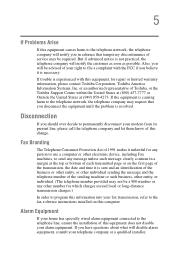
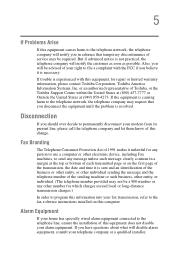
... to use a computer or other number for repair or limited warranty information, please contact Toshiba Corporation, Toshiba America Information Systems, Inc. 5
If Problems Arise
If this equipment causes harm to the telephone network, the telephone company will disable alarm equipment, consult your telephone company or a qualified installer. If you have questions about what will notify...
User Guide - Page 17
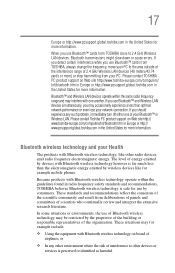
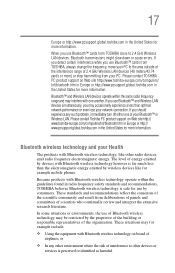
... might slow down or cause errors.
Please contact Toshiba PC product support on Web site http://www.toshiba-europe.com/computers/ tnt/bluetooth.htm in Europe or http://www.pcsupport.global.toshiba.com in the United States for example mobile phones.
If you use by wireless devices like other devices or
services is perceived or identified...
User Guide - Page 22
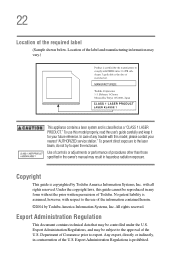
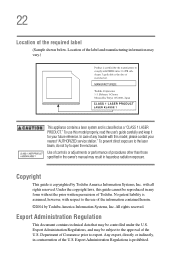
... of the U.S. To use of Toshiba. Any export, directly or indirectly, in the owner's manual may be subject to export. Copyright
This guide is classified as a "CLASS 1...Toshiba America Information Systems, Inc. To prevent direct exposure to the laser beam, do not try to the use this model properly, read the user's guide carefully and keep it for your nearest "AUTHORIZED service...
User Guide - Page 33


...; XP Home or Windows® XP Professional, already installed on your work can accompany you wherever you to the world of powerful, portable multimedia computing. Your operating system offers exciting features and easy Internet access.
33 With your Toshiba notebook computer, your computer. Satellite® M35 Series computers provide considerable computing power, enabling you...
User Guide - Page 131
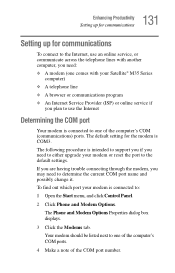
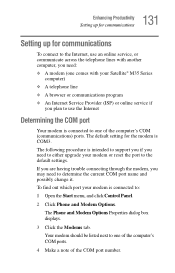
... intended to support you if you need to either upgrade your Satellite® M35 Series
computer) ❖ A telephone line ❖ A browser or communications program ❖ An Internet Service Provider (ISP) or online service if
you plan to use the Internet
Determining the COM port
Your modem is COM3. 131 Enhancing Productivity
Setting up for communications
Setting up for...
User Guide - Page 144
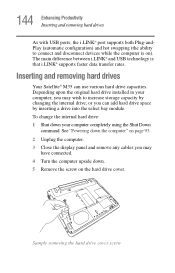
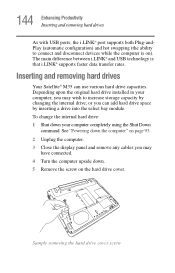
...® supports faster data transfer rates. The main difference between i.LINK® and USB technology is on page 93. 2 Unplug the computer. 3 Close the display panel and remove any cables you may wish to increase storage capacity by inserting a drive into the select bay module.
Inserting and removing hard drives
Your Satellite® M35 can...
User Guide - Page 146


...comes with one PC Card slot and supports two types of PC Cards: ❖ Type I cards-You can install one of these cards. ❖ Type II cards-You can install one of the computer. After the ...computer. 146 Enhancing Productivity Inserting and removing PC Cards
Inserting and removing PC Cards
Your Satellite® M35 Series computer comes with the card to see if you insert it is safe to do ...
User Guide - Page 165
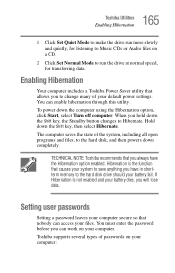
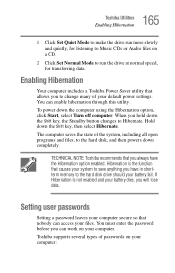
... enabled. Toshiba supports several types of the system, including all open programs and files, to the hard disk drive should your default power settings. Setting user passwords
Setting a password leaves your computer secure so that causes your system to save anything you to run the drive at normal speed, for listening to Music CDs or Audio files on a CD.
2 Click Set Normal...
User Guide - Page 173
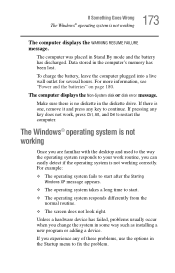
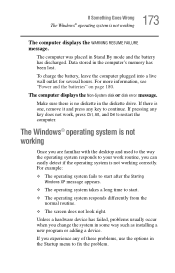
...system responds to your work , press Ctrl, Alt, and Del to fix the problem. Data stored in the diskette drive. Make sure there is one, remove it and press any key to start after ...these problems, use the options in the Startup menu to restart the computer.
If there is no diskette in the computer's memory has been lost. The computer displays the Non-System disk or disk error message...
User Guide - Page 188
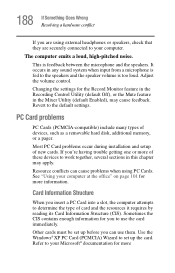
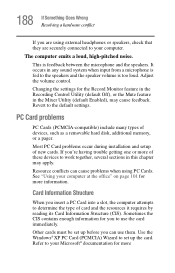
...between the microphone and the speakers.
If you're having trouble getting one or more Resource conflicts can use the card immediately.
Changing the settings for more of card and the resources it requires by ... computer emits a loud, high-pitched noise. Most PC Card problems occur during installation and setup of devices, such as a removable hard disk, additional memory, or a pager.
User Guide - Page 194


Try the following before contacting Toshiba:
❖ Review the troubleshooting information in your operating system documentation.
❖ If the problem occurs while you in the United States, call
Since some problems may need further assistance
If you have followed the recommendations in this chapter and are still having problems, you purchased your computer and/or program.
For...
User Guide - Page 233


... 92 compact discs
inserting 86, 87
problem solving 187 removing 88 computer customizing 159 non-system disk or disk error
message 173 not accessing disk drives 172 running on battery power 104 setting up 56 turning off 64 warning resume failure
message 173 computer placement 39 computer setup 44 computer-friendly environment 38 computing tips...
User Guide - Page 237


...working 190 configuring 148 errors 190 hot swapping 90 hot swapping fails 190 inserting 146 modem default 131 not recognized 190
problem solving 188, 189, 190
removing 147 setting up 148 using ... use 42 primary button 53 printer
choosing a driver 123 local, connecting 61 problem solving 191 set up 123 using 122 printing a file 81 problem solving AC power 181 accessing disk drives 172 battery charge ...
Toshiba Satellite M35 Reviews
Do you have an experience with the Toshiba Satellite M35 that you would like to share?
Earn 750 points for your review!
We have not received any reviews for Toshiba yet.
Earn 750 points for your review!
