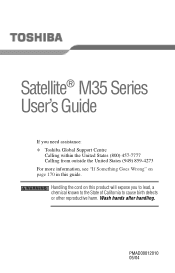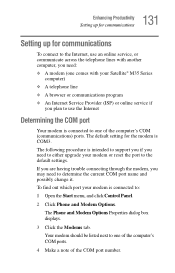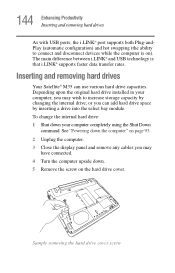Toshiba Satellite M35-S456 Support Question
Find answers below for this question about Toshiba Satellite M35-S456.Need a Toshiba Satellite M35-S456 manual? We have 1 online manual for this item!
Question posted by hugobruno3785 on June 15th, 2013
How To Replace Satellite M35-s320 Cd/dvd Drive
Do I have to remove a zillion screws and the entire back just to replace the cd/dvd dirve? HD and memory are very easy to replace or upgrade
Current Answers
Answer #1: Posted by TommyKervz on June 15th, 2013 9:10 AM
Greetings - Get a remove, fix and installation video guide on the link below -
http://www.laptopinventory.com/LaptopInventory.php/Toshiba/Satellite/M35-S456/CD%20RW
Hope this'll help
http://www.laptopinventory.com/LaptopInventory.php/Toshiba/Satellite/M35-S456/CD%20RW
Hope this'll help
Related Toshiba Satellite M35-S456 Manual Pages
Similar Questions
Satellite A665-s6098 Remove Password Bios
Don't think I ever had a password but it is asking for one .can't get in , this Toshiba was knocked ...
Don't think I ever had a password but it is asking for one .can't get in , this Toshiba was knocked ...
(Posted by rgharold 9 years ago)
How To Boot From Cd/dvd On My Satellite P845-10x?
I would like to start my computer from my CD/DVD
I would like to start my computer from my CD/DVD
(Posted by philippeclass 9 years ago)
Cd Dvd Drive Will Not Accept Anything Just Ejects And Says Install Cd. Property
drive will not accept anything just and says insert cd property manager says drive is working proper...
drive will not accept anything just and says insert cd property manager says drive is working proper...
(Posted by russellhellings1 10 years ago)
My Satellite A665-s6088 Optiarc Dvd Drive Is Not Working?
I am getting an error code 19 saying that the is not functioning properly due to a registry error wh...
I am getting an error code 19 saying that the is not functioning properly due to a registry error wh...
(Posted by enperez59 10 years ago)
Cd Dvd Won't Play Or Read Disc
my dvd/cd drive use to work great now i cant burn music pictures play cds/dvds and i cant use my rec...
my dvd/cd drive use to work great now i cant burn music pictures play cds/dvds and i cant use my rec...
(Posted by lpe1987 11 years ago)