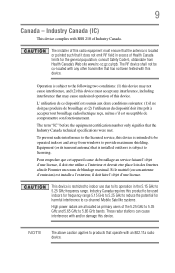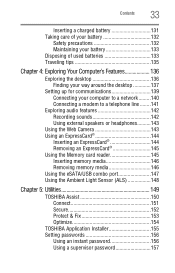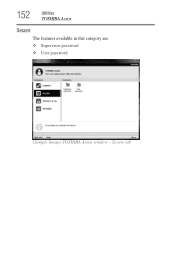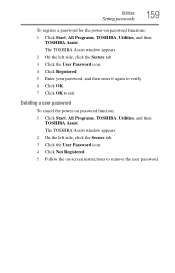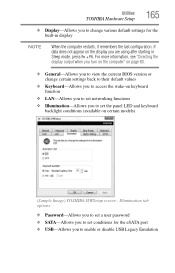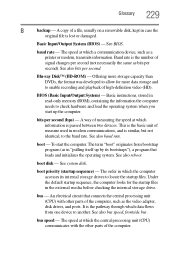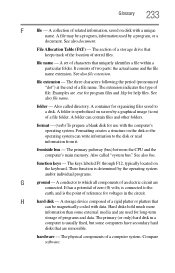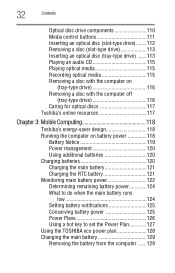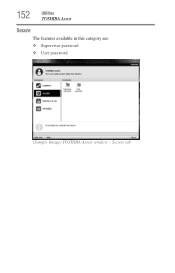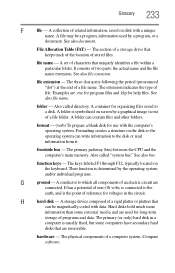Toshiba Satellite A665-S6098 Support Question
Find answers below for this question about Toshiba Satellite A665-S6098.Need a Toshiba Satellite A665-S6098 manual? We have 2 online manuals for this item!
Question posted by rgharold on August 9th, 2014
Satellite A665-s6098 Remove Password Bios
Don't think I ever had a password but it is asking for one .can't get in , this Toshiba was knocked off table , now will not start have a rescure disk that showes read only when I hit Property then a pop up comes up claiming it is not for the this , have it connected to another monitor tthe glass is broken
Current Answers
Answer #1: Posted by TommyKervz on August 10th, 2014 5:27 AM
Steps to remove bios password on the link
http://www.digitalbart.com/blog/toshiba-satellite-a665-s5170-bios-password/
http://www.digitalbart.com/blog/toshiba-satellite-a665-s5170-bios-password/
Related Toshiba Satellite A665-S6098 Manual Pages
Similar Questions
Need To Remove A Bios Password, Can Technical User Do It?
We have a C55T-A5103 Satellite that has a BIOS password no one knows. The owner died and left no hin...
We have a C55T-A5103 Satellite that has a BIOS password no one knows. The owner died and left no hin...
(Posted by Blarney77 8 years ago)
How Do I Remove The Bios Password For A Tecra A11 Labtop
how do I remove the bios password for a tecra a11 labtop
how do I remove the bios password for a tecra a11 labtop
(Posted by kerfontak47 10 years ago)
How To Remove A Bios Password On A Toshiba Satellite L455
(Posted by kavievonna 10 years ago)
How To Remove A Bios Password On A Toshiba Satellite C655d-s5300
(Posted by joasd 10 years ago)