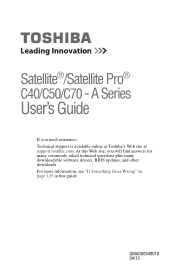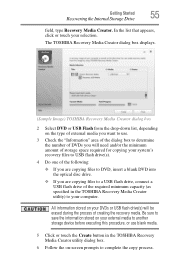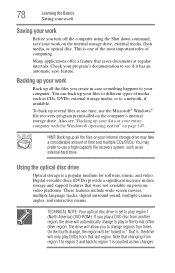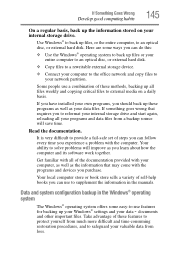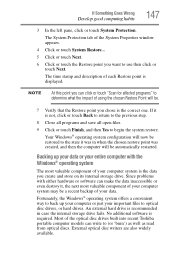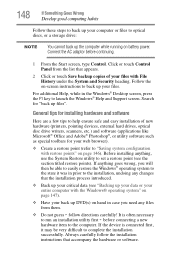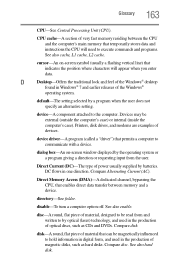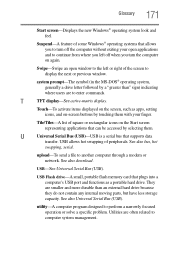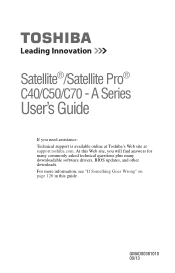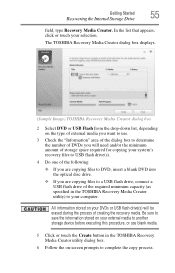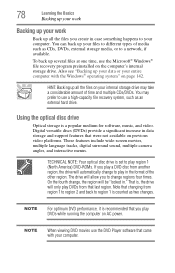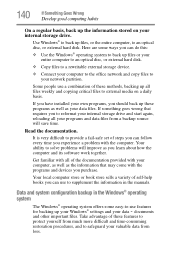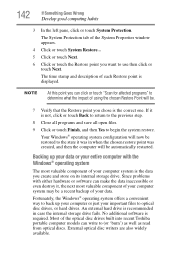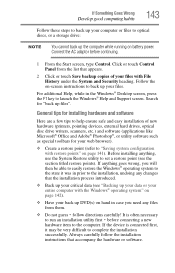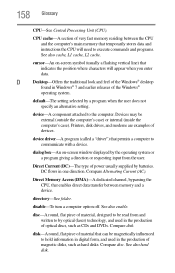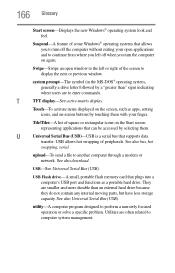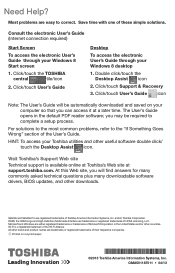Toshiba Satellite C55T-A5103 Support Question
Find answers below for this question about Toshiba Satellite C55T-A5103.Need a Toshiba Satellite C55T-A5103 manual? We have 3 online manuals for this item!
Question posted by Blarney77 on January 9th, 2016
Need To Remove A Bios Password, Can Technical User Do It?
We have a C55T-A5103 Satellite that has a BIOS password no one knows. The owner died and left no hint as to the password. While we did remove the hard drive to access files, we still want to be able to use the computer. Of course we cannot boot the computer without removing the BIOS password. HELP!!
Current Answers
Answer #1: Posted by zzed41 on January 9th, 2016 9:38 PM
Hi! Read this linked article for the various steps you can do to reset the BIOS password. However, this is technical and cause problems if done incorrectly. If you do not feel you are up to the task, you can always bring your laptop to a service center.
Hope this helps! If it does, please click on the Accept Answer button. I will greatly appreciate it! :)
Related Toshiba Satellite C55T-A5103 Manual Pages
Similar Questions
Removing Hard Drive
Could you tell me in simple steps how to remove the hard drive from my Toshiba Satellite 2180CDT? Th...
Could you tell me in simple steps how to remove the hard drive from my Toshiba Satellite 2180CDT? Th...
(Posted by jcsanford2 8 years ago)
How To Reset Toshiba Laptop Satellite C50-a546 Bios Password
How To Reset Toshiba Laptop Satellite c50-a546 Bios Password
How To Reset Toshiba Laptop Satellite c50-a546 Bios Password
(Posted by mohmoh1980 9 years ago)
Toshiba Satellite L305-s5865 In Need The Bios Jumper Location.
I have a toshba Satellite L305-S5865 I need the Bios jumper location so i can reset the BIOS passwor...
I have a toshba Satellite L305-S5865 I need the Bios jumper location so i can reset the BIOS passwor...
(Posted by albertcorey 11 years ago)
What Hard Drive Can I Use In My Toshiba Laptop L305-s5933, Model # Pslb8u-027025
Can Someone help me? My Toshiba L305-S5933, model # PSLB8u-027025 has severe hard drive issues and t...
Can Someone help me? My Toshiba L305-S5933, model # PSLB8u-027025 has severe hard drive issues and t...
(Posted by wanderlinghs 11 years ago)
Toshiba Laptop Satellite L355-s7915
how to reset the bios password on toshiba laptop satellite L355-s7915
how to reset the bios password on toshiba laptop satellite L355-s7915
(Posted by pctechniciandallas 12 years ago)