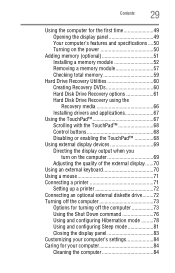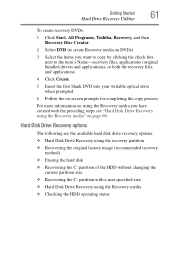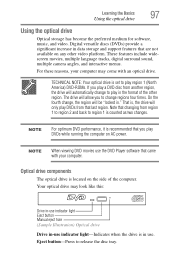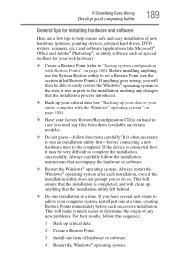Toshiba Satellite L305D-S5900 Support and Manuals
Get Help and Manuals for this Toshiba item

View All Support Options Below
Free Toshiba Satellite L305D-S5900 manuals!
Problems with Toshiba Satellite L305D-S5900?
Ask a Question
Free Toshiba Satellite L305D-S5900 manuals!
Problems with Toshiba Satellite L305D-S5900?
Ask a Question
Most Recent Toshiba Satellite L305D-S5900 Questions
Toshiba Satellite L305d-s5900 Wont Turn On
(Posted by edsoicang 9 years ago)
How To Replace A Cmos Battery On A Toshiba Satellite L305d
(Posted by BR549gaun 9 years ago)
How Do I Set Up My Toshiba Laptop For Optimal Performance?
I'm currently running Windows Vista homeoffice, (service pack2) on my Toshiba Satellite L-305d-D-S59...
I'm currently running Windows Vista homeoffice, (service pack2) on my Toshiba Satellite L-305d-D-S59...
(Posted by danrboly28 10 years ago)
Cd Dvd Won't Play Or Read Disc
my dvd/cd drive use to work great now i cant burn music pictures play cds/dvds and i cant use my rec...
my dvd/cd drive use to work great now i cant burn music pictures play cds/dvds and i cant use my rec...
(Posted by lpe1987 11 years ago)
Keyboard
the keyboardlast week start no responding as it should,in order to type I have to hold down the key ...
the keyboardlast week start no responding as it should,in order to type I have to hold down the key ...
(Posted by geronimopellicer 11 years ago)
Popular Toshiba Satellite L305D-S5900 Manual Pages
Toshiba Satellite L305D-S5900 Reviews
We have not received any reviews for Toshiba yet.