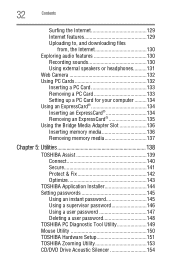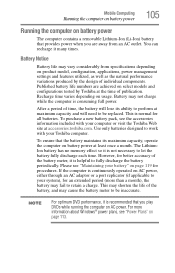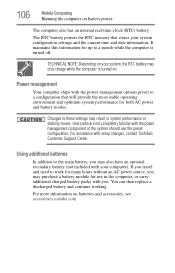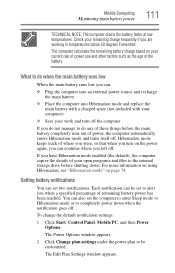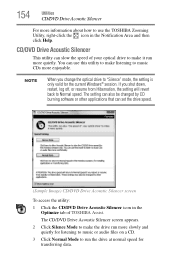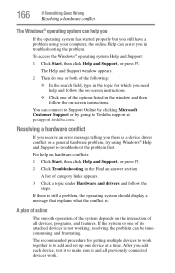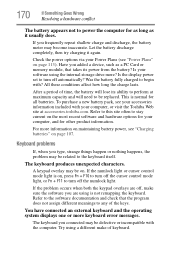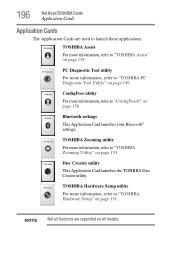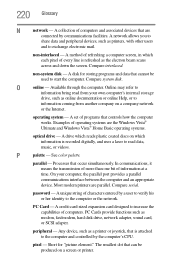Toshiba Satellite L305D-S5900 Support Question
Find answers below for this question about Toshiba Satellite L305D-S5900.Need a Toshiba Satellite L305D-S5900 manual? We have 1 online manual for this item!
Question posted by danrboly28 on October 1st, 2013
How Do I Set Up My Toshiba Laptop For Optimal Performance?
Current Answers
Answer #1: Posted by BusterDoogen on October 3rd, 2013 2:19 PM
The Radeon Xpress X1250 (RS600M or RS690M) is an onboard graphics card for notebooks / laptops and according to AMD optimized for a good price/value. It is based on a X700 design but with less pixel- and vertex-pipelines. It is included in the RS690M / M690T chipset.
The exact core clock is not clear as it varies from 350 MHz (according to Wikipedia) to 400 MHz (some GPU-Z versions). The different RS600 and RS690 (Xpress X1200, X1250, and X1270) offer the same graphics core, but may have a different core clock. Still the performance should be compareable.
ATI Radeon Xpress X1250 is hardly apt for gamers. Only old games like Quake 3 Arena can be played in 1024x768 with high/medium details fluently. Even Warcraft 3 runs fluently with minimum details. Current, damanding games like FEAR, Doom3 and Quake 4 can hardly be played (e.g. 2 frames per second in battle scenes in Quake 4). Some strategy games like Age of Empires 3 can only be played with minimal details.
The graphic chip supports Windows Vista Aero surface and all 3D effects run fluently. Due to HyperMemory Aero is supported with high resolutions (tested with 1280x800 + 1920x1200).
Technically the chip has 4 pixel-pipelines and either a texture unit (with 2 vertex shaders) or no vertex shaders (each source tells a different story).
The current consumption of the desktop version lies around 13.8 Watt (TDP) and 8 Watt average. The mobile versions could be more economic as they offer Powerplay support.
Please respond to my effort to provide you with the best possible solution by using the "Acceptable Solution" and/or the "Helpful" buttons when the answer has proven to be helpful. Please feel free to submit further info for your question, if a solution was not provided. I appreciate the opportunity to serve you!
Related Toshiba Satellite L305D-S5900 Manual Pages
Similar Questions
my dvd/cd drive use to work great now i cant burn music pictures play cds/dvds and i cant use my rec...