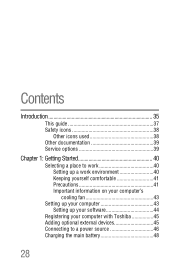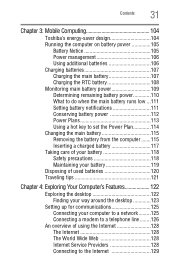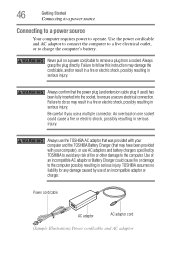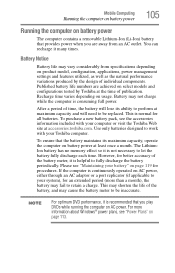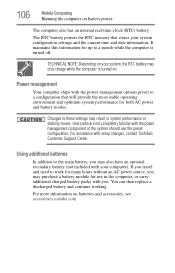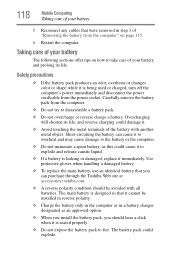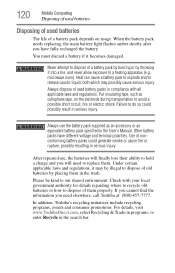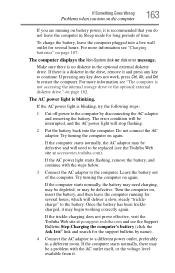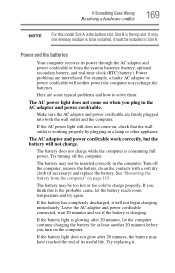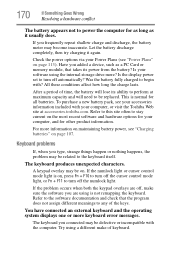Toshiba Satellite L305D-S5900 Support Question
Find answers below for this question about Toshiba Satellite L305D-S5900.Need a Toshiba Satellite L305D-S5900 manual? We have 1 online manual for this item!
Question posted by BR549gaun on July 18th, 2014
How To Replace A Cmos Battery On A Toshiba Satellite L305d
The person who posted this question about this Toshiba product did not include a detailed explanation. Please use the "Request More Information" button to the right if more details would help you to answer this question.
Current Answers
Related Toshiba Satellite L305D-S5900 Manual Pages
Similar Questions
Toshiba Qosmio X505-q898 Replace Cmos Battery
HiI need replace cmos battery in toshiba qosmio x505-q898 and I not found it? Where is it? How acces...
HiI need replace cmos battery in toshiba qosmio x505-q898 and I not found it? Where is it? How acces...
(Posted by soybaru 2 years ago)
Toshiba Satellite L305d-s5900 Wont Turn On
(Posted by edsoicang 9 years ago)
How Do I Set Up My Toshiba Laptop For Optimal Performance?
I'm currently running Windows Vista homeoffice, (service pack2) on my Toshiba Satellite L-305d-D-S59...
I'm currently running Windows Vista homeoffice, (service pack2) on my Toshiba Satellite L-305d-D-S59...
(Posted by danrboly28 10 years ago)
Cd Dvd Won't Play Or Read Disc
my dvd/cd drive use to work great now i cant burn music pictures play cds/dvds and i cant use my rec...
my dvd/cd drive use to work great now i cant burn music pictures play cds/dvds and i cant use my rec...
(Posted by lpe1987 11 years ago)
Replace Cmos Battery
How to replace cmos battery on Tecra R850 ?? Or where is it?
How to replace cmos battery on Tecra R850 ?? Or where is it?
(Posted by mike23181 11 years ago)