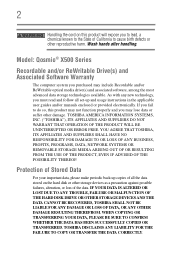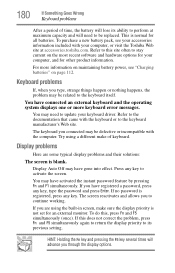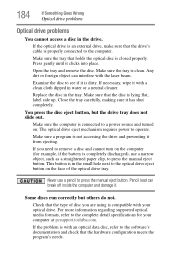Toshiba Qosmio X505 Support Question
Find answers below for this question about Toshiba Qosmio X505.Need a Toshiba Qosmio X505 manual? We have 3 online manuals for this item!
Question posted by soybaru on May 6th, 2021
Toshiba Qosmio X505-q898 Replace Cmos Battery
HiI need replace cmos battery in toshiba qosmio x505-q898 and I not found it? Where is it? How access it?Thanks a lotBaru
Current Answers
Answer #1: Posted by Troubleshooter101 on May 7th, 2021 4:44 AM
Please respond to my effort to provide you with the best possible solution by using the "Acceptable Solution" and/or the "Helpful" buttons when the answer has proven to be helpful. Please feel free to submit further info for your question, if a solution was not provided. I appreciate the opportunity to serve you!
Troublshooter101
Related Toshiba Qosmio X505 Manual Pages
Similar Questions
Qosmiox505q865 18.4laptop Cpu Cooling Heatsink Compatable With Qosmio X505q8104x
(Posted by annaram109 1 year ago)
Request For A User Manual
I lost my User Manual for a TOSHIBA QOSMIO X 505-Q894 LAPTOP COMPUTER.
I lost my User Manual for a TOSHIBA QOSMIO X 505-Q894 LAPTOP COMPUTER.
(Posted by brentbjc 4 years ago)
Satellite L45-s7423 How To Replace Cmos Battery?
(Posted by PATACHO 9 years ago)
Replace Cmos Battery
How to replace cmos battery on Tecra R850 ?? Or where is it?
How to replace cmos battery on Tecra R850 ?? Or where is it?
(Posted by mike23181 11 years ago)