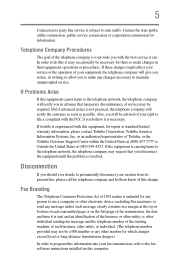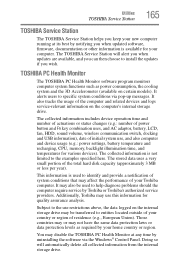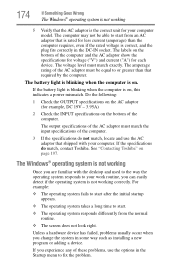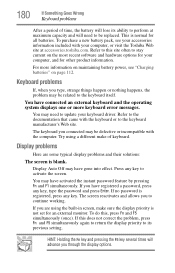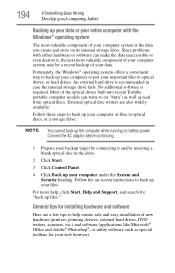Toshiba Qosmio X505 Support and Manuals
Get Help and Manuals for this Toshiba item

View All Support Options Below
Free Toshiba Qosmio X505 manuals!
Problems with Toshiba Qosmio X505?
Ask a Question
Free Toshiba Qosmio X505 manuals!
Problems with Toshiba Qosmio X505?
Ask a Question
Most Recent Toshiba Qosmio X505 Questions
Qosmiox505q865 18.4laptop Cpu Cooling Heatsink Compatable With Qosmio X505q8104x
(Posted by annaram109 1 year ago)
Toshiba Qosmio X505-q898 Replace Cmos Battery
HiI need replace cmos battery in toshiba qosmio x505-q898 and I not found it? Where is it? How acces...
HiI need replace cmos battery in toshiba qosmio x505-q898 and I not found it? Where is it? How acces...
(Posted by soybaru 2 years ago)
Request For A User Manual
I lost my User Manual for a TOSHIBA QOSMIO X 505-Q894 LAPTOP COMPUTER.
I lost my User Manual for a TOSHIBA QOSMIO X 505-Q894 LAPTOP COMPUTER.
(Posted by brentbjc 4 years ago)
How To Dismantle Toshiba Qosmio X505-q870
(Posted by terotelfa 10 years ago)
Toshiba Qosmio X505 Videos
Popular Toshiba Qosmio X505 Manual Pages
Toshiba Qosmio X505 Reviews
We have not received any reviews for Toshiba yet.