Toshiba Qosmio X505-SP8019M Support and Manuals
Get Help and Manuals for this Toshiba item
This item is in your list!

View All Support Options Below
Free Toshiba Qosmio X505-SP8019M manuals!
Problems with Toshiba Qosmio X505-SP8019M?
Ask a Question
Free Toshiba Qosmio X505-SP8019M manuals!
Problems with Toshiba Qosmio X505-SP8019M?
Ask a Question
Popular Toshiba Qosmio X505-SP8019M Manual Pages
User Manual - Page 2
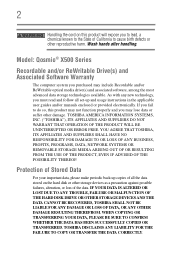
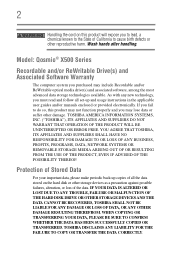
...
For your important data, please make periodic back-up copies of all set-up and usage instructions in the applicable user guides and/or manuals enclosed or provided electronically. Wash hands after handling. IF YOUR DATA IS ALTERED OR LOST DUE TO ANY TROUBLE, FAILURE OR MALFUNCTION OF THE HARD DISK DRIVE OR OTHER STORAGE...
User Manual - Page 5
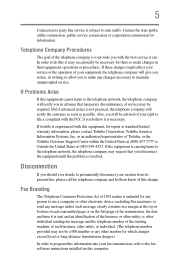
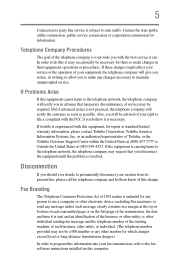
... problem is experienced with the FCC if you with the best service it is necessary. If Problems Arise
If this change. If trouble ...instructions installed on this equipment, for information.
Contact the state public utility commission, public service commission or corporation commission for repair or standard limited warranty information, please contact Toshiba Corporation, Toshiba...
User Manual - Page 34
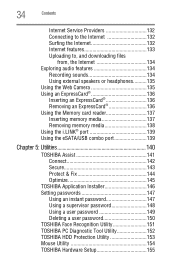
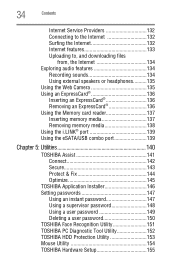
34
Contents
Internet Service Providers 132 Connecting to the ...TOSHIBA Application Installer 146 Setting passwords 147
Using an instant password 147 Using a supervisor password 148 Using a user password 149 Deleting a user password 150 TOSHIBA Face Recognition Utility 151 TOSHIBA PC Diagnostic Tool Utility 152 TOSHIBA HDD Protection Utility 153 Mouse Utility 154 TOSHIBA Hardware Setup...
User Manual - Page 35
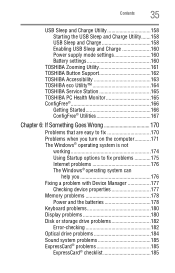
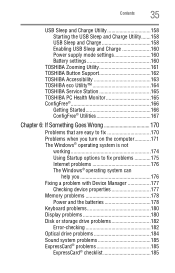
... 160 Battery settings 160
TOSHIBA Zooming Utility 161 TOSHIBA Button Support 162 TOSHIBA Accessibility 163 TOSHIBA eco Utility 164 TOSHIBA Service Station 165 TOSHIBA PC Health Monitor 165 ConfigFree 166
Getting Started 166 ConfigFree® Utilities 167
Chapter 6: If Something Goes Wrong 170
Problems that are easy to fix 170 Problems when you turn on the computer............171...
User Manual - Page 41
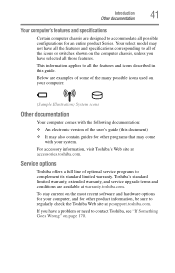
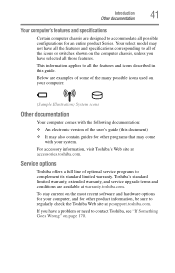
... and specifications corresponding to all of the icons or switches shown on the computer chassis, unless you have selected all the features and icons described in this document) ❖ It may come
with the following documentation: ❖ An electronic version of the user's guide (this guide.
Toshiba's standard limited warranty, extended warranty, and service upgrade terms...
User Manual - Page 112


... the computer, or carry additional charged battery packs with setup changes, contact Toshiba's Customer Support Center. Doing so may purchase a battery module for many hours without an AC power source, you travel and need to these settings may vary depending on batteries and accessories, see accessories.toshiba.com. Always use it to a configuration that will...
User Manual - Page 130


... or communications program ❖ An Internet Service Provider (ISP) or online service if you to the ISP (for example Wi-Fi®/LAN, etc.)
Using Wireless LAN connectivity
NOTE
Wireless connectivity and some features may come with common Wi-Fi® networking problems, see "Hot Keys/TOSHIBA Cards" on page 188. For help with...
User Manual - Page 165
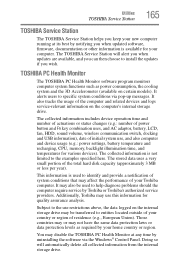
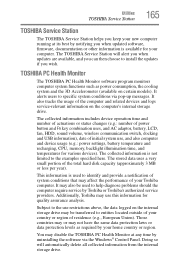
... usage (e.g.: power settings, battery temperature and recharging, CPU, memory, backlight illumination time, and temperatures for quality assurance analysis.
The TOSHIBA Service Station will automatically delete all collected information from the internal storage drive. The collected information is not limited to install the updates if you when updated software, firmware, documentation or...
User Manual - Page 174
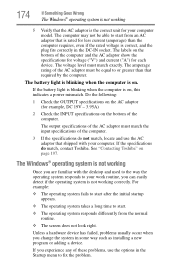
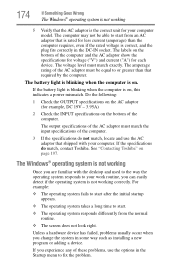
... INPUT specifications on . See "Contacting Toshiba" on , this indicates a power mismatch. The output specifications of the AC adaptor must match the input specifications of these problems, use the AC adaptor that shipped with the desktop and used to the way the operating system responds to fix the problem. If you are familiar with your computer model. If...
User Manual - Page 189
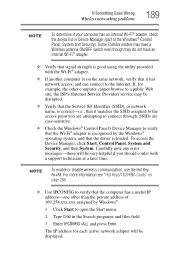
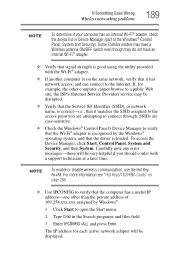
...; Control
Panel, System and Security).
If, for each active network adapter will be disrupted.
❖ Verify that the Service Set Identifier (SSID), or network name, is correct-i.e., that signal strength is loaded. Some Toshiba models may be very helpful if you are case-sensitive.
❖ Check the Windows® Control Panel's Device Manager to...
User Manual - Page 194
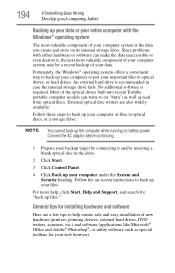
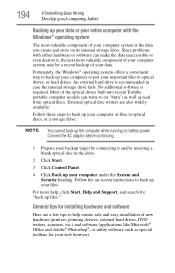
...problems with the Windows® operating system
The most valuable component of your computer system may be a recent backup of the optical drives built into recent Toshiba portable computer models...power. General tips for installing hardware and software
Here...of your data. Follow the on-screen instructions to back up your computer or just...installation of your web browser). External optical disc writers are a...
User Manual - Page 234
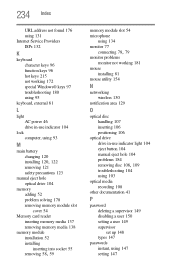
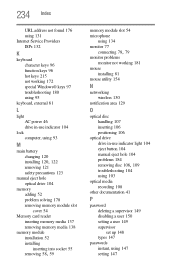
... 107 inserting 106 positioning 106
optical drive drive in-use indicator light 104 eject button 104 manual eject hole 104 problems 184
removing disc 108, 109
troubleshooting 184 using 103 optical media recording 108 other documentation 41
P
password deleting a supervisor 149 disabling a user 150 setting a user 149 supervisor set up 148 types 147
passwords instant, using 147...
User Manual - Page 235


...-pitched noise 185 Internet bookmarked site not
found 176 Internet connection is slow 176 keyboard
not responding 172 missing files/trouble accessing a
drive 182 no sound 185 non-system disk or disk error 173 power and batteries 178
printer 187, 188
program not responding 170 program not working properly
183 screen does...
User Manual - Page 236


... 87 from Sleep 92 Startup menu problem solving 175 supervisor password, deleting 149 supervisor password, set up 148
T
taskbar 129 television
adjusting display 81 connecting 78 Toshiba registering computer 51 worldwide offices 198 TOSHIBA Accessibility 163 Toshiba accessories memory 52 TOSHIBA Application Installer 146 TOSHIBA Assist 141 TOSHIBA Button Support 162 TOSHIBA eco power plan Using 120...
User Manual - Page 237
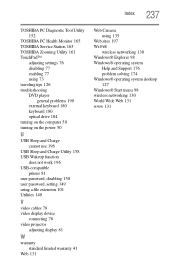
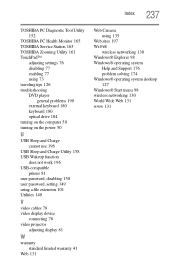
... Diagnostic Tool Utility 152
TOSHIBA PC Health Monitor 165 TOSHIBA Service Station 165 TOSHIBA Zooming Utility 161 TouchPad™
adjusting settings 76 disabling 77 enabling 77 using 73 traveling tips 126 troubleshooting DVD player
general problems 190 external keyboard 180 keyboard 180 optical drive 184 turning on the computer 50 turning on the power 50
U
USB Sleep...
Toshiba Qosmio X505-SP8019M Reviews
Do you have an experience with the Toshiba Qosmio X505-SP8019M that you would like to share?
Earn 750 points for your review!
We have not received any reviews for Toshiba yet.
Earn 750 points for your review!
