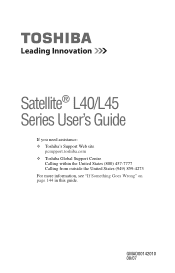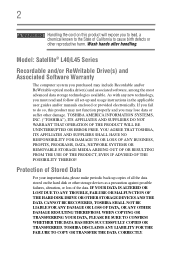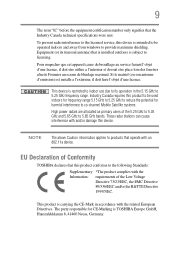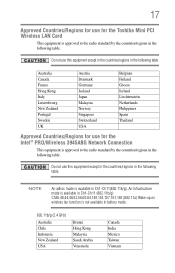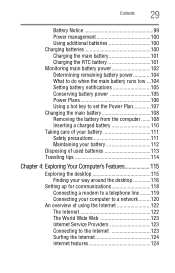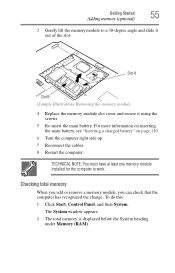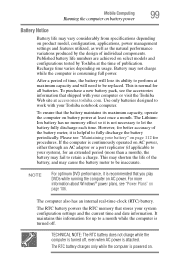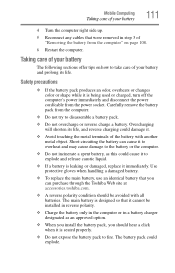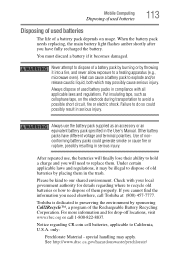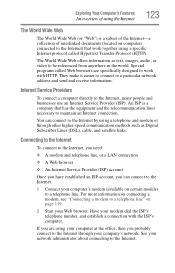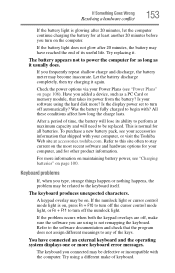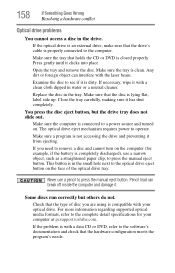Toshiba L45-S7423 Support Question
Find answers below for this question about Toshiba L45-S7423 - Satellite - Pentium Dual Core 1.46 GHz.Need a Toshiba L45-S7423 manual? We have 1 online manual for this item!
Question posted by PATACHO on August 12th, 2014
Satellite L45-s7423 How To Replace Cmos Battery?
The person who posted this question about this Toshiba product did not include a detailed explanation. Please use the "Request More Information" button to the right if more details would help you to answer this question.
Current Answers
Related Toshiba L45-S7423 Manual Pages
Similar Questions
Toshiba Qosmio X505-q898 Replace Cmos Battery
HiI need replace cmos battery in toshiba qosmio x505-q898 and I not found it? Where is it? How acces...
HiI need replace cmos battery in toshiba qosmio x505-q898 and I not found it? Where is it? How acces...
(Posted by soybaru 2 years ago)
How To Restore Factory Image On Toshiba Satellite L45
(Posted by mcFl 9 years ago)
Replace Cmos Battery
How to replace cmos battery on Tecra R850 ?? Or where is it?
How to replace cmos battery on Tecra R850 ?? Or where is it?
(Posted by mike23181 11 years ago)
I Want To Increase Ram To 2gb For Model # Psl48u-0103005
[email protected]
for a toshiba satellite LAPTOP not notebook, L45-s7423. need two 1gb notched units, one for each slo...
for a toshiba satellite LAPTOP not notebook, L45-s7423. need two 1gb notched units, one for each slo...
(Posted by e4gambit 12 years ago)
How Do I Do A Recovery To Factory Shipped Condition On My Toshiba L45-s7423
(Posted by kermitbll 12 years ago)