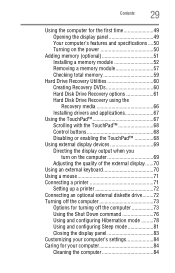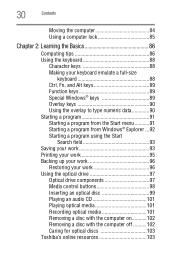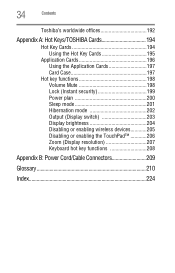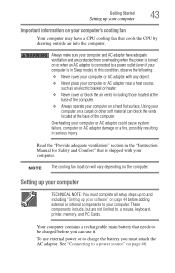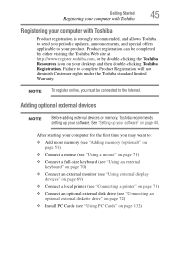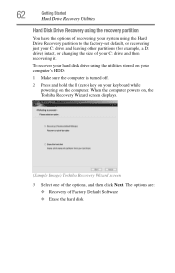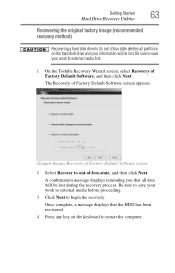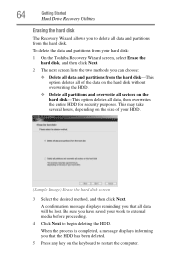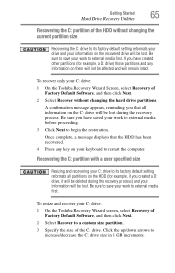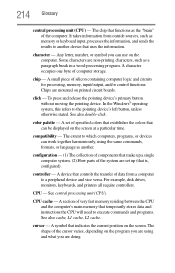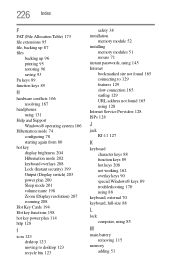Toshiba Satellite L305D-S5900 Support Question
Find answers below for this question about Toshiba Satellite L305D-S5900.Need a Toshiba Satellite L305D-S5900 manual? We have 1 online manual for this item!
Question posted by geronimopellicer on September 29th, 2012
Keyboard
the keyboard last week start no responding as it should,in order to type I have to hold down the key for a second or two,every key work the same way. Im using the on screen keyboard .
Current Answers
Related Toshiba Satellite L305D-S5900 Manual Pages
Similar Questions
How To Reset Toshiba Laptop Satellite C50-a546 Bios Password
How To Reset Toshiba Laptop Satellite c50-a546 Bios Password
How To Reset Toshiba Laptop Satellite c50-a546 Bios Password
(Posted by mohmoh1980 9 years ago)
Toshiba Satellite L305d-s5900 Wont Turn On
(Posted by edsoicang 9 years ago)
How To Replace A Cmos Battery On A Toshiba Satellite L305d
(Posted by BR549gaun 9 years ago)
How Do I Set Up My Toshiba Laptop For Optimal Performance?
I'm currently running Windows Vista homeoffice, (service pack2) on my Toshiba Satellite L-305d-D-S59...
I'm currently running Windows Vista homeoffice, (service pack2) on my Toshiba Satellite L-305d-D-S59...
(Posted by danrboly28 10 years ago)
Toshiba Laptop Satellite L355-s7915
how to reset the bios password on toshiba laptop satellite L355-s7915
how to reset the bios password on toshiba laptop satellite L355-s7915
(Posted by pctechniciandallas 12 years ago)