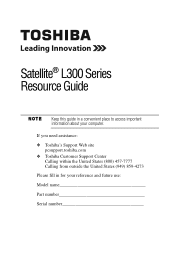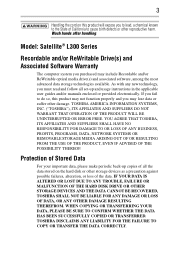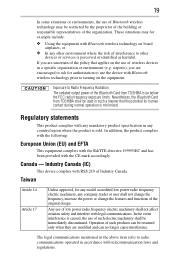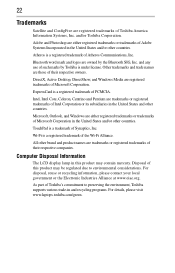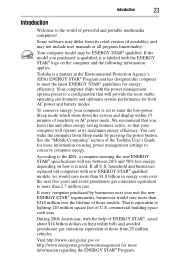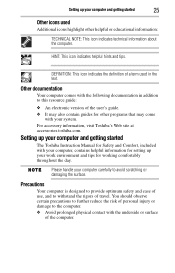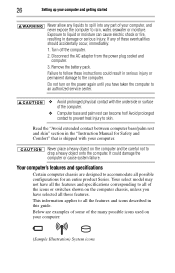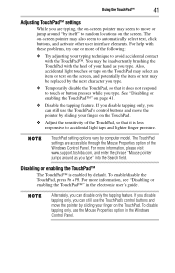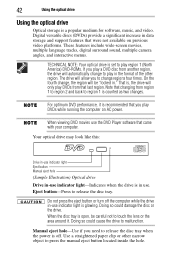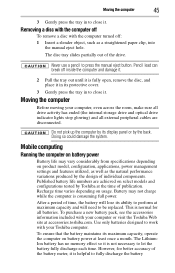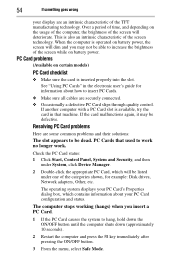Toshiba Satellite L305D-S5974 Support and Manuals
Get Help and Manuals for this Toshiba item

View All Support Options Below
Free Toshiba Satellite L305D-S5974 manuals!
Problems with Toshiba Satellite L305D-S5974?
Ask a Question
Free Toshiba Satellite L305D-S5974 manuals!
Problems with Toshiba Satellite L305D-S5974?
Ask a Question
Most Recent Toshiba Satellite L305D-S5974 Questions
Where Is Your Hard Drive On A Toshiba Satellite L305d-s5974 ?
(Posted by bidulce 10 years ago)
Lost Wireless Network Adapter On Toshiba L305d-s5974. Is There A Way To Reset It
(Posted by Karmella 11 years ago)
Network Wireless Adapter
lost wireless network adapter. (examp. Artheros AR5007eg) thats in my acer. but the one in my toshib...
lost wireless network adapter. (examp. Artheros AR5007eg) thats in my acer. but the one in my toshib...
(Posted by berrysadley 11 years ago)
Internal Wireless Adapter
SOME HOW I LOST MY INTERNAL WIRELESS ADAPTER. HOW CAN I GET IT BACK?
SOME HOW I LOST MY INTERNAL WIRELESS ADAPTER. HOW CAN I GET IT BACK?
(Posted by berrysadley 11 years ago)
Why Is The Touch Pad Not Working?
The tpouch pad is not working
The tpouch pad is not working
(Posted by TinaMarieCMT 11 years ago)
Toshiba Satellite L305D-S5974 Videos
Popular Toshiba Satellite L305D-S5974 Manual Pages
Toshiba Satellite L305D-S5974 Reviews
We have not received any reviews for Toshiba yet.