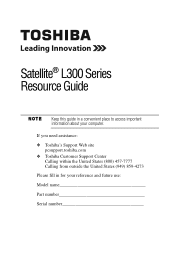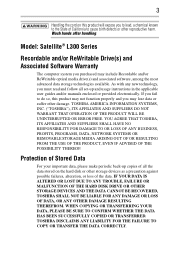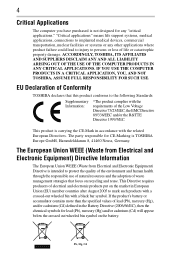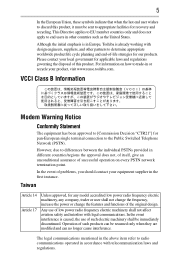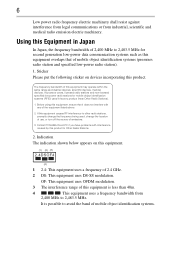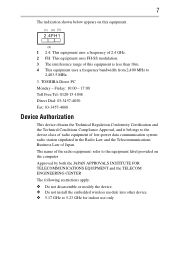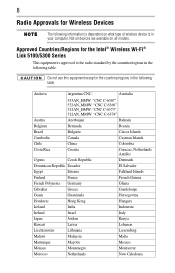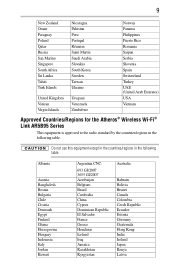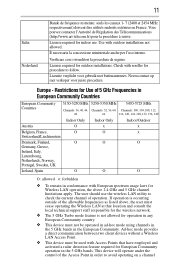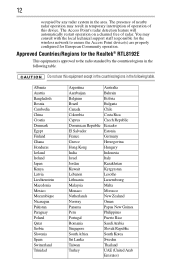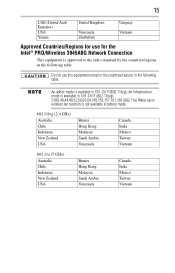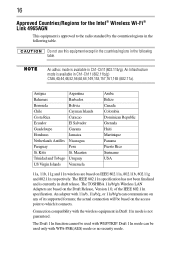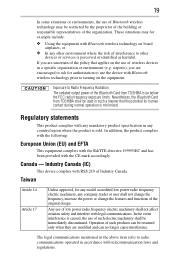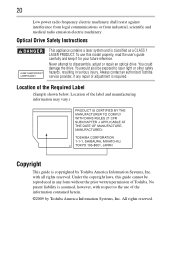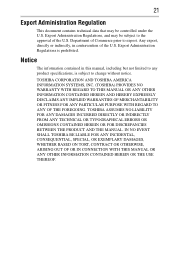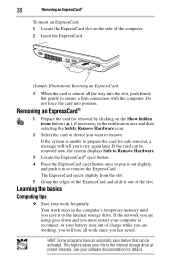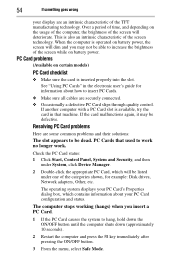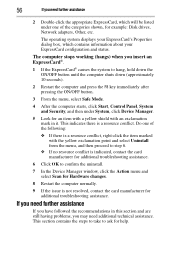Toshiba Satellite L305D-S5974 Support Question
Find answers below for this question about Toshiba Satellite L305D-S5974.Need a Toshiba Satellite L305D-S5974 manual? We have 1 online manual for this item!
Question posted by Karmella on December 15th, 2012
Lost Wireless Network Adapter On Toshiba L305d-s5974. Is There A Way To Reset It
The person who posted this question about this Toshiba product did not include a detailed explanation. Please use the "Request More Information" button to the right if more details would help you to answer this question.
Current Answers
Related Toshiba Satellite L305D-S5974 Manual Pages
Similar Questions
What Wireless Network Adapter Do I Use For Toshiba Satellite C655d-s5200
(Posted by paEKLU 9 years ago)
Where Is Your Hard Drive On A Toshiba Satellite L305d-s5974 ?
(Posted by bidulce 10 years ago)
Wireless Network Adapter
My wireless network adapter isn't showing up in my devices. why?
My wireless network adapter isn't showing up in my devices. why?
(Posted by aprillharmon8201 11 years ago)
Network Wireless Adapter
lost wireless network adapter. (examp. Artheros AR5007eg) thats in my acer. but the one in my toshib...
lost wireless network adapter. (examp. Artheros AR5007eg) thats in my acer. but the one in my toshib...
(Posted by berrysadley 11 years ago)
Internal Wireless Adapter
SOME HOW I LOST MY INTERNAL WIRELESS ADAPTER. HOW CAN I GET IT BACK?
SOME HOW I LOST MY INTERNAL WIRELESS ADAPTER. HOW CAN I GET IT BACK?
(Posted by berrysadley 11 years ago)