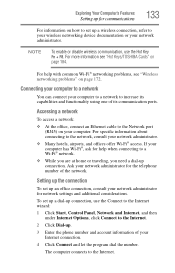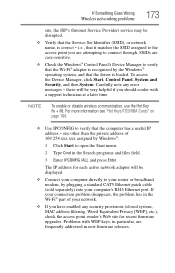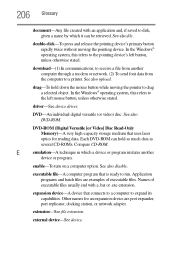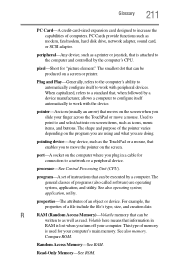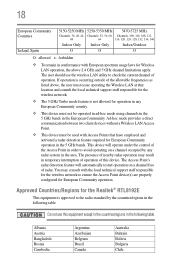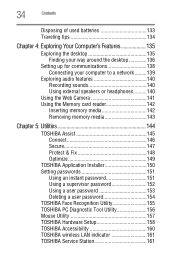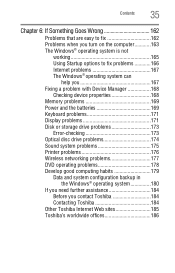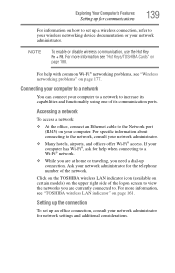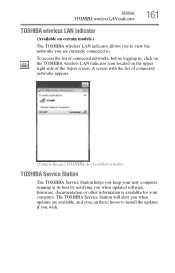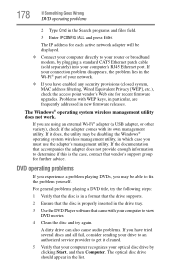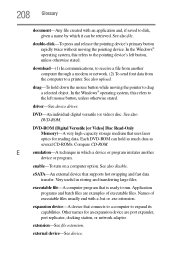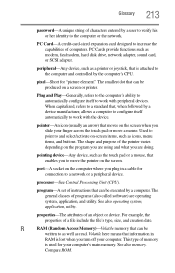Toshiba Satellite C655D-S5200 Support Question
Find answers below for this question about Toshiba Satellite C655D-S5200.Need a Toshiba Satellite C655D-S5200 manual? We have 2 online manuals for this item!
Question posted by paEKLU on June 26th, 2014
What Wireless Network Adapter Do I Use For Toshiba Satellite C655d-s5200
The person who posted this question about this Toshiba product did not include a detailed explanation. Please use the "Request More Information" button to the right if more details would help you to answer this question.
Current Answers
Related Toshiba Satellite C655D-S5200 Manual Pages
Similar Questions
Can't Find Network Adapter For Satellite C850d-st3n01 With Windows 7.
I recently downgraded a Toshiba Satellite C850D-ST3N01 from Windows 8 to 7, and now I'm unable to co...
I recently downgraded a Toshiba Satellite C850D-ST3N01 from Windows 8 to 7, and now I'm unable to co...
(Posted by stickLion 9 years ago)
Toshiba Satellite C655d-s5200 Wireless Wont Work
(Posted by LSUfmwo 9 years ago)
Compatible Webcams That Can Be Used With Toshiba Laptop Satellite C655d-s5200
(Posted by rlme 10 years ago)
Wireless Network Adapter
My wireless network adapter isn't showing up in my devices. why?
My wireless network adapter isn't showing up in my devices. why?
(Posted by aprillharmon8201 11 years ago)
My Toshiba Satellite C655d-s5200 Won't Turn On - My Charger Has Green Light And
My toshiba satellite c655d-s5200 won't turn on - my charger has green light and green light on the f...
My toshiba satellite c655d-s5200 won't turn on - my charger has green light and green light on the f...
(Posted by ZiaShahnaz 11 years ago)