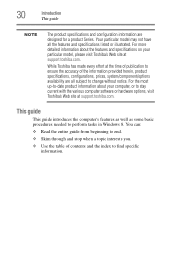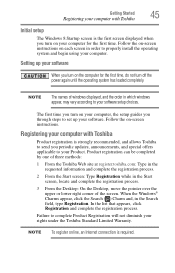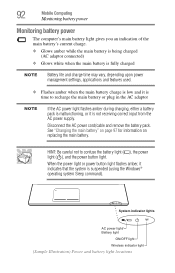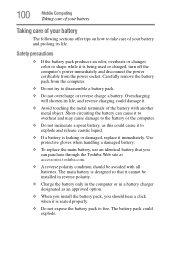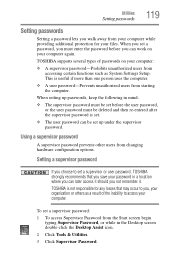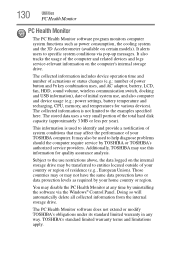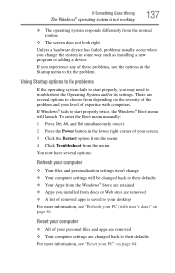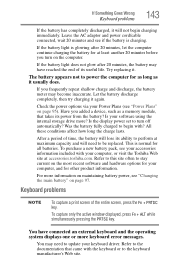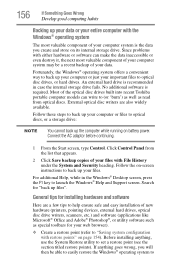Toshiba Satellite P845T-S4102 Support and Manuals
Get Help and Manuals for this Toshiba item

View All Support Options Below
Free Toshiba Satellite P845T-S4102 manuals!
Problems with Toshiba Satellite P845T-S4102?
Ask a Question
Free Toshiba Satellite P845T-S4102 manuals!
Problems with Toshiba Satellite P845T-S4102?
Ask a Question
Most Recent Toshiba Satellite P845T-S4102 Questions
The Touch Control Area Below The Keyboard Stopped Working And Has A Light.fix?
Touchscreen works. Unfamiliar light on the touch control below the keyboard came on. How do I get it...
Touchscreen works. Unfamiliar light on the touch control below the keyboard came on. How do I get it...
(Posted by PAME13851 9 years ago)
Toshiba Satellite P845
How to reset password bios toshiba satellite?
How to reset password bios toshiba satellite?
(Posted by mbharzallah 9 years ago)
How To Boot From Cd/dvd On My Satellite P845-10x?
I would like to start my computer from my CD/DVD
I would like to start my computer from my CD/DVD
(Posted by philippeclass 10 years ago)
New P845 Satellite Does Not Power Up
just bought the computer 2 months back from best buy. Was advised to run the computer on battery for...
just bought the computer 2 months back from best buy. Was advised to run the computer on battery for...
(Posted by gunat 10 years ago)
Unnable To Use Touch Screen On My New Toshiba Satellte P845t-s4102.
Jst bought it but the Touch and pen is unable at PC System: Pen and Touch: No pen oTouch Input is a...
Jst bought it but the Touch and pen is unable at PC System: Pen and Touch: No pen oTouch Input is a...
(Posted by ringopilot 10 years ago)
Popular Toshiba Satellite P845T-S4102 Manual Pages
Toshiba Satellite P845T-S4102 Reviews
We have not received any reviews for Toshiba yet.