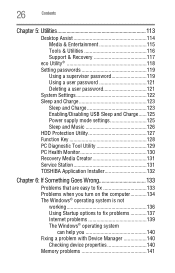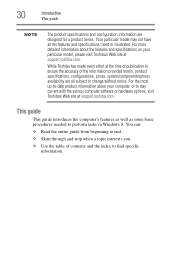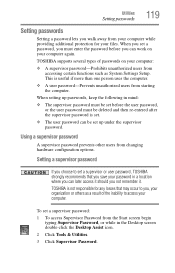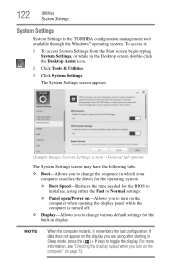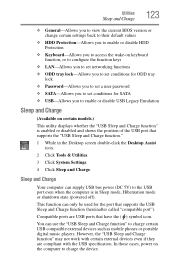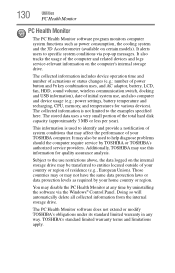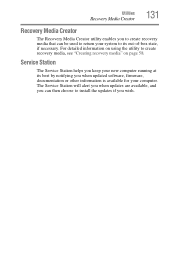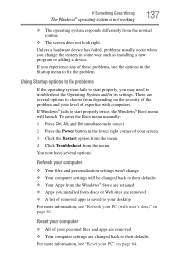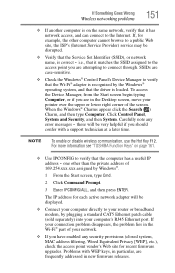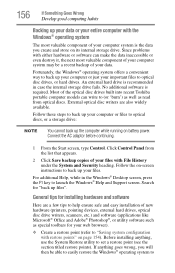Toshiba Satellite P845t-S4305 Support and Manuals
Get Help and Manuals for this Toshiba item

View All Support Options Below
Free Toshiba Satellite P845t-S4305 manuals!
Problems with Toshiba Satellite P845t-S4305?
Ask a Question
Free Toshiba Satellite P845t-S4305 manuals!
Problems with Toshiba Satellite P845t-S4305?
Ask a Question
Most Recent Toshiba Satellite P845t-S4305 Questions
Digitizer For The P845t-s4310 Touch Screen Laptop
where can i purchase a digitizer for the P845t-S4310 laptop?
where can i purchase a digitizer for the P845t-S4310 laptop?
(Posted by Anonymous-137416 9 years ago)
Disable Touchscreen Satellite P845t-s4305
My laptops touchscreen got messed up so i just want disable while i replace it
My laptops touchscreen got messed up so i just want disable while i replace it
(Posted by eddieaccruz 10 years ago)
How To Disable My Touchscreen?
How do i disable my touchscreen. I have looked up this question online and they all say the same thi...
How do i disable my touchscreen. I have looked up this question online and they all say the same thi...
(Posted by anime77 10 years ago)
Computer Went Off? How Long Do You Hold Button To Get It To Reboot?
(Posted by Mgibson700 11 years ago)
Popular Toshiba Satellite P845t-S4305 Manual Pages
Toshiba Satellite P845t-S4305 Reviews
We have not received any reviews for Toshiba yet.