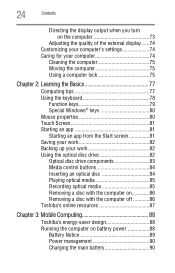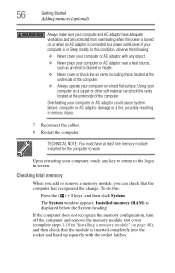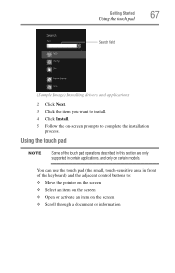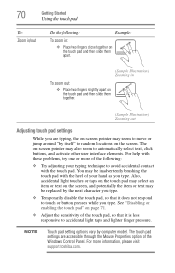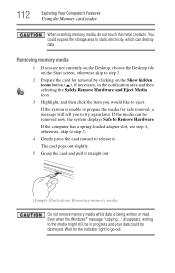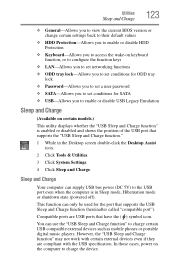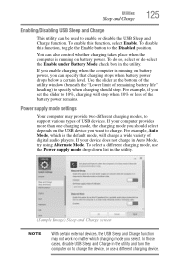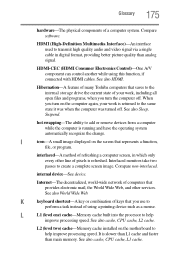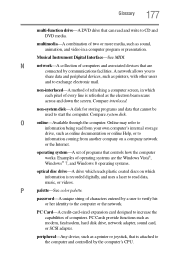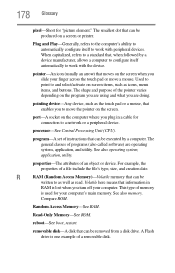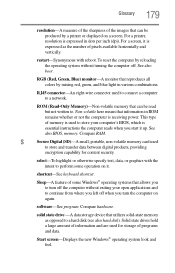Toshiba Satellite P845t-S4305 Support Question
Find answers below for this question about Toshiba Satellite P845t-S4305.Need a Toshiba Satellite P845t-S4305 manual? We have 1 online manual for this item!
Question posted by Anonymous-137416 on May 31st, 2014
Digitizer For The P845t-s4310 Touch Screen Laptop
where can i purchase a digitizer for the P845t-S4310 laptop?
Current Answers
Related Toshiba Satellite P845t-S4305 Manual Pages
Similar Questions
Is A Toshiba Satellite Pro C870 A Touch Screen Laptop
(Posted by Jakevj88 9 years ago)
Disable Touchscreen Satellite P845t-s4305
My laptops touchscreen got messed up so i just want disable while i replace it
My laptops touchscreen got messed up so i just want disable while i replace it
(Posted by eddieaccruz 10 years ago)
How Do You Set The Touch Screen For Toshiba Satellite S5312
(Posted by wesbrawx 10 years ago)
Toshiba P845t-s4305 Backlit Keyboard?
I just bought the above product and woonder if the keyboard is backlit? If so, how to turn on/off?
I just bought the above product and woonder if the keyboard is backlit? If so, how to turn on/off?
(Posted by AmandaSoarsFree 11 years ago)