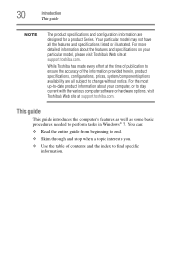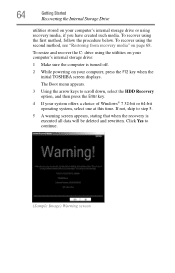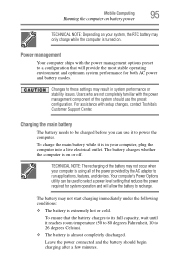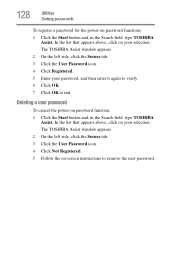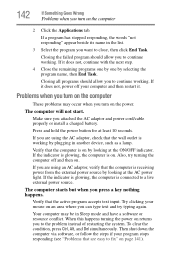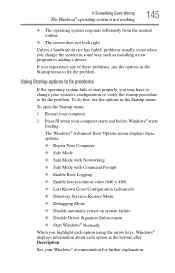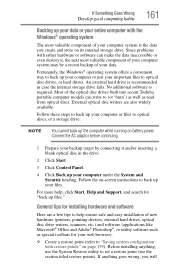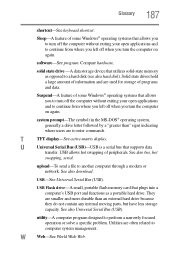Toshiba Satellite P855-S5200 Support and Manuals
Get Help and Manuals for this Toshiba item

View All Support Options Below
Free Toshiba Satellite P855-S5200 manuals!
Problems with Toshiba Satellite P855-S5200?
Ask a Question
Free Toshiba Satellite P855-S5200 manuals!
Problems with Toshiba Satellite P855-S5200?
Ask a Question
Most Recent Toshiba Satellite P855-S5200 Questions
Laptop Problems
hi my ;laptop has a little lite came up on the key board which is affecting the courser not to work
hi my ;laptop has a little lite came up on the key board which is affecting the courser not to work
(Posted by idasword 8 years ago)
Unlock Mouse
(Posted by Lsbowen76886 9 years ago)
How To Disable F Key Functions On Toshiba Satellite P855 S5200
(Posted by oswi 9 years ago)
Toshiba Satellite P855-s5200 How To Boot To Disk
(Posted by DONROCAS 9 years ago)
How Do You Turn On Webcam On Toshiba P855-s5200
(Posted by Talmu 9 years ago)
Toshiba Satellite P855-S5200 Videos
Popular Toshiba Satellite P855-S5200 Manual Pages
Toshiba Satellite P855-S5200 Reviews
We have not received any reviews for Toshiba yet.