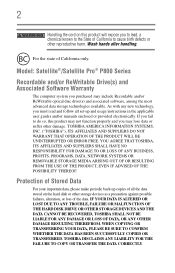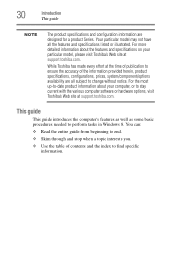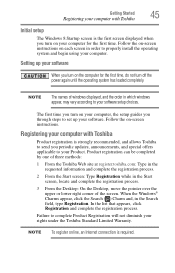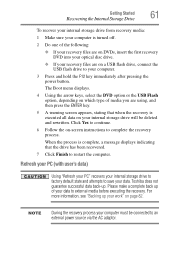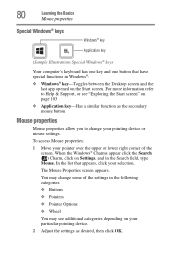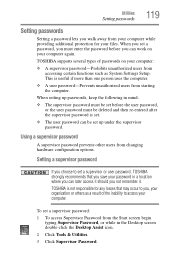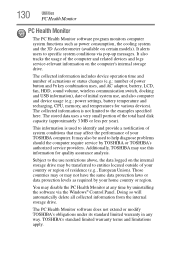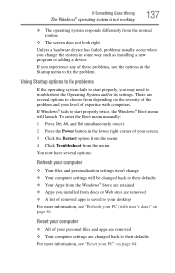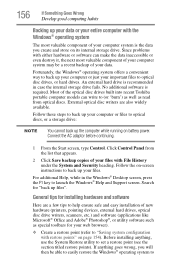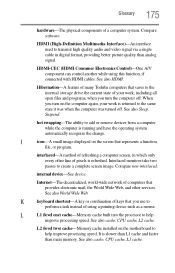Toshiba Satellite P855-S5102 Support and Manuals
Get Help and Manuals for this Toshiba item

View All Support Options Below
Free Toshiba Satellite P855-S5102 manuals!
Problems with Toshiba Satellite P855-S5102?
Ask a Question
Free Toshiba Satellite P855-S5102 manuals!
Problems with Toshiba Satellite P855-S5102?
Ask a Question
Most Recent Toshiba Satellite P855-S5102 Questions
Toshiba Satellite P855 - S5102 Motherboard.
My Laptop's motherboard recently got fried and I'm having a tough time finding a spare. if anyone ca...
My Laptop's motherboard recently got fried and I'm having a tough time finding a spare. if anyone ca...
(Posted by marijkhan 7 years ago)
I Forgot Bios Password
i forgot the bios password after moving from our old home to new home. Please help. Thank you
i forgot the bios password after moving from our old home to new home. Please help. Thank you
(Posted by bronx730bx 7 years ago)
Toshiba P855-s5102 Keyboard Does Not Light Up
(Posted by ClifKrazy 9 years ago)
My P855-s5102 Wont Respond To The Fn Key After Windows 8.1 Update, Why?
so i went from windows 8 to 8.1, and ever since, the 'FN" key doesnt work properly. I can turn on ke...
so i went from windows 8 to 8.1, and ever since, the 'FN" key doesnt work properly. I can turn on ke...
(Posted by Sergiodshmc 10 years ago)
Toshiba Satellite P855 - Touchpad Is Disabled, F5 Won't Start It Again
Touchpad disabled and hitting the f5 key to enable doesn't restart the touchpad.
Touchpad disabled and hitting the f5 key to enable doesn't restart the touchpad.
(Posted by pssg 11 years ago)
Toshiba Satellite P855-S5102 Videos
Popular Toshiba Satellite P855-S5102 Manual Pages
Toshiba Satellite P855-S5102 Reviews
We have not received any reviews for Toshiba yet.