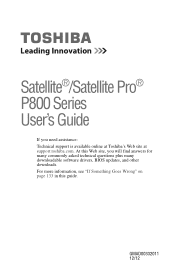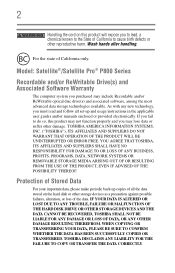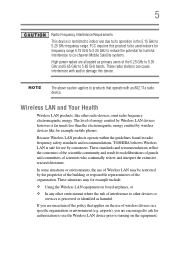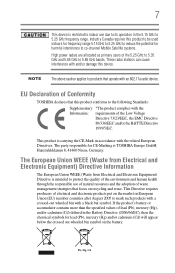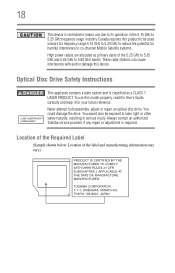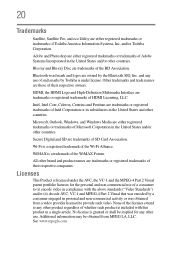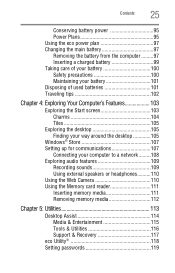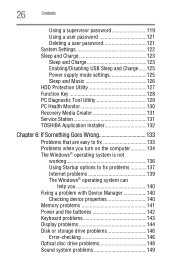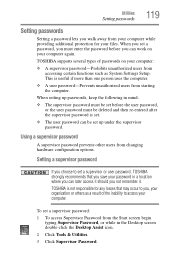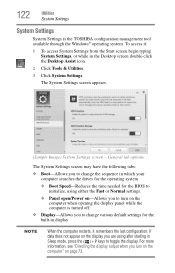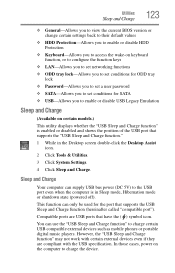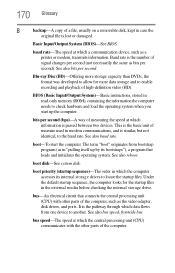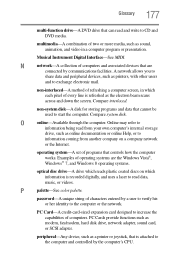Toshiba Satellite P855-S5102 Support Question
Find answers below for this question about Toshiba Satellite P855-S5102.Need a Toshiba Satellite P855-S5102 manual? We have 1 online manual for this item!
Question posted by bronx730bx on September 25th, 2016
I Forgot Bios Password
i forgot the bios password after moving from our old home to new home. Please help. Thank you
Current Answers
Related Toshiba Satellite P855-S5102 Manual Pages
Similar Questions
Toshiba Satellite P855 - S5102 Motherboard.
My Laptop's motherboard recently got fried and I'm having a tough time finding a spare. if anyone ca...
My Laptop's motherboard recently got fried and I'm having a tough time finding a spare. if anyone ca...
(Posted by marijkhan 7 years ago)
How To Reset Toshiba Laptop Satellite C50-a546 Bios Password
How To Reset Toshiba Laptop Satellite c50-a546 Bios Password
How To Reset Toshiba Laptop Satellite c50-a546 Bios Password
(Posted by mohmoh1980 9 years ago)
Toshiba Satellite P855 - Touchpad Is Disabled, F5 Won't Start It Again
Touchpad disabled and hitting the f5 key to enable doesn't restart the touchpad.
Touchpad disabled and hitting the f5 key to enable doesn't restart the touchpad.
(Posted by pssg 10 years ago)
Toshiba Satellite P855-s5102
How do I turn off the backlite keyboard if i don't need it at the time?
How do I turn off the backlite keyboard if i don't need it at the time?
(Posted by cb84 11 years ago)
Toshiba Laptop Satellite L355-s7915
how to reset the bios password on toshiba laptop satellite L355-s7915
how to reset the bios password on toshiba laptop satellite L355-s7915
(Posted by pctechniciandallas 12 years ago)