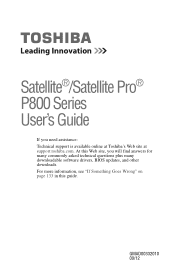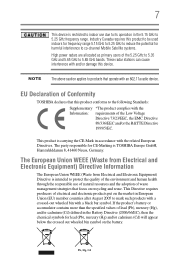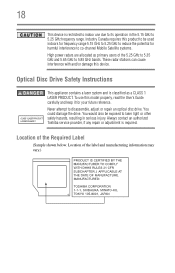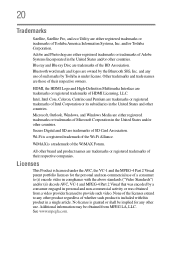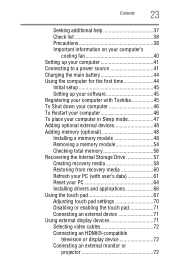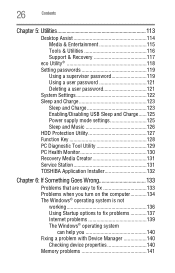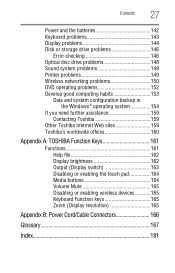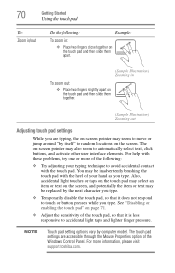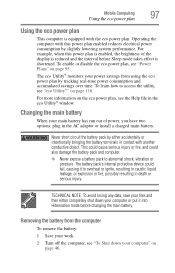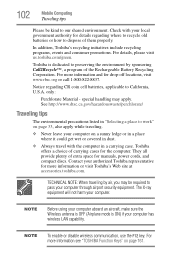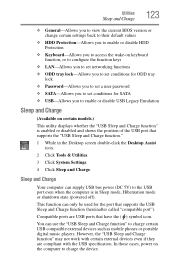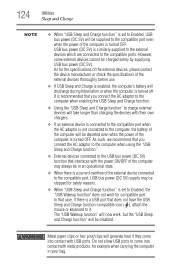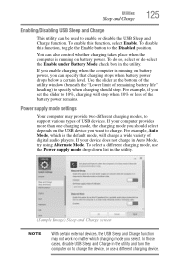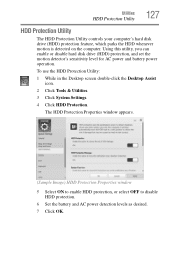Toshiba Satellite P845t-S4305 Support Question
Find answers below for this question about Toshiba Satellite P845t-S4305.Need a Toshiba Satellite P845t-S4305 manual? We have 1 online manual for this item!
Question posted by eddieaccruz on May 3rd, 2014
Disable Touchscreen Satellite P845t-s4305
My laptops touchscreen got messed up so i just want disable while i replace it
Current Answers
Answer #1: Posted by sabrie on May 3rd, 2014 6:28 AM
download the user guide on the link below and find the instructions.
www.manualslib.com/products/Toshiba-P845t-S4305-1717842.html
www.techboss.co.za
Related Toshiba Satellite P845t-S4305 Manual Pages
Similar Questions
How To Turn On The Keyboard Light On Toshiba Satellite P845t-s4305
(Posted by dgiwdave 9 years ago)
Digitizer For The P845t-s4310 Touch Screen Laptop
where can i purchase a digitizer for the P845t-S4310 laptop?
where can i purchase a digitizer for the P845t-S4310 laptop?
(Posted by Anonymous-137416 9 years ago)
How To Disable My Touchscreen?
How do i disable my touchscreen. I have looked up this question online and they all say the same thi...
How do i disable my touchscreen. I have looked up this question online and they all say the same thi...
(Posted by anime77 10 years ago)
Just Want The Address For Ie7 On The Satellite A215
(Posted by earthandsuns 10 years ago)
Toshiba P845t-s4305 Backlit Keyboard?
I just bought the above product and woonder if the keyboard is backlit? If so, how to turn on/off?
I just bought the above product and woonder if the keyboard is backlit? If so, how to turn on/off?
(Posted by AmandaSoarsFree 11 years ago)