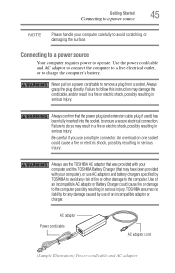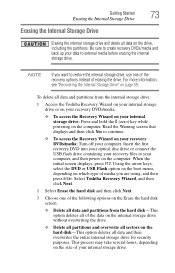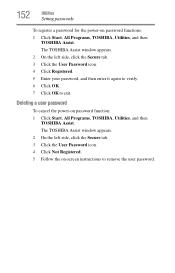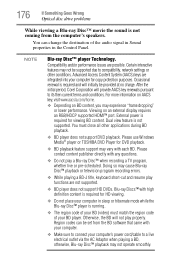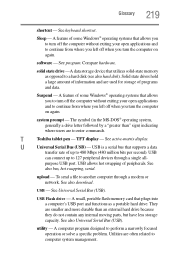Toshiba Satellite L645-S4102 Support and Manuals
Get Help and Manuals for this Toshiba item

View All Support Options Below
Free Toshiba Satellite L645-S4102 manuals!
Problems with Toshiba Satellite L645-S4102?
Ask a Question
Free Toshiba Satellite L645-S4102 manuals!
Problems with Toshiba Satellite L645-S4102?
Ask a Question
Most Recent Toshiba Satellite L645-S4102 Questions
How To Repair Hard Disc Problem On Toshiba Satellite L645
(Posted by hprvi 9 years ago)
How To Extend Partition In Toshiba Satellite L645
(Posted by Seraocasi 9 years ago)
How Can I Get A Replacement Keyboard Locking Tab For The Motherboard Of Toshiba?
(Posted by mathenyfam 11 years ago)
Are The Keys Removable
Can I remove the keys to clean underneathe them?
Can I remove the keys to clean underneathe them?
(Posted by newmanas18 11 years ago)
Toshiba Satellite L645-S4102 Videos
Popular Toshiba Satellite L645-S4102 Manual Pages
Toshiba Satellite L645-S4102 Reviews
We have not received any reviews for Toshiba yet.