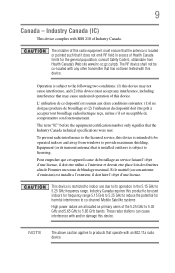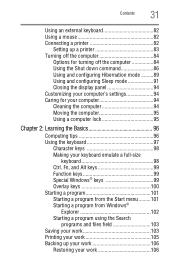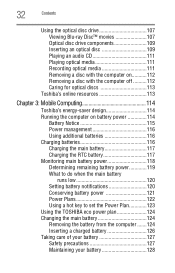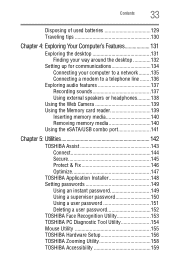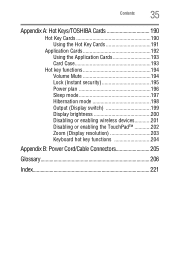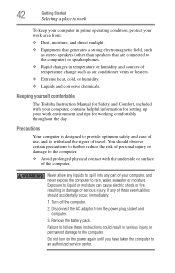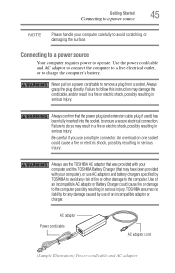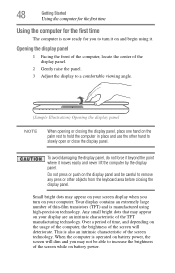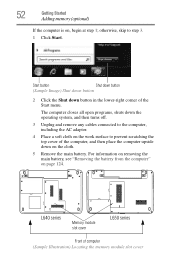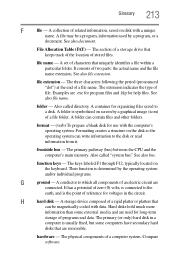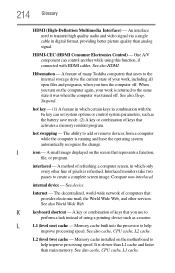Toshiba Satellite L645-S4102 Support Question
Find answers below for this question about Toshiba Satellite L645-S4102.Need a Toshiba Satellite L645-S4102 manual? We have 1 online manual for this item!
Question posted by newmanas18 on November 13th, 2012
Are The Keys Removable
Can I remove the keys to clean underneathe them?
Current Answers
Related Toshiba Satellite L645-S4102 Manual Pages
Similar Questions
How To Reset Toshiba Laptop Satellite C50-a546 Bios Password
How To Reset Toshiba Laptop Satellite c50-a546 Bios Password
How To Reset Toshiba Laptop Satellite c50-a546 Bios Password
(Posted by mohmoh1980 9 years ago)
How To Repair Hard Disc Problem On Toshiba Satellite L645
(Posted by hprvi 9 years ago)
How To Extend Partition In Toshiba Satellite L645
(Posted by Seraocasi 9 years ago)
How To Remove The Motherboard From A Toshiba Laptop Satellite C655d S5200
(Posted by NatAsyn 10 years ago)
Toshiba Laptop Satellite L355-s7915
how to reset the bios password on toshiba laptop satellite L355-s7915
how to reset the bios password on toshiba laptop satellite L355-s7915
(Posted by pctechniciandallas 12 years ago)