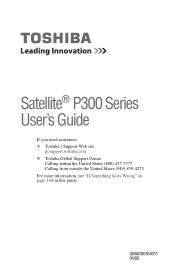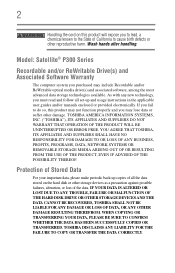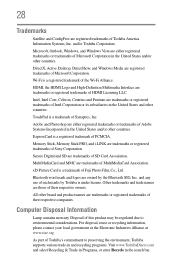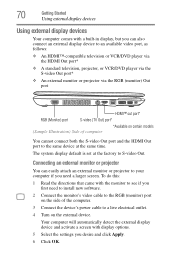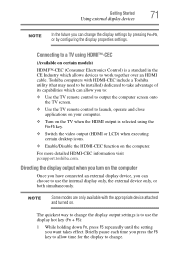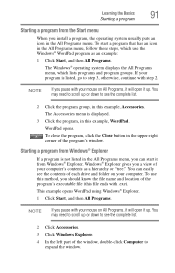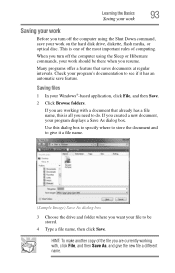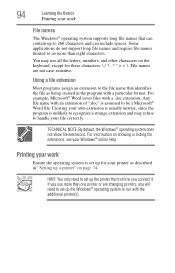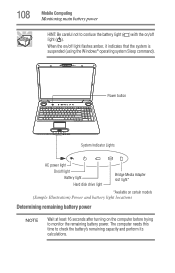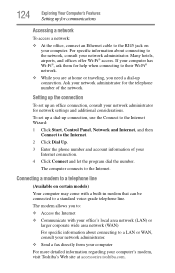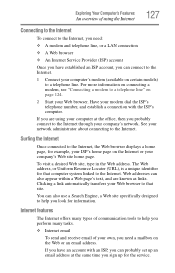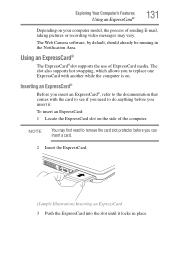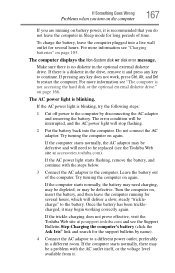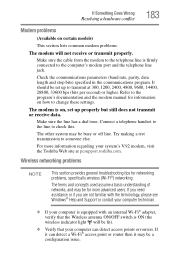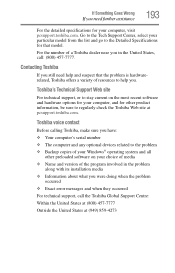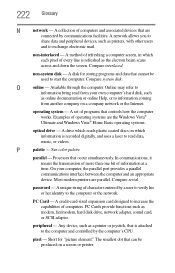Toshiba Satellite P305D-S8834 Support Question
Find answers below for this question about Toshiba Satellite P305D-S8834.Need a Toshiba Satellite P305D-S8834 manual? We have 1 online manual for this item!
Question posted by egoffice on April 24th, 2014
Please Find Hereafter Specs Of My Satellite Which I Need Its M.b. Model Name:
Current Answers
Answer #1: Posted by BusterDoogen on April 24th, 2014 8:27 AM
Manufacturer Toshiba Part # V000125770 Description
Original Toshiba Satellite A300 P300 A305 Intel Motherboard - V000125770
Compatible ModelToshiba Satellite A300, A300D, P300, P300D, A305, A305D, P305, P305D
I hope this is helpful to you!
Please respond to my effort to provide you with the best possible solution by using the "Acceptable Solution" and/or the "Helpful" buttons when the answer has proven to be helpful. Please feel free to submit further info for your question, if a solution was not provided. I appreciate the opportunity to serve you!
Related Toshiba Satellite P305D-S8834 Manual Pages
Similar Questions
how do i reset the bios on Toshiba Satellite P305D-S8834
Please find hereafter full specs of my Satellite which I need to change its MB. Model Name: P305D-S8...
Toshiba Satellite note book, P305D-S8834 where is jumper to reset bios/cmos under/near memory ram, n...