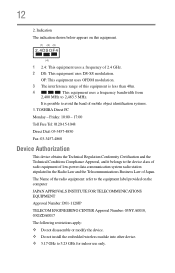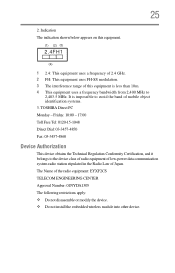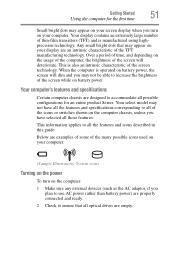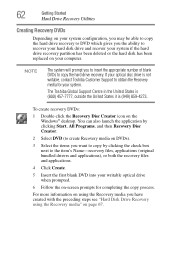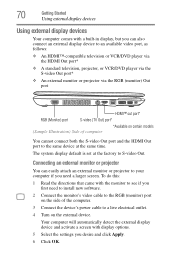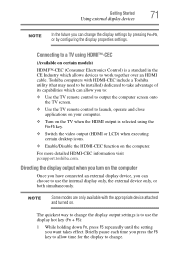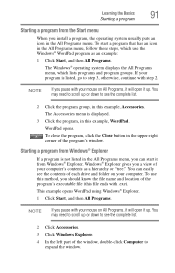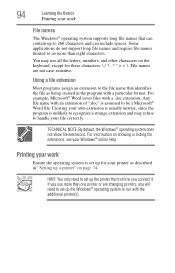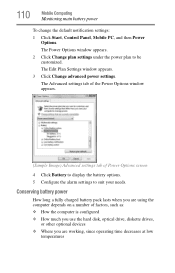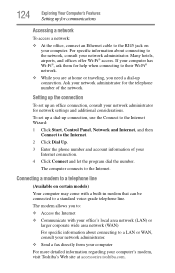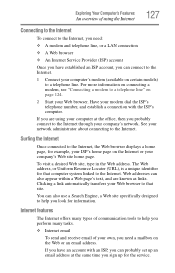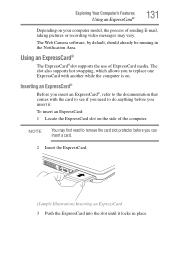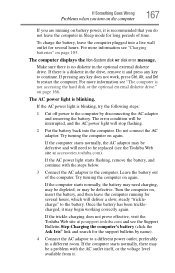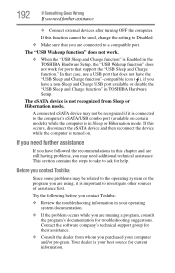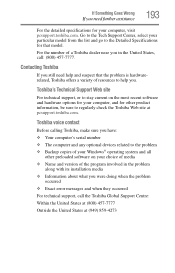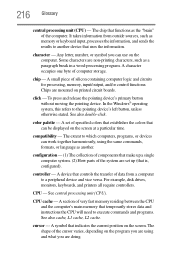Toshiba Satellite P305D-S8834 Support Question
Find answers below for this question about Toshiba Satellite P305D-S8834.Need a Toshiba Satellite P305D-S8834 manual? We have 1 online manual for this item!
Question posted by egoffice on April 22nd, 2014
I Need T His Mb Model Name: P305d-s8834 Part Number: Pspd8u-005002 Upc: 8
Please find hereafter full specs of my Satellite which I need to change its MB. Model Name: P305D-S88 Part Number: PSPD8U-005002 This product is RoHS16 compatible
Current Answers
Related Toshiba Satellite P305D-S8834 Manual Pages
Similar Questions
How Do I Reset The Bios
how do i reset the bios on Toshiba Satellite P305D-S8834
how do i reset the bios on Toshiba Satellite P305D-S8834
(Posted by donlowe2012 7 years ago)
Please Find Hereafter Specs Of My Satellite Which I Need Its M.b. Model Name:
Ineed to buy a replacment for the mother board Satellite P305D Detailed Product Specification1 Model...
Ineed to buy a replacment for the mother board Satellite P305D Detailed Product Specification1 Model...
(Posted by egoffice 10 years ago)
How To Enable Number Pad On Laptop Satellite C855-s5214
(Posted by jmquo 10 years ago)
Compatible Webcams That Can Be Used With Toshiba Laptop Satellite C655d-s5200
(Posted by rlme 10 years ago)
P305d-s8834, Where Is Bios Reset?
Toshiba Satellite note book, P305D-S8834 where is jumper to reset bios/cmos under/near memory ram, n...
Toshiba Satellite note book, P305D-S8834 where is jumper to reset bios/cmos under/near memory ram, n...
(Posted by rljohnsen 10 years ago)