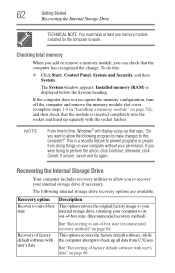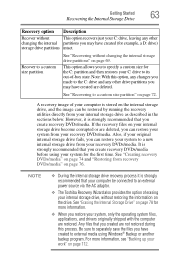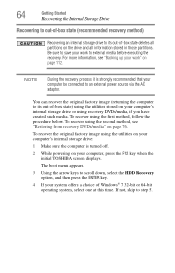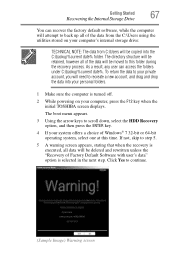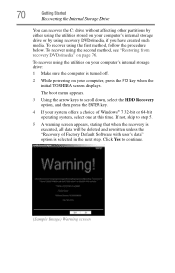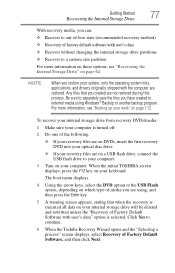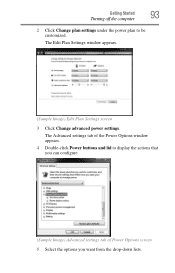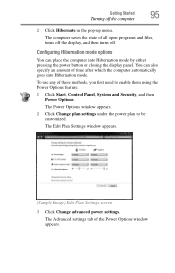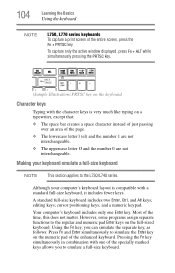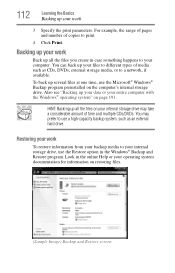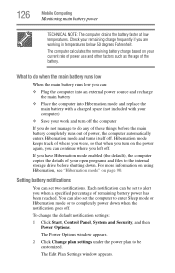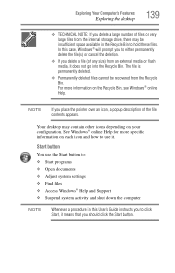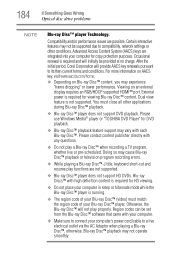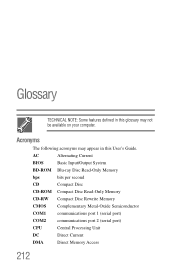Toshiba Satellite L745-S4110 Support Question
Find answers below for this question about Toshiba Satellite L745-S4110.Need a Toshiba Satellite L745-S4110 manual? We have 1 online manual for this item!
Question posted by cmercado888 on July 21st, 2012
How I Get An Recover Cd From Windows 7 Home Edition 64 Bits
Current Answers
Answer #1: Posted by baklogic on July 21st, 2012 11:46 AM
All links above site for 64bit too
Below is a site that should have your total recovery software
OR, WHEN YOU START YOUR COMPUTER, PRESS THE f12 KEY, AND YOU CAN DO A HARD DISK RECOVERY FROM THE HIDDEN PARTITION OF YOUR HARD DRIVE. wHEN THE BOOT MENU APPEARS, SELECT hdd Recoveryoption, and press the enter key- it may offer either 32, or 64 bit recovery to factory setting, or, wait for the warning page to come up and follow through as page 64 of your manual http://www.manualowl.com/m/Toshiba/Satellite-L745-S4110/Manual/283928?page=63
25 years playing with computers/laptops, software, and 10 years a geek/nerd -always learning
Related Toshiba Satellite L745-S4110 Manual Pages
Similar Questions
I haven't even had this computer for a year and all of a sudden my battery will not hold a charge.I'...
from last 2 days my battery is not charging on windows 8 in toshiba sattelite L650 11F.