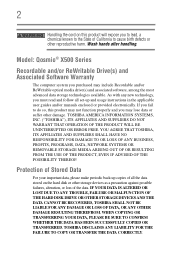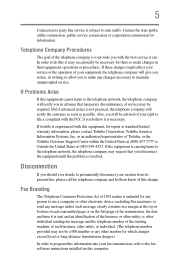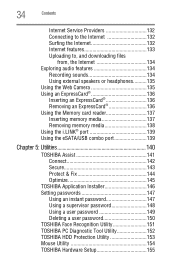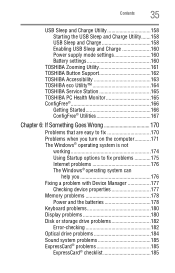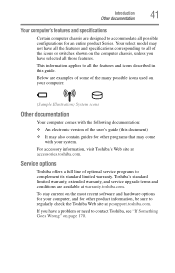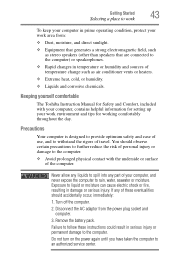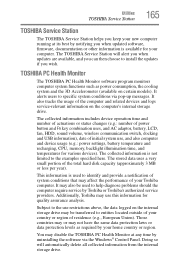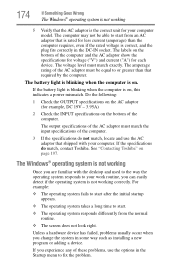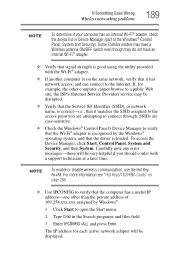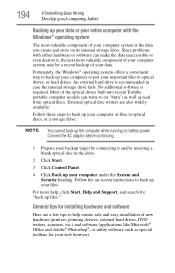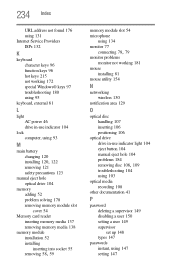Toshiba Qosmio X500 Support and Manuals
Get Help and Manuals for this Toshiba item

View All Support Options Below
Free Toshiba Qosmio X500 manuals!
Problems with Toshiba Qosmio X500?
Ask a Question
Free Toshiba Qosmio X500 manuals!
Problems with Toshiba Qosmio X500?
Ask a Question
Most Recent Toshiba Qosmio X500 Questions
Upgrade Graphic Card
I want to upgrade graphic card so I can play pes 2018 which one can I choose.
I want to upgrade graphic card so I can play pes 2018 which one can I choose.
(Posted by gkatakos 6 years ago)
Touch Screen Not Working
My laptop will not let me enter text in the password box in order to unlock the computer. mt touchsc...
My laptop will not let me enter text in the password box in order to unlock the computer. mt touchsc...
(Posted by jenniferrowe 10 years ago)
Toshiba X500 Blueray
reformated my X500 11D,but can't find a driver for the blue-ray,reads DVD's fine but not blue ray
reformated my X500 11D,but can't find a driver for the blue-ray,reads DVD's fine but not blue ray
(Posted by albillbob 11 years ago)
Speed And Perfor Below Avg Need Diagno Repair Not Active What Does This Mean
(Posted by debruinellen 11 years ago)
What Dose The Lights In Front Mean When On/blinking On The Harman/kardon Laptop
(Posted by hotlatina321 11 years ago)
Toshiba Qosmio X500 Videos
Popular Toshiba Qosmio X500 Manual Pages
Toshiba Qosmio X500 Reviews
We have not received any reviews for Toshiba yet.