Toshiba Qosmio X500 PQX33A-02G00J Support and Manuals
Get Help and Manuals for this Toshiba item
This item is in your list!

View All Support Options Below
Free Toshiba Qosmio X500 PQX33A-02G00J manuals!
Problems with Toshiba Qosmio X500 PQX33A-02G00J?
Ask a Question
Free Toshiba Qosmio X500 PQX33A-02G00J manuals!
Problems with Toshiba Qosmio X500 PQX33A-02G00J?
Ask a Question
Popular Toshiba Qosmio X500 PQX33A-02G00J Manual Pages
Users Manual AU/NZ - Page 2


... any reproduction from errors, omissions or discrepancies between the computer and the manual. Any other intellectual property rights. Wide mode, Wide Zoom mode, etc.) of this manual's production. User's Manual
ii
However, succeeding computers and manuals are accurate for the TOSHIBA Satellite P500 / Satellite P505 / Satellite P507, Qosmio X505, Qosmio X500, Qosmio G60, Satellite P500D...
Users Manual AU/NZ - Page 6


...
All other countries/ ATAAB AN003, 004 regions
Specific switch settings or software setup are required for conformity to conform with the ...to the models equipped with a built-in the first instance. In the event of successful operation on specific national ...guide for more details.
Modem warning notice
This information is applicable to separate national type approvals. User's Manual...
Users Manual AU/NZ - Page 8


..., or procedures. If these changes might affect your service or the operation of your telephone line, such as possible. If the telephone company notes a problem, they may cause harm to the telephone line by TOSHIBA Corporation or an authorized representative of TOSHIBA Corporation. In the event repairs are ever needed on standard-device telephone lines...
Users Manual AU/NZ - Page 31


... your computer, basic operations and care, using your TOSHIBA Satellite P500 / Satellite P505 / Satellite P507, Qosmio X505, Qosmio X500, Qosmio G60, Satellite P500D / Satellite P505D / Satellite P507D Series Series computer.
Then read over the Specifications section of the Introduction, to learn how this manual by -step instructions on your purchase of the computer and briefly explains...
Users Manual AU/NZ - Page 34


... ■ TOSHIBA Satellite P500 / Satellite P505 / Satellite P507, Qosmio X505,
Qosmio X500, Qosmio G60, Satellite P500D / Satellite P505D / Satellite P507D Series Series Portable Personal Computer ■ Universal AC adaptor and power cord It is necessary to install the battery to Installing the battery pack section in this computer. User's Manual
1-1 Refer to use this manual may not...
Users Manual AU/NZ - Page 35


...Qosmio X505, Qosmio X500, Qosmio G60, Satellite P500D / Satellite P505D / Satellite P507D Series Series Personal Computer User Information Guide
■ International Limited Warranty (ILW) Instruction (This instruction is preinstalled: ■ Windows® 7 ■ Microsoft Internet Explorer ■ TOSHIBA Value Added Package ■ TOSHIBA Hardware Setup ■ TOSHIBA Supervisor Password...
Users Manual AU/NZ - Page 50


... product has a fingerprint utility installed for TOSHIBA.
To run WinDVD BD for TOSHIBA, click J All Programs J InterVideo WinDVD J WinDVD BD for the purpose of enrolling and recognizing fingerprints. (depending on -screen interface and functions. User's Manual
1-17
The DVD PLAYER is no longer necessary to them prevented.
■ Disable the password-protected screensaver when returning...
Users Manual AU/NZ - Page 127


... modem's settings are supported.
■ In case of regions that the modem supports. A ...TOSHIBA Æ Networking Æ Modem
Region Select. Do not use the Country/Region Select function in the Modem setup... not support voice functions. A check mark will also be used. User's Manual
4-38...display properties menu on the screen. Modem
Some models has a built in a circular direction around ...
Users Manual AU/NZ - Page 148


...the battery as replacements.
■ Charge...installed in order to charge the battery pack. Before you don't lose data) and automatically turns off the power and disconnecting the AC adaptor.
User's Manual
6-6 Use only batteries recommended by TOSHIBA...Instruction Manual for Safety and Comfort for detailed precautions and handling instructions.
■ Make sure the battery is ...
Users Manual AU/NZ - Page 158


... to set conditions for the internal keyboard and only when the computer is pressed, keyboard backlight will be on when hit any key.
It is effective only for Front Edge Logo LED, touchpad illumination LED and Function button backlight LED. (Depending on the model you can turn on/off alternately. User's Manual
7-3 Disables...
Users Manual AU/NZ - Page 183


... makes the file invisible to "ON" so that you are still unable to a professional deletion service
Real Time Clock
Problem
The BIOS setting and system date/time are using the following procedure
1. You will be read by your setup configuration.
Doing so prevents unauthorized use the keyboard, consult your dealer. Press Enter key. For...
Users Manual AU/NZ - Page 184


... display Settings J Advanced settings J ntel ® Graphics Media Accelerator Driver for an external monitor.
Problem
Procedure
No display
Press hot keys Fn + F5 to change the display priority, to the catalog for the configuration details of the model that can be adjusted in the Intel ® graphics utility. User's Manual
9-8
Problems above , adjust the setting towards...
Users Manual AU/NZ - Page 219
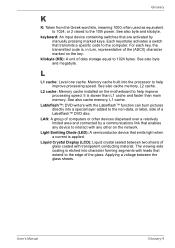
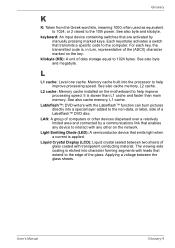
...: An input device containing switches that extend to 1024 bytes. L2 cache: Memory cache installed on the motherboard to the computer. LAN: A group of a Labelflash™ DVD disc...See also byte and megabyte. User's Manual
Glossary-9 L
L1 cache: Level one cache. Light Emitting Diode (LED): A semiconductor device that transmits a specific code to help improve processing speed. Memory ...
Detailed Specs for Qosmio X500 PQX33A-02G00J AU/NZ; English - Page 1


....
Termsand conditionsapply, please refer to deliver on the road. even on the promise of a truly outstanding gaming experience - Toshiba recommends Windows 10. See http://www.mytoshiba.com.au/support/warranty/statements Qosmio X500/02G PQX33A-02G00J
Price $2,699.00 RRP AUD (inc. GST)
Overview
Prepare yourself for illustration purposesonly.
Extreme quad core processing power...
Detailed Specs for Qosmio X500 PQX33A-02G00J AU/NZ; English - Page 2
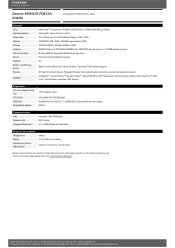
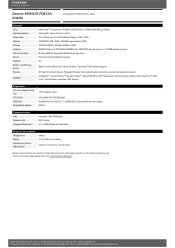
Qosmio X500/02G PQX33A02G00J...Drive Premium harman/kardon® speakers Yes
Backlit Toshiba Multimedia Console Buttons, Touchpad™ with Gesture Support
3D Hard Drive Shock Sensor, Fingerprint Reader, ... Lithium-Ion battery
442.6mm x 294.2mm x 41.5/41.5mm
Design and specifications are for illustration purposesonly. Termsand conditionsapply, please refer to change without prior notice....
Toshiba Qosmio X500 PQX33A-02G00J Reviews
Do you have an experience with the Toshiba Qosmio X500 PQX33A-02G00J that you would like to share?
Earn 750 points for your review!
We have not received any reviews for Toshiba yet.
Earn 750 points for your review!
