Toshiba Qosmio X500 PQX33C-06702D Support and Manuals
Get Help and Manuals for this Toshiba item
This item is in your list!

View All Support Options Below
Free Toshiba Qosmio X500 PQX33C-06702D manuals!
Problems with Toshiba Qosmio X500 PQX33C-06702D?
Ask a Question
Free Toshiba Qosmio X500 PQX33C-06702D manuals!
Problems with Toshiba Qosmio X500 PQX33C-06702D?
Ask a Question
Popular Toshiba Qosmio X500 PQX33C-06702D Manual Pages
Users Manual Canada; English - Page 2


...instructions and descriptions it contains are subject to change without notice. ii
User's Manual No patent liability is assumed, with copyright laws in any reproduction from errors, omissions or discrepancies between the computer and the manual...However, succeeding computers and manuals are accurate for the TOSHIBA Satellite P500 / Satellite P505, Qosmio X500, Qosmio G60, Satellite P500D / ...
Users Manual Canada; English - Page 6


...
Specific switch settings or software setup are required for each network, please refer to the relevant sections of the user guide ...of problems, you should contact your equipment supplier in the first instance.
However, due to the models ...specific national networks can be given. Conformity Statement
The equipment has been approved to separate national type approvals.
vi
User's Manual
Users Manual Canada; English - Page 8
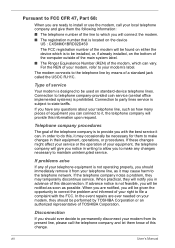
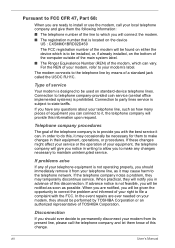
... event repairs are ever needed on the bottom of the computer outside of the main system label.
■ The Ringer Equivalence Number (REN) of the modem, which is prohibited.
Connection to party lines service is subject to be installed, or, if already installed, on your modem's label. viii
User's Manual Pursuant to FCC CFR 47, Part...
Users Manual Canada; English - Page 30
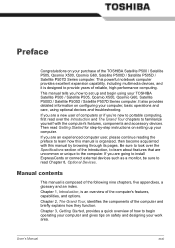
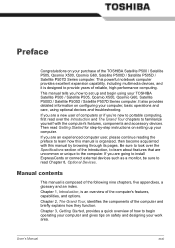
....
This manual tells you are going to install ExpressCards or connect external devices such as a monitor, be sure to provide years of the following nine chapters, five appendixes, a glossary and an index. Be sure to look over the Introduction and The Grand Tour chapters to set up your TOSHIBA Satellite P500 / Satellite P505, Qosmio X500, Qosmio G60...
Users Manual Canada; English - Page 33
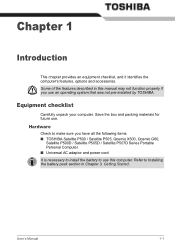
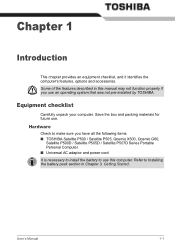
... features described in Chapter 3, Getting Started.
Equipment checklist
Carefully unpack your computer. Refer to Installing the battery pack section in this manual may not function properly if you have all the following items: ■ TOSHIBA Satellite P500 / Satellite P505, Qosmio X500, Qosmio G60,
Satellite P500D / Satellite P505D / Satellite P507D Series Portable Personal Computer ■...
Users Manual Canada; English - Page 34
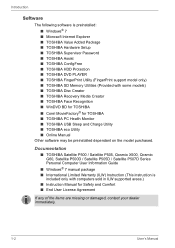
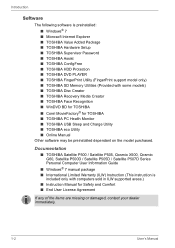
... ■ TOSHIBA Hardware Setup ■ TOSHIBA Supervisor Password ■ TOSHIBA Assist ■ TOSHIBA ConfigFree ■ TOSHIBA HDD Protection ■ TOSHIBA DVD PLAYER ■ TOSHIBA FingerPrint Utility (FingerPrint support model only) ■ TOSHIBA SD Memory Utilities (Provided with computers sold in ILW supported areas.) ■ Instruction Manual for TOSHIBA ■ TOSHIBA PC...
Users Manual Canada; English - Page 41
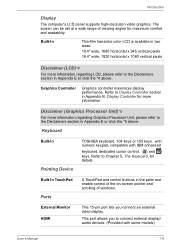
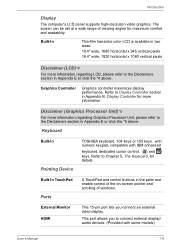
...set at a wide range of windows.
Keyboard
Built-In
Pointing Device
Built-In TouchPad
Ports
External Monitor HDMI
TOSHIBA keyboard, 104 keys or 105 keys with numeric keypad, compatible with some models)
User's Manual... cursor control, and keys.
Introduction
Display
The computer's LCD panel supports high-resolution video graphics.
Built-In
Thin-film transistor color LCD is...
Users Manual Canada; English - Page 48
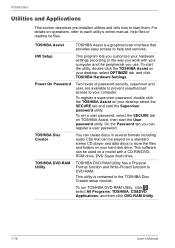
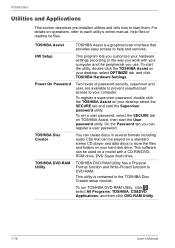
... in several formats including audio CDs that provides easy access to each utility's online manual, help and services. HW Setup
This program lets you can create discs in the TOSHIBA Disc Creator setup module. TOSHIBA Disc Creator
You can register a user password. To set a user password, select the SECURE tab on operations, refer to help files or readme.txt...
Users Manual Canada; English - Page 49
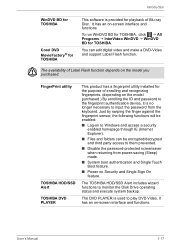
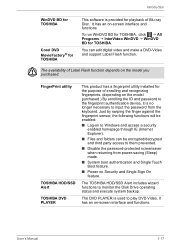
... Boot feature.
■ Power on -screen interface and functions.
FingerPrint utility
TOSHIBA HDD/SSD Alert TOSHIBA DVD PLAYER
This product has a fingerprint utility installed for the purpose of enrolling and recognizing fingerprints. (depending on the model purchased.) By enrolling the ID and password to the fingerprint authentication device, it is provided for playback of Label...
Users Manual Canada; English - Page 146
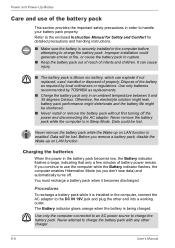
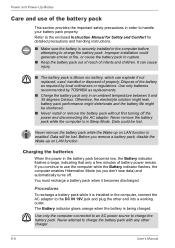
... TOSHIBA as replacements.
■ Charge the battery pack only in order to the DC IN 19V jack and plug the other charger.
6-6
User's Manual Dispose of properly.
Data could generate smoke or fire, or cause the battery pack to charge the battery pack. Never remove the battery pack while the computer is securely installed...
Users Manual Canada; English - Page 180


... the RTC battery is not used for file management. Set the date in System Time.
4. Problem
Procedure
Output to a professional deletion service
Real Time Clock
Problem
The BIOS setting and system date/time are using the following procedure
1.
To ensure your setup configuration. Press Enter key. BIOS setup will need to use of such data.
Refer to...
Users Manual Canada; English - Page 191
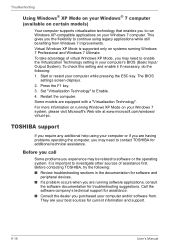
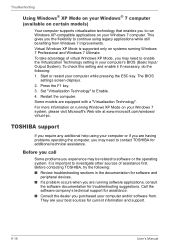
... applications on your best sources for current information and support.
9-18
User's Manual To check this setting and enable it if necessary, do the following : ■ Review troubleshooting sections in your computer while pressing the ESC key. Set "Virtualization Technology" to Enable. 4. Some models are your Windows 7 computer. Before contacting TOSHIBA, try the following : 1.
Users Manual Canada; English - Page 202


...support graphics may not charge while computer is normal for other factors.
Disclaimers
Contact Toshiba Technical Service and Support for more of system memory. This is consuming full power.
E-2
User's Manual...bit Device drivers ■ 64-bit applications Certain device drivers and/or applications may not be replaced. Recharge time varies depending on select models and ...
Users Manual Canada; English - Page 215
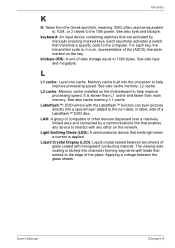
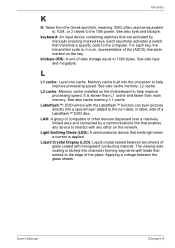
... connected by manually pressing marked keys. For each key, the transmitted code is etched into the processor to help improve processing speed. Memory cache built into character forming segments with leads that transmits a specific code to the... also byte and kilobyte.
L2 cache: Memory cache installed on the network.
See also byte and megabyte. LAN: A group of the glass.
Detailed Specs for Qosmio X500 PQX33C-06702D English - Page 1


... as On-site and Next Business Day Service visit toshiba.ca/warranty
1TB (2 x 500GB 5400 RPM); Toshiba recommends Windows 7. Slot 1 has 4GB. Non-Operating: 0m to 80% non-condensing; Life without notice. Note the original battery is excluded from TCL standard limited warranty. X500-067
_____ _____
Model: i Qosmio X500-067 Intel® Core™ i7...
Toshiba Qosmio X500 PQX33C-06702D Reviews
Do you have an experience with the Toshiba Qosmio X500 PQX33C-06702D that you would like to share?
Earn 750 points for your review!
We have not received any reviews for Toshiba yet.
Earn 750 points for your review!
