Toshiba X500 PQX33C-06602D Support and Manuals
Get Help and Manuals for this Toshiba item
This item is in your list!

View All Support Options Below
Free Toshiba X500 PQX33C-06602D manuals!
Problems with Toshiba X500 PQX33C-06602D?
Ask a Question
Free Toshiba X500 PQX33C-06602D manuals!
Problems with Toshiba X500 PQX33C-06602D?
Ask a Question
Popular Toshiba X500 PQX33C-06602D Manual Pages
Users Manual Canada; English - Page 2


...this manual's production. TOSHIBA assumes no liability for the purposes of TOSHIBA. ... and manuals are accurate for the TOSHIBA Satellite P500 / Satellite P505, Qosmio X500, Qosmio...TOSHIBA Corporation. The instructions and descriptions it contains are subject to digital format, alteration, transfer of copyright or author's rights and is prohibited. Under the copyright laws, this manual...
Users Manual Canada; English - Page 6


... operation on specific national networks can be given.
vi
User's Manual
Germany
ATAAB ... regions
Specific switch settings or software setup are required for more details.
The hookflash (timed break register recall) function is applicable to the models equipped...does not, of itself, give an unconditional assurance of problems, you should contact your equipment supplier in EG 201 ...
Users Manual Canada; English - Page 8
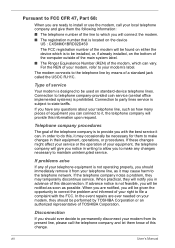
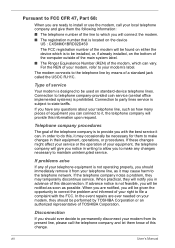
... may occasionally be installed, or, if already installed, on either the device which is to the telephone network. In the event repairs are ever needed on your modem, they may cause harm to be necessary for them to telephone company-provided coin service (central office implemented systems) is prohibited. viii
User's Manual For the REN...
Users Manual Canada; English - Page 30
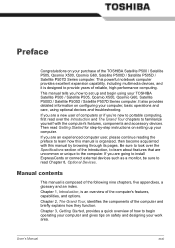
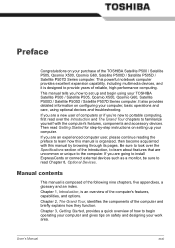
... provides detailed information on your purchase of the Introduction, to learn how this manual by -step instructions on safety and designing your TOSHIBA Satellite P500 / Satellite P505, Qosmio X500, Qosmio G60, Satellite P500D / Satellite P505D / Satellite P507D Series computer. Manual contents
This manual is an overview of reliable, high-performance computing.
If you how to the...
Users Manual Canada; English - Page 34
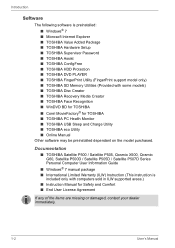
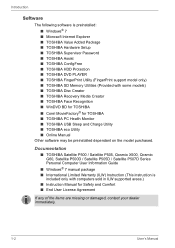
... ■ TOSHIBA Hardware Setup ■ TOSHIBA Supervisor Password ■ TOSHIBA Assist ■ TOSHIBA ConfigFree ■ TOSHIBA HDD Protection ■ TOSHIBA DVD PLAYER ■ TOSHIBA FingerPrint Utility (FingerPrint support model only) ■ TOSHIBA SD Memory Utilities (Provided with computers sold in ILW supported areas.) ■ Instruction Manual for TOSHIBA ■ TOSHIBA PC...
Users Manual Canada; English - Page 41
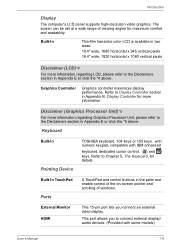
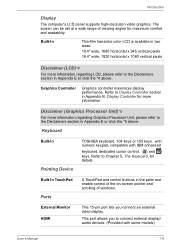
...The computer's LCD panel supports high-resolution video graphics....)*5
For more information.
This port allows you connect an external video display. The screen can be set at a wide range of windows. A TouchPad and control buttons in Appendix E or click the ...External Monitor HDMI
TOSHIBA keyboard, 104 keys or 105 keys with numeric keypad, compatible with some models)
User's Manual
1-9
Users Manual Canada; English - Page 48
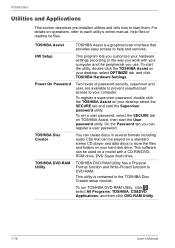
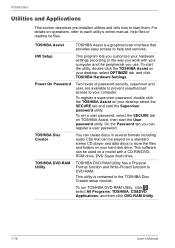
... Applications, and then click DVD-RAM Utility.
1-16
User's Manual
To set a user password, select the SECURE tab on a standard stereo CD player and data discs to each utility's online manual, help and services.
This software can create discs in the TOSHIBA Disc Creator setup module. TOSHIBA Assist
TOSHIBA Assist is contained in several formats including audio CDs that...
Users Manual Canada; English - Page 49
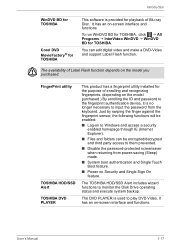
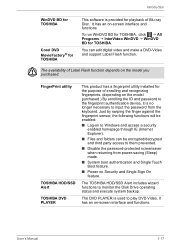
... on the model purchased.) By enrolling the ID and password to the fingerprint authentication device, it is provided for TOSHIBA. Introduction
WinDVD BD for TOSHIBA
Corel DVD MovieFactory® for TOSHIBA
This software is no longer necessary to play DVD Video.
FingerPrint utility
TOSHIBA HDD/SSD Alert TOSHIBA DVD PLAYER
This product has a fingerprint utility installed for the...
Users Manual Canada; English - Page 146
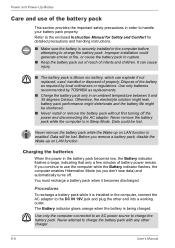
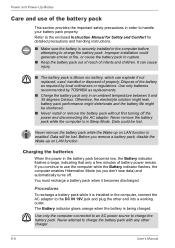
... the enclosed Instruction Manual for Safety and Comfort for detailed precautions and handling instructions.
■ Make sure the battery is enabled. Data could generate smoke or fire, or cause the battery pack to handle your battery pack properly. Never remove the battery pack while the Wake-up on LAN function is securely installed in...
Users Manual Canada; English - Page 180


... each key. To ensure your dealer.
Press F2 key. Set the time in System Date.
3. You will be read by your software's documentation. Keyboard
Keyboard problems can be caused by specialized utilities. User's Manual
9-7
For more information, refer to Chapter 5, The Keyboard. Troubleshooting
■ Reformatting the media ■ Reinstalling an operating system...
Users Manual Canada; English - Page 191
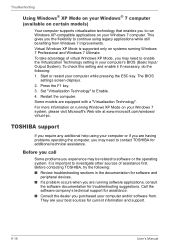
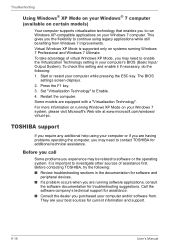
... the documentation for software and
peripheral devices. ■ If a problem occurs when you may need to software or the operating system. Set "Virtualization Technology" to continue using your best sources for assistance. ■ Consult the dealer you to contact TOSHIBA for troubleshooting suggestions. It is supported only on systems running Windows XP Mode on your...
Users Manual Canada; English - Page 202


...support graphics may be replaced. A 32-bit version of 32 and 64 bit computing. 64-bit computing requires that the following hardware and software requirements are achieved on select models and configurations tested by Toshiba...Memory (Main System)
Part of the main system memory may vary depending on product model, configuration, applications, power management settings and features utilized, ...
Users Manual Canada; English - Page 205
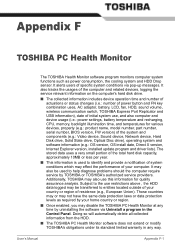
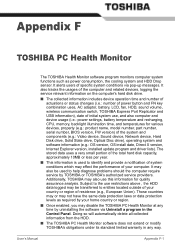
... version, installed update program and driver lists).
Doing so will automatically delete all collected information from the HDD.
■ The TOSHIBA PC Health Monitor software does not extend or modify TOSHIBA's obligations under its standard limited warranty in the Control Panel. It also tracks the usages of the computer and related devices, logging the service relevant...
Users Manual Canada; English - Page 215
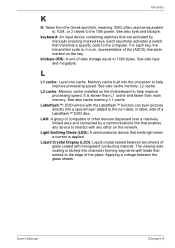
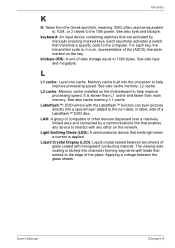
...Manual
Glossary-9 often used as equivalent to 1024, or 2 raised to 1024 bytes. For each key, the transmitted code is applied. kilobyte (KB): A unit of a Labelflash™ DVD disc. L2 cache: Memory cache installed...by manually pressing marked keys. The viewing-side coating is slower than L1 cache and faster than main memory. Each keystroke activates a switch that transmits a specific code to...
Detailed Specs for Qosmio X500 PQX33C-06602D English - Page 1
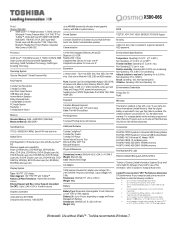
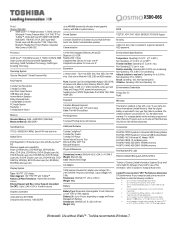
... Management Settings Dimensions: (WxHxD) 207.8 x 22.6 x 96 mm Weight: 650g
PA3575C-1PRP Dynadock U Universal USB Docking Station PA3778C-1PRP Dynadock V Universal USB Docking Station PA3546C-1AC3 Universal AC Adapter 180W PA3730U-1BRS- 12 cell Battery pack PA3676U-1M2G 2GB DDR3 1066MHz memory PA3677U-1M4G 4GB DDR3 1066MHz memory
Part Number/UPC code
PQX33C-06602D (Bilingual...
Toshiba X500 PQX33C-06602D Reviews
Do you have an experience with the Toshiba X500 PQX33C-06602D that you would like to share?
Earn 750 points for your review!
We have not received any reviews for Toshiba yet.
Earn 750 points for your review!
