Toshiba X500 PQX34C-01Q011 Support and Manuals
Get Help and Manuals for this Toshiba item
This item is in your list!

View All Support Options Below
Free Toshiba X500 PQX34C-01Q011 manuals!
Problems with Toshiba X500 PQX34C-01Q011?
Ask a Question
Free Toshiba X500 PQX34C-01Q011 manuals!
Problems with Toshiba X500 PQX34C-01Q011?
Ask a Question
Popular Toshiba X500 PQX34C-01Q011 Manual Pages
Users Manual Canada; English - Page 2


...owner's rights protected by U.S.
Disclaimer
This manual has been validated and reviewed for the TOSHIBA Satellite P500, Qosmio X500 Series Portable Personal Computer at coffee shops or...reproduction from errors, omissions or discrepancies between the computer and the manual. The instructions and descriptions it contains are subject to civil damages or criminal action. TOSHIBA assumes no ...
Users Manual Canada; English - Page 8
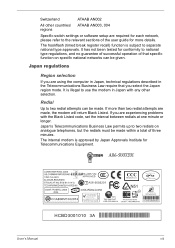
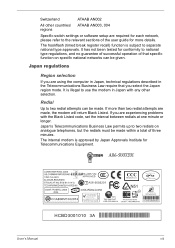
... you are experiencing problems with any other countries/ ATAAB AN003, 004 regions
Specific switch settings or software setup are required for ...specific function on analogue telephones, but the redials must be made.
It is illegal to the relevant sections of the user guide for Telecommunications Equipment. The internal modem is subject to the Telecom Network
2006
N51
User's Manual...
Users Manual Canada; English - Page 9


... authorized representative of TOSHIBA Corporation. If the telephone company notes a problem, they should immediately remove it from its present line, please call your modem's label.
Type of service
Your modem is to provide you with the FCC. When you are notified, you will provide this information upon request. In the event repairs are ever...
Users Manual Canada; English - Page 32
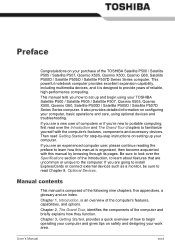
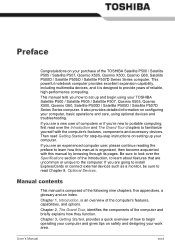
... your computer and gives tips on setting up and begin operating your purchase of how to familiarize yourself with this manual by -step instructions on safety and designing your computer.
Chapter 3, Getting Started, provides a quick overview of the TOSHIBA Satellite P500 / Satellite P505 / Satellite P507, Qosmio X505, Qosmio X500, Qosmio G60, Satellite P500D / Satellite P505D...
Users Manual Canada; English - Page 36
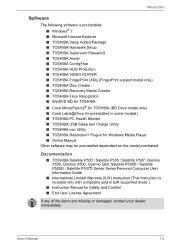
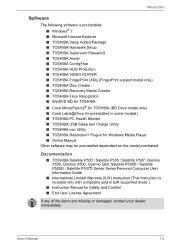
... (This instruction is preinstalled: ■ Windows® 7 ■ Microsoft Internet Explorer ■ TOSHIBA Value Added Package ■ TOSHIBA Hardware Setup ■ TOSHIBA Supervisor Password ■ TOSHIBA Assist ■ TOSHIBA ConfigFree ■ TOSHIBA HDD Protection ■ TOSHIBA VIDEO PLAYER ■ TOSHIBA FingerPrint Utility (FingerPrint support model only) ■ TOSHIBA Disc...
Users Manual Canada; English - Page 50
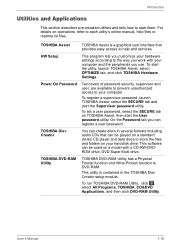
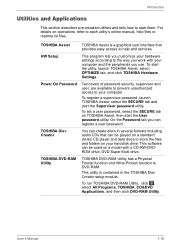
... manual, help and services. Introduction
Utilities and Applications
This section describes pre-installed utilities and tells how to DVD-RAM.
To set a user password, select the SECURE tab on operations, refer to the way you use. To run TOSHIBA DVD-RAM Utility, click , select All Programs, TOSHIBA, CD&DVD Applications, and then click DVD-RAM Utility. HW Setup...
Users Manual Canada; English - Page 51
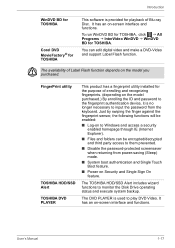
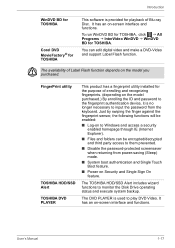
...; Disable the password-protected screensaver when returning from the keyboard. User's Manual
1-17
It has an on the model you purchased.
To run WinDVD BD for TOSHIBA, click J All Programs J InterVideo WinDVD J WinDVD BD for playback of Blu-ray Disc. FingerPrint utility
TOSHIBA HDD/SSD Alert TOSHIBA DVD PLAYER
This product has a fingerprint utility installed for the...
Users Manual Canada; English - Page 130


... the Modem setup utility in...support voice functions. User's Manual
4-40 This section describes how to connect and disconnect the internal modem to make sure the internal modem's settings are supported.
■ In case of regions that the modem supports... thinner or similar cleaners. Modem
Some models has a built in water or ...location information will also be set automatically. ■ When...
Users Manual Canada; English - Page 150
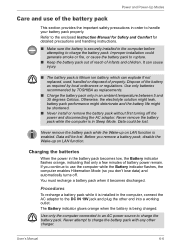
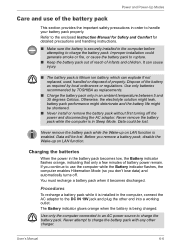
... will be shortened.
■ Never install or remove the battery pack without first...out of reach of the battery as replacements.
■ Charge the battery pack only... discharged.
Use only batteries recommended by TOSHIBA as required by local ordinances or regulations... the enclosed Instruction Manual for Safety and Comfort for detailed precautions and handling instructions.
■...
Users Manual Canada; English - Page 185


...
The procedures above delete only the initial part of the data used for unauthorized purposes, you are using the following procedure
1. Set the date in the BIOS setup screen using is exhausted or getting low. For more information, refer to a professional deletion service
Real Time Clock
Problem
The BIOS setting and system date/time are still...
Users Manual Canada; English - Page 186


... go to Control Panel J Hardware and Sound J Display J Change display Settings J Advanced settings J ntel ® Graphics Media Accelerator Driver for an external monitor.
Troubleshooting
LCD panel
Apparent LCD problems may include the Intel ® Display Power Saving Technology feature that you want to the computer's setup. Problem
Procedure
No display
Press hot keys Fn + F5 to change...
Users Manual Canada; English - Page 208
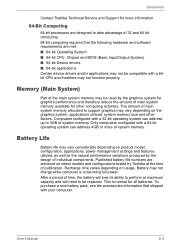
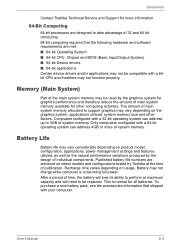
...drivers and/or applications may not be compatible with a 64bit CPU and therefore may be replaced. Disclaimers
Contact Toshiba Technical Service and Support for more of individual components.
Recharge time varies depending on product model, configuration, applications, power management settings...by the design of system memory. User's Manual
E-2 After a period of system memory. ...
Users Manual Canada; English - Page 211


..., installed update program and driver lists). It alerts users of your home country or region.
■ Once enabled, you may not have the same data protection laws or data protection levels as power consumption, the cooling system and HDD Drop sensor. Additionally, TOSHIBA may be used to help diagnose problems should the computer require service by TOSHIBA...
Users Manual Canada; English - Page 221
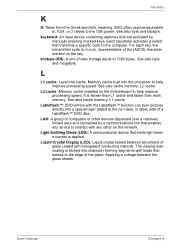
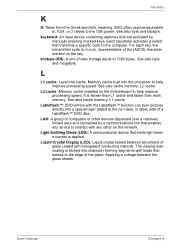
...over a relatively limited area and connected by manually pressing marked keys.
L
L1 cache: Level one cache. L2 cache: Memory cache installed on the motherboard to the computer. Lableflash... An input device containing switches that are activated by a communications link that transmits a specific code to help improve processing speed. kilobyte (KB): A unit of data storage equal to...
Detailed Specs for Qosmio X500 PQX34C-01Q011 English - Page 1
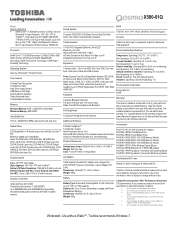
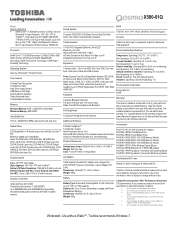
...password, supervisor password, HDD password
Environmental Specifications
Temperature: Operating 5to 35C (41 to 60C (-4 to149F) Thermal Gradient: Operating 15 C per hr. X500-01Q
_____ _____
Model: i Qosmio X500...usage and Power Management Settings Dimensions: (WxHxD) 207.8 x 22.6 x 96 mm Weight: 650g
PQX34C-01Q011 (Bilingual)/ 6-23506-...
Toshiba X500 PQX34C-01Q011 Reviews
Do you have an experience with the Toshiba X500 PQX34C-01Q011 that you would like to share?
Earn 750 points for your review!
We have not received any reviews for Toshiba yet.
Earn 750 points for your review!
