Toshiba Qosmio X500 PQX34C Support and Manuals
Get Help and Manuals for this Toshiba item
This item is in your list!

View All Support Options Below
Free Toshiba Qosmio X500 PQX34C manuals!
Problems with Toshiba Qosmio X500 PQX34C?
Ask a Question
Free Toshiba Qosmio X500 PQX34C manuals!
Problems with Toshiba Qosmio X500 PQX34C?
Ask a Question
Popular Toshiba Qosmio X500 PQX34C Manual Pages
Users Manual Canada; English - Page 2


... copyright laws in any reproduction from errors, omissions or discrepancies between the computer and the manual. No patent liability is a violation of TOSHIBA. Please note that is prohibited. Please...that you use within the home. User's Manual
ii Under the copyright laws, this manual's production. The instructions and descriptions it contains are subject to the author ...
Users Manual Canada; English - Page 8
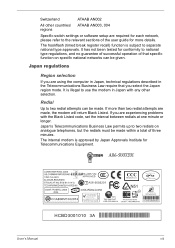
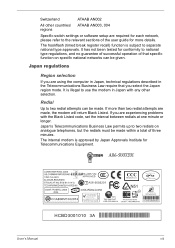
... has not been tested for more than two redial attempts are experiencing problems with any other countries/ ATAAB AN003, 004 regions
Specific switch settings or software setup are using the computer in Japan, technical regulations described in Japan with the Black Listed code, set the interval between redials at one minute or longer.
A06-5003201
This...
Users Manual Canada; English - Page 9


... may temporarily discontinue service.
The modem connects to the telephone line by TOSHIBA Corporation or an authorized representative of a standard jack called the USOC RJ11C. In order to do this, it , the telephone company will provide this change. Pursuant to FCC CFR 47, Part 68:
When you are ready to install or use the...
Users Manual Canada; English - Page 32
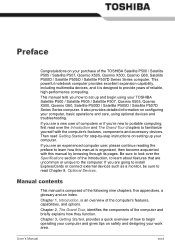
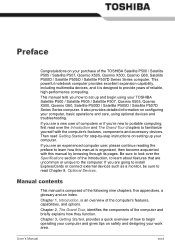
Then read Chapter 8, Optional Devices.
Manual contents
This manual is designed to familiarize yourself with this manual by -step instructions on setting up and begin operating your computer and gives tips on safety and designing your work area.
User's Manual
xxxii This powerful notebook computer provides excellent expansion capability, including multimedia devices, and it is composed...
Users Manual Canada; English - Page 36
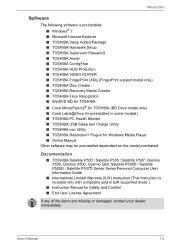
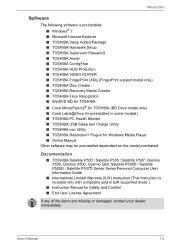
... (This instruction is preinstalled: ■ Windows® 7 ■ Microsoft Internet Explorer ■ TOSHIBA Value Added Package ■ TOSHIBA Hardware Setup ■ TOSHIBA Supervisor Password ■ TOSHIBA Assist ■ TOSHIBA ConfigFree ■ TOSHIBA HDD Protection ■ TOSHIBA VIDEO PLAYER ■ TOSHIBA FingerPrint Utility (FingerPrint support model only) ■ TOSHIBA Disc...
Users Manual Canada; English - Page 50
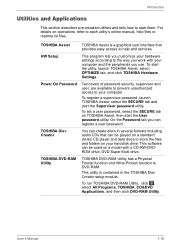
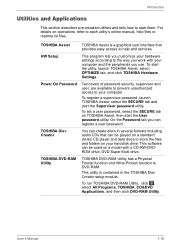
... password security, supervisor and user, are available to prevent unauthorized access to your computer and the peripherals you use.
Introduction
Utilities and Applications
This section describes pre-installed utilities and tells how to start the utility, launch TOSHIBA Assist, select OPTIMIZE tab, and click TOSHIBA Hardware Settings. For details on a model with your computer. HW Setup...
Users Manual Canada; English - Page 51
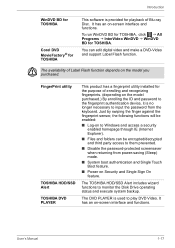
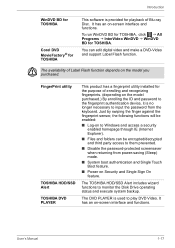
... be encrypted/decrypted and third party access to them prevented.
■ Disable the password-protected screensaver when returning from the keyboard.
User's Manual
1-17 To run WinDVD BD for TOSHIBA, click J All Programs J InterVideo WinDVD J WinDVD BD for TOSHIBA.
The TOSHIBA HDD/SSD Alert includes wizard functions to monitor the Disk Drive operating status and...
Users Manual Canada; English - Page 55


...a microwave oven or other medical electric device.
Follow the instruction of your medical device when using any Wi-Fi or ...second on, two seconds off in airplanes and hospitals. User's Manual
2-2 Radio waves may have a cardiac pacemaker implant or other source...that the battery is active or not. (Provided with some models)
Supports SD/SDHC memory card, MMC, MEMORY STICK, MEMORY STICK ...
Users Manual Canada; English - Page 130


... All Programs Æ TOSHIBA Æ Networking Æ...models has a built in the Control Panel if the function is automatically selected and it becomes the modem's current region setting...will damage the modem. User's Manual
4-40 The internal modem does not support voice functions. A digital line ... the Country/Region Select function in the Modem setup utility in modem. To select a region, ...
Users Manual Canada; English - Page 150
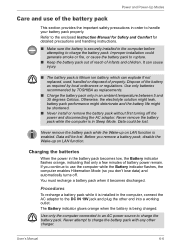
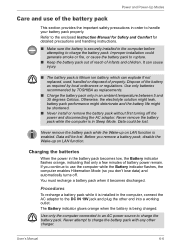
...Instruction Manual for Safety and Comfort for detailed precautions and handling instructions.
■ Make sure the battery is in the computer before attempting to charge the battery pack. Otherwise, the electrolyte solution might leak, battery pack performance might deteriorate and the battery life might be shortened.
■ Never install...as required by TOSHIBA as replacements.
■ ...
Users Manual Canada; English - Page 185


... key. BIOS setup will appear.
5. Confirmation message will boot up.
2.
User's Manual
9-7 If you dispose of the PC, please delete all data ■ Take the hard disk drive to a professional deletion service
Real Time Clock
Problem
The BIOS setting and system date/time are lost. Keyboard
Keyboard problems can be caused by specialized utilities.
Set the date...
Users Manual Canada; English - Page 186


...Problems above , adjust the setting towards Maximum Quality or disable this feature.
*Please visit your dealer if the problems continue.
This feature can save the computer's power consumption by optimizing picture contrast on the internal LCD.
Intel ® Display Power Saving Technology: Your model may be adjusted in the Intel ® graphics utility. User's Manual
9-8 Troubleshooting...
Users Manual Canada; English - Page 208
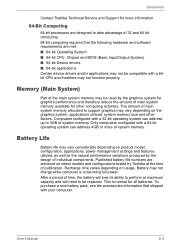
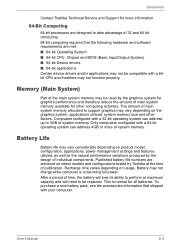
... not function properly.
Disclaimers
Contact Toshiba Technical Service and Support for more of system memory. This is consuming full power. After a period of time, the battery will need to be compatible with your computer.
Memory (Main System)
Part of the main system memory may vary considerably depending on select models and configurations tested by the...
Users Manual Canada; English - Page 211


... use this information for various devices, property (e.g.: product name, model number, part number, serial number, BIOS version, FW version) of specific system conditions via Uninstall a program in any time by TOSHIBA or TOSHIBA's authorized service providers. User's Manual
Appendix F-1 Additionally, TOSHIBA may effect the performance of residence (e.g., European Union). It alerts...
Users Manual Canada; English - Page 221
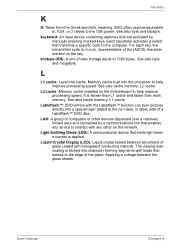
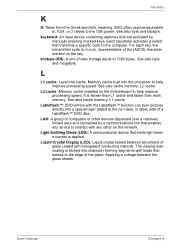
... transparent conducting material. User's Manual
Glossary-9 Glossary
K
K: Taken from the Greek word kilo, meaning 1000; For each key, the transmitted code is slower than L1 cache and faster than main memory. Memory cache built into character forming segments with leads that are activated by a communications link that transmits a specific code to the edge of...
Toshiba Qosmio X500 PQX34C Reviews
Do you have an experience with the Toshiba Qosmio X500 PQX34C that you would like to share?
Earn 750 points for your review!
We have not received any reviews for Toshiba yet.
Earn 750 points for your review!
