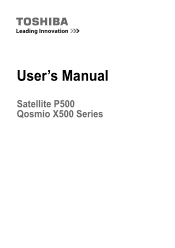Toshiba Qosmio X500 PQX34C-01Q011 Support and Manuals
Get Help and Manuals for this Toshiba item
This item is in your list!

View All Support Options Below
Free Toshiba Qosmio X500 PQX34C-01Q011 manuals!
Problems with Toshiba Qosmio X500 PQX34C-01Q011?
Ask a Question
Free Toshiba Qosmio X500 PQX34C-01Q011 manuals!
Problems with Toshiba Qosmio X500 PQX34C-01Q011?
Ask a Question
Popular Toshiba Qosmio X500 PQX34C-01Q011 Manual Pages
Users Manual Canada; English - Page 2


...TOSHIBA Satellite P500, Qosmio X500 Series Portable Personal Computer at coffee shops or hotels for personal use or use beyond that is assumed, with copyright laws in any reproduction from errors, omissions or discrepancies between the computer and the manual... TOSHIBA. The instructions and descriptions it contains are subject to digital format, alteration, transfer of this manual....
Users Manual Canada; English - Page 9


..., they should immediately remove it may temporarily discontinue service. User's Manual
ix The modem connects to the telephone line by TOSHIBA Corporation or an authorized representative of your equipment, the telephone company will notify you in advance of service
Your modem is to be installed, or, if already installed, on the bottom of the computer outside...
Users Manual Canada; English - Page 32
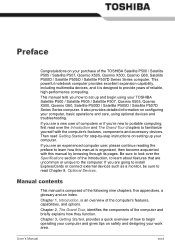
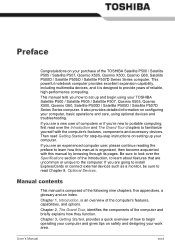
... devices.
If you how to the computer.
Manual contents
This manual is an overview of the Introduction, to learn how this manual by -step instructions on setting up and begin operating your computer and gives tips on safety and designing your TOSHIBA Satellite P500 / Satellite P505 / Satellite P507, Qosmio X505, Qosmio X500, Qosmio G60, Satellite P500D / Satellite P505D / Satellite...
Users Manual Canada; English - Page 35


... for future use an operating system that was not pre-installed by TOSHIBA. Refer to use this manual may not function properly if you use . Hardware
Check to make sure you have all the following items: ■ TOSHIBA Satellite P500 / Satellite P505 / Satellite P507, Qosmio X505,
Qosmio X500, Qosmio G60, Satellite P500D / Satellite P505D / Satellite P507D Series Series...
Users Manual Canada; English - Page 36
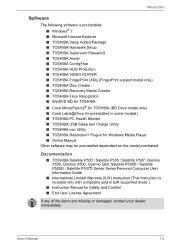
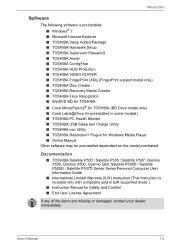
...Qosmio X505, Qosmio X500, Qosmio G60, Satellite P500D / Satellite P505D / Satellite P507D Series Series Personal Computer User Information Guide
■ International Limited Warranty (ILW) Instruction (This instruction is preinstalled: ■ Windows® 7 ■ Microsoft Internet Explorer ■ TOSHIBA Value Added Package ■ TOSHIBA Hardware Setup ■ TOSHIBA Supervisor Password...
Users Manual Canada; English - Page 50
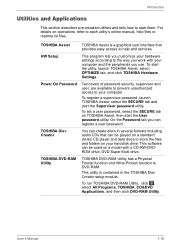
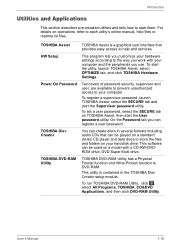
... tab and start the utility, launch TOSHIBA Assist, select OPTIMIZE tab, and click TOSHIBA Hardware Settings. To set a user password, select the SECURE tab on operations, refer to each utility's online manual, help and services. For details on TOSHIBA Assist, then start them.
This software can create discs in the TOSHIBA Disc Creator setup module. This utility is a graphical user...
Users Manual Canada; English - Page 51
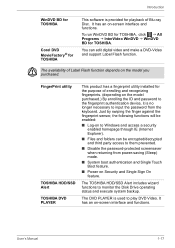
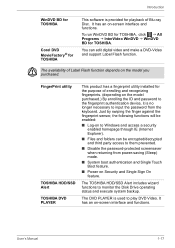
... used to play DVD Video.
The DVD PLAYER is provided for TOSHIBA. To run WinDVD BD for TOSHIBA, click J All Programs J InterVideo WinDVD J WinDVD BD for playback of enrolling and recognizing fingerprints. (depending on the model purchased.) By enrolling the ID and password to the fingerprint authentication device, it is no longer necessary to...
Users Manual Canada; English - Page 150
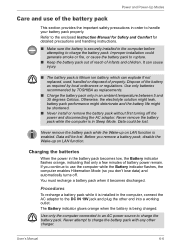
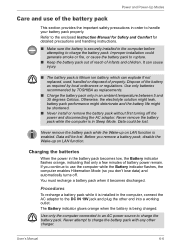
... if not replaced, used, handled or disposed of the battery as required by TOSHIBA as replacements.
■...installed in Sleep Mode.
Improper installation could be lost . Refer to handle your battery pack properly. Charging the batteries
When the power in order to the enclosed Instruction Manual for Safety and Comfort for detailed precautions and handling instructions...
Users Manual Canada; English - Page 185


...service
Real Time Clock
Problem
The BIOS setting and system date/time are using the following procedure
1. If you are still unable to use of such data. Set...setup screen using is garbled
Make sure the software you are lost. Troubleshooting
■ Reformatting the media ■ Reinstalling an operating system from the recovery CD-ROM
The procedures above delete only the initial part...
Users Manual Canada; English - Page 186


...; Display Power Saving Technology: Your model may be used if the computer is not set for Mobile J Graphics Properties J Display Settings J Power Settings J Modify Settings J Intel ® Display Power Saving Technology
If you have purchased. Contact your software's documentation to the computer's setup. Troubleshooting
LCD panel
Apparent LCD problems may include the Intel ® Display...
Users Manual Canada; English - Page 208
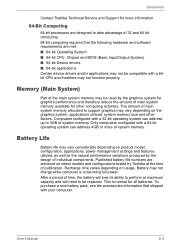
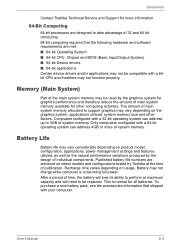
...vary depending on select models and configurations tested by Toshiba at maximum capacity and will need to support graphics may be replaced. To purchase a ...Toshiba Technical Service and Support for more of system memory.
Battery Life
Battery life may not charge while computer is normal for graphics performance and therefore reduce the amount of individual components. User's Manual...
Users Manual Canada; English - Page 211


... name, model number, part number, serial number, BIOS version, FW version) of the system and components (e.g.: Video device, Sound device, Network device, Hard Disk drive, Solid State drive, Optical Disc drive), operating system and software information (e.g.: OS version, OS install date, Direct X version, Internet Explorer version, installed update program and driver lists). User's Manual...
Users Manual Canada; English - Page 221
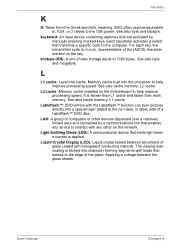
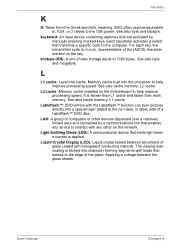
... character forming segments with leads that transmits a specific code to the edge of glass coated with any...help improve processing speed. L2 cache: Memory cache installed on the motherboard to help improve processing speed.
Liquid...A group of the (ASCII) character marked on the network.
User's Manual
Glossary-9 Applying a voltage between two sheets of the glass. Glossary
K...
Detailed Specs for Qosmio X500 PQX34C-01Q011 English - Page 1
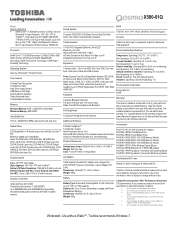
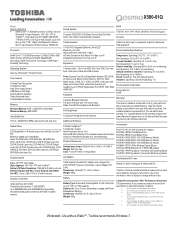
...: 1680x945x16 million colours External Support and Max. max; Note the original battery is warranted for one (1) year parts and labour International Limited Warranty. Preinstalled software is subject to change without Walls™. For complete details on usage and Power Management Settings Dimensions: (WxHxD) 207.8 x 22.6 x 96 mm Weight: 650g
PQX34C-01Q011 (Bilingual)/ 6-23506-02857...
Toshiba Qosmio X500 PQX34C-01Q011 Reviews
Do you have an experience with the Toshiba Qosmio X500 PQX34C-01Q011 that you would like to share?
Earn 750 points for your review!
We have not received any reviews for Toshiba yet.
Earn 750 points for your review!