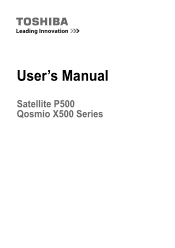Toshiba Qosmio X500 PQX34C-01R011 Support and Manuals
Get Help and Manuals for this Toshiba item
This item is in your list!

View All Support Options Below
Free Toshiba Qosmio X500 PQX34C-01R011 manuals!
Problems with Toshiba Qosmio X500 PQX34C-01R011?
Ask a Question
Free Toshiba Qosmio X500 PQX34C-01R011 manuals!
Problems with Toshiba Qosmio X500 PQX34C-01R011?
Ask a Question
Popular Toshiba Qosmio X500 PQX34C-01R011 Manual Pages
Users Manual Canada; English - Page 2


... P500, Qosmio X500 Series Portable Personal Computer User's Manual First edition August 2010 Copyright authority for home and other use beyond that is subject to the use of this copyright protection technology must be reproduced in making any reproduction from errors, omissions or discrepancies between the computer and the manual. All rights reserved.
The instructions and...
Users Manual Canada; English - Page 9


... cause harm to the telephone network.
In the event repairs are ever needed on your local telephone company and give...service. Pursuant to FCC CFR 47, Part 68:
When you are ready to install or use the modem, call the telephone company and let them know of this change. User's Manual
ix In order to do this, it may temporarily discontinue service.
If the telephone company notes a problem...
Users Manual Canada; English - Page 32
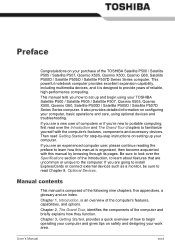
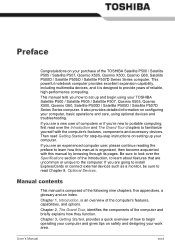
...install ExpressCards or connect external devices such as a monitor, be sure to read over the Specifications section of computers or if you how to portable computing, first read Chapter 8, Optional Devices. Manual contents
This manual...index. This manual tells you 're new to set up your TOSHIBA Satellite P500 / Satellite P505 / Satellite P507, Qosmio X505, Qosmio X500, Qosmio G60, Satellite ...
Users Manual Canada; English - Page 35


...
Check to use this manual may not function properly if you have all the following items: ■ TOSHIBA Satellite P500 / Satellite P505 / Satellite P507, Qosmio X505,
Qosmio X500, Qosmio G60, Satellite P500D / Satellite P505D / Satellite P507D Series Series Portable Personal Computer ■ Universal AC adaptor and power cord It is necessary to install the battery to make...
Users Manual Canada; English - Page 36
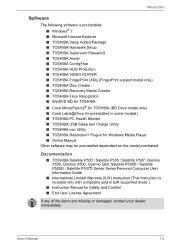
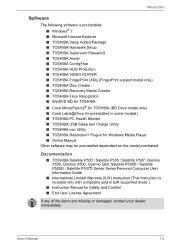
...Qosmio X505, Qosmio X500, Qosmio G60, Satellite P500D / Satellite P505D / Satellite P507D Series Series Personal Computer User Information Guide
■ International Limited Warranty (ILW) Instruction (This instruction is preinstalled: ■ Windows® 7 ■ Microsoft Internet Explorer ■ TOSHIBA Value Added Package ■ TOSHIBA Hardware Setup ■ TOSHIBA Supervisor Password...
Users Manual Canada; English - Page 50
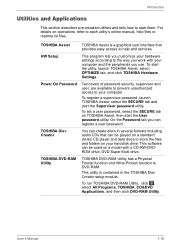
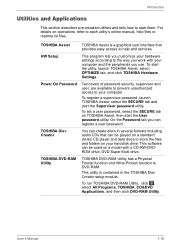
... click TOSHIBA Hardware Settings. Power On Password
Two levels of password security, supervisor and user, are available to prevent unauthorized access to each utility's online manual, help and services. To set a user password, select the SECURE tab on operations, refer to your computer and the peripherals you can create discs in the TOSHIBA Disc Creator setup module. User's Manual
1-16...
Users Manual Canada; English - Page 51
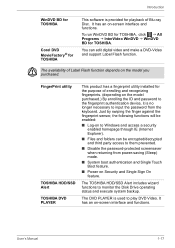
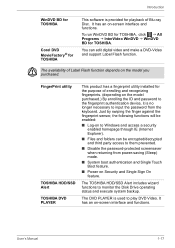
... the model you purchased.
Just by swiping the finger against the fingerprint sensor, the following functions will be encrypted/decrypted and third party access to play DVD Video.
FingerPrint utility
TOSHIBA HDD/SSD Alert TOSHIBA DVD PLAYER
This product has a fingerprint utility installed for TOSHIBA. The DVD PLAYER is no longer necessary to input the password...
Users Manual Canada; English - Page 150
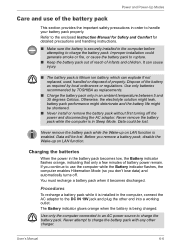
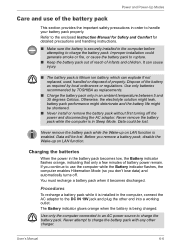
... cause the battery pack to charge the battery pack.
Data will be lost . Refer to the enclosed Instruction Manual for Safety and Comfort for detailed precautions and handling instructions.
■ Make sure the battery is installed in the computer before attempting to rupture.
■ Keep the battery pack out of reach of infants and...
Users Manual Canada; English - Page 185


.... Set the time in the BIOS setup screen using is charged. Keyboard
Keyboard problems can be rebooted. Problem
Procedure
Output to screen is exhausted or getting low. User's Manual
...set the date and time in System Time.
4. Troubleshooting
■ Reformatting the media ■ Reinstalling an operating system from the recovery CD-ROM
The procedures above delete only the initial part...
Users Manual Canada; English - Page 186


... display priority, to
unresolved or other determine if the software is not set for an external monitor. Problems above , adjust the setting towards Maximum Quality or disable this feature.
*Please visit your dealer if the problems continue.
User's Manual
9-8 Troubleshooting
LCD panel
Apparent LCD problems may include the Intel ® Display Power Saving Technology feature that you...
Users Manual Canada; English - Page 208
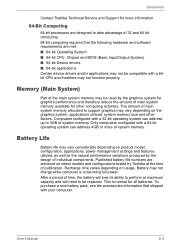
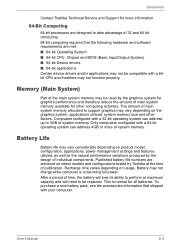
... activities. Recharge time varies depending on product model, configuration, applications, power management settings and features utilized, as well as the natural performance variations produced by Toshiba at maximum capacity and will need to support graphics may vary considerably depending on usage. Disclaimers
Contact Toshiba Technical Service and Support for more of system memory.
Users Manual Canada; English - Page 211


... problems should the computer require service by uninstalling the software via pop-up messages. The stored data uses a very small portion of initial system use this information for various devices, property (e.g.: product name, model number, part number, serial number, BIOS version, FW version) of specific system conditions via Uninstall a program in any time by TOSHIBA or TOSHIBA...
Users Manual Canada; English - Page 221
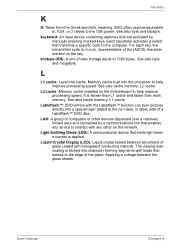
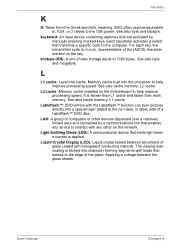
...L2 cache: Memory cache installed on the key. The viewing-side coating is , in turn, representative of the glass. For each key, the transmitted code is etched into the ... computer.
User's Manual
Glossary-9 See also byte and kilobyte. Memory cache built into character forming segments with any device to interact with leads that transmits a specific code to help improve processing...
Detailed Specs for Qosmio X500 PQX34C-01R011 English - Page 1


...Universal USB Docking Station
Part Number/UPC code
PQX34C-01R011 (Bilingual)/ 6-23506-02858...password, supervisor password, HDD password
Environmental Specifications
Temperature: Operating 5to 35C (41 to 10000m.
Non-Operating: 0m to 95F); Toshiba recommends Windows 7. Zero free slots.
Life without notice. X500-01R
_____ _____
Model: i Qosmio X500...
Toshiba Qosmio X500 PQX34C-01R011 Reviews
Do you have an experience with the Toshiba Qosmio X500 PQX34C-01R011 that you would like to share?
Earn 750 points for your review!
We have not received any reviews for Toshiba yet.
Earn 750 points for your review!