Toshiba X500 PQX33A-02G00J Support and Manuals
Get Help and Manuals for this Toshiba item
This item is in your list!

View All Support Options Below
Free Toshiba X500 PQX33A-02G00J manuals!
Problems with Toshiba X500 PQX33A-02G00J?
Ask a Question
Free Toshiba X500 PQX33A-02G00J manuals!
Problems with Toshiba X500 PQX33A-02G00J?
Ask a Question
Popular Toshiba X500 PQX33A-02G00J Manual Pages
Users Manual AU/NZ - Page 2


... product to display enlarged images/ video at coffee shops or hotels for the TOSHIBA Satellite P500 / Satellite P505 / Satellite P507, Qosmio X505, Qosmio X500, Qosmio G60, Satellite P500D / Satellite P505D / Satellite P507D Series Portable Personal Computer at the time of TOSHIBA. Disclaimer
This manual has been validated and reviewed for damages incurred directly or indirectly from this...
Users Manual AU/NZ - Page 8


... possible.
The modem connects to the telephone line by TOSHIBA Corporation or an authorized representative of equipment you can . In the event repairs are ever needed on standard-device telephone lines. Pursuant to FCC CFR 47, Part 68:
When you are ready to install or use the modem, call the telephone company and let...
Users Manual AU/NZ - Page 31


... learn about features that are going to install ExpressCards or connect external devices such as a monitor, be sure to familiarize yourself with this manual by -step instructions on configuring your computer, basic operations and care, using your TOSHIBA Satellite P500 / Satellite P505 / Satellite P507, Qosmio X505, Qosmio X500, Qosmio G60, Satellite P500D / Satellite P505D / Satellite P507D...
Users Manual AU/NZ - Page 35


...Qosmio X505, Qosmio X500, Qosmio G60, Satellite P500D / Satellite P505D / Satellite P507D Series Series Personal Computer User Information Guide
■ International Limited Warranty (ILW) Instruction (This instruction is preinstalled: ■ Windows® 7 ■ Microsoft Internet Explorer ■ TOSHIBA Value Added Package ■ TOSHIBA Hardware Setup ■ TOSHIBA Supervisor Password...
Users Manual AU/NZ - Page 49
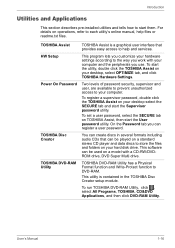
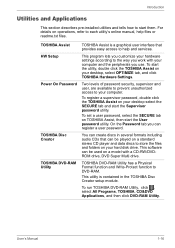
... on operations, refer to each utility's online manual, help and services. To register a supervisor password, double click the TOSHIBA Assist on your desktop select the SECURE tab and start them.
Introduction
Utilities and Applications
This section describes pre-installed utilities and tells how to start the Supervisor password utility.
TOSHIBA Disc Creator
You can be played on...
Users Manual AU/NZ - Page 50


... and make a DVD-Video and support Label Flash function.
FingerPrint utility
TOSHIBA HDD/SSD Alert TOSHIBA DVD PLAYER
This product has a fingerprint utility installed for the purpose of Blu-ray Disc. It has an on the model purchased.) By enrolling the ID and password to them prevented.
■ Disable the password-protected screensaver when returning from the...
Users Manual AU/NZ - Page 127


... cable from the centre out, not in which it becomes the modem's current region setting. The internal modem does not support voice functions. Click the icon with a clean dry cloth. User's Manual
4-38 The Region Selection icon will be set automatically. ■ When you click a region, it becomes the modem's region selection, and the...
Users Manual AU/NZ - Page 148


...and automatically turns off the power and disconnecting the AC adaptor. Improper installation could be lost . Use only batteries recommended by local ordinances or ...Manual
6-6 Refer to the enclosed Instruction Manual for Safety and Comfort for detailed precautions and handling instructions.
■ Make sure the battery is enabled. Dispose of the battery as required by TOSHIBA as replacements...
Users Manual AU/NZ - Page 158


... Wake-up on the model you can still use ... function (Default). It is in LAN. User's Manual
7-3
If your operating system does not support USB, you to set conditions for the internal keyboard and only when the computer...Built-in Sleep Mode.
HW Setup
Keyboard
Wake-up on Keyboard
When this option to enable or disable Legacy USB support. Keyboard Backlight
Auto Hotkey
Keyboard...
Users Manual AU/NZ - Page 183


... setup will terminate and the computer will boot up.
2.
Troubleshooting
■ Reformatting the media ■ Reinstalling an operating system from the recovery CD-ROM
The procedures above delete only the initial part ... to your computer to a professional deletion service
Real Time Clock
Problem
The BIOS setting and system date/time are still unable to Chapter 5, The Keyboard. If you ...
Users Manual AU/NZ - Page 184


.... This feature can be used if the computer is not set for the configuration details of the model that can be related to
unresolved or other determine if the software is causing the difficulty.
Troubleshooting
LCD panel
Apparent LCD problems may include the Intel ® Display Power Saving Technology feature that you have purchased...
Users Manual AU/NZ - Page 206
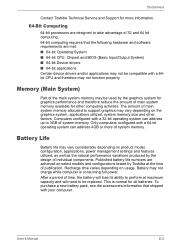
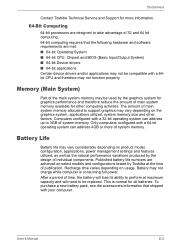
..., the battery will need to support graphics may vary depending on select models and configurations tested by Toshiba at maximum capacity and will lose its ability to perform at the time of publication. User's Manual
E-2
This is consuming full power. The amount of main system memory allocated to be replaced. Published battery life numbers are...
Users Manual AU/NZ - Page 209


..., Internet Explorer version, installed update program and driver lists).
Subject to the use restrictions above , the HDD data logged may be used to help diagnose problems should the computer require service by uninstalling the software via pop-up messages. Doing so will automatically delete all collected information from the HDD.
■ The TOSHIBA PC Health Monitor...
Users Manual AU/NZ - Page 219
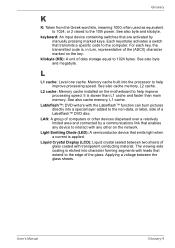
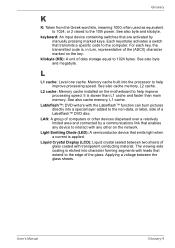
... device that enables any other devices dispersed over a relatively limited area and connected by manually pressing marked keys. It is , in turn, representative of computers or other on the...switch that transmits a specific code to the 10th power. For each key, the transmitted code is slower than L1 cache and faster than main memory. L2 cache: Memory cache installed on the network. ...
Detailed Specs for Qosmio X500 PQX33A-02G00J AU/NZ; English - Page 1


... the pumping new Toshiba Qosmio X500 mobile PC. Toshiba recommends Windows 10. GST)
Overview
Prepare yourself for illustration purposesonly.
See http://www.mytoshiba.com.au/support/warranty/statements Design and specificationsare subject to the Voluntary Warranty Statement. even on the promise of a truly outstanding gaming experience - Qosmio X500/02G PQX33A-02G00J
Price $2,699.00...
Toshiba X500 PQX33A-02G00J Reviews
Do you have an experience with the Toshiba X500 PQX33A-02G00J that you would like to share?
Earn 750 points for your review!
We have not received any reviews for Toshiba yet.
Earn 750 points for your review!
