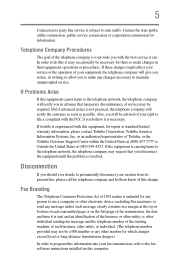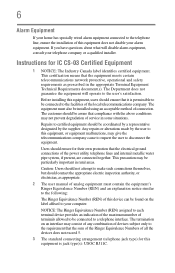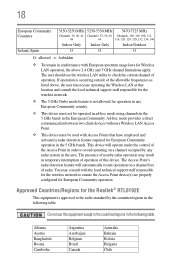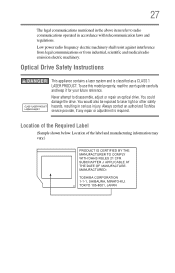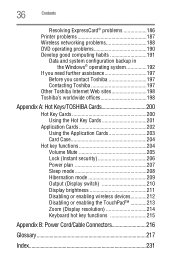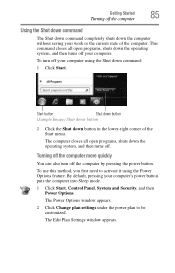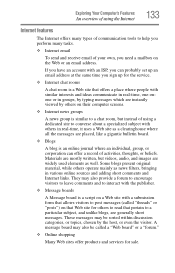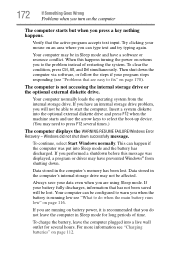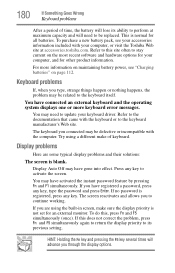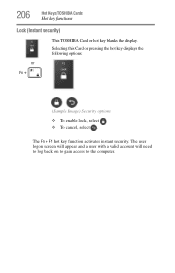Toshiba Qosmio X500 Support Question
Find answers below for this question about Toshiba Qosmio X500.Need a Toshiba Qosmio X500 manual? We have 1 online manual for this item!
Question posted by debruinellen on September 24th, 2012
Speed And Perfor Below Avg Need Diagno Repair Not Active What Does This Mean
The person who posted this question about this Toshiba product did not include a detailed explanation. Please use the "Request More Information" button to the right if more details would help you to answer this question.
Current Answers
Related Toshiba Qosmio X500 Manual Pages
Similar Questions
Upgrade Graphic Card
I want to upgrade graphic card so I can play pes 2018 which one can I choose.
I want to upgrade graphic card so I can play pes 2018 which one can I choose.
(Posted by gkatakos 6 years ago)
Need A Repair Manual/disassemble Info For A Toshiba Satellite P845-s4200
I have a Toshiba Satellite P845-S4200 and did not drop or mistreat my laptop. The cover or lid has s...
I have a Toshiba Satellite P845-S4200 and did not drop or mistreat my laptop. The cover or lid has s...
(Posted by squeakss 10 years ago)
Touch Screen Not Working
My laptop will not let me enter text in the password box in order to unlock the computer. mt touchsc...
My laptop will not let me enter text in the password box in order to unlock the computer. mt touchsc...
(Posted by jenniferrowe 10 years ago)
Toshiba X500 Blueray
reformated my X500 11D,but can't find a driver for the blue-ray,reads DVD's fine but not blue ray
reformated my X500 11D,but can't find a driver for the blue-ray,reads DVD's fine but not blue ray
(Posted by albillbob 11 years ago)
I Need Help On How To Download Toshiba Qosmio F750 Manual From This Website Http
(Posted by aketuk 11 years ago)