Toshiba Qosmio F15 Support and Manuals
Get Help and Manuals for this Toshiba item
This item is in your list!

View All Support Options Below
Free Toshiba Qosmio F15 manuals!
Problems with Toshiba Qosmio F15?
Ask a Question
Free Toshiba Qosmio F15 manuals!
Problems with Toshiba Qosmio F15?
Ask a Question
Most Recent Toshiba Qosmio F15 Questions
I Need Help On How To Download Toshiba Qosmio F750 Manual From This Website Http
(Posted by aketuk 11 years ago)
Popular Toshiba Qosmio F15 Manual Pages
Toshiba Online Users Guide for Qosmio F15-AV201 - Page 2


...TROUBLE, FAILURE OR MALFUNCTION OF THE HARD DISK DRIVE OR OTHER STORAGE DEVICES AND THE DATA CANNOT BE RECOVERED, TOSHIBA...up and usage instructions in the applicable user guides and/or manuals enclosed. TOSHIBA DISCLAIMS ANY ...hard disk or other storage devices as a precaution against possible failures, alteration, or loss of the data. Models: Qosmio™ F15 Series
ReWritable CD/DVD Drives...
Toshiba Online Users Guide for Qosmio F15-AV201 - Page 5
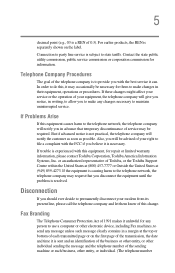
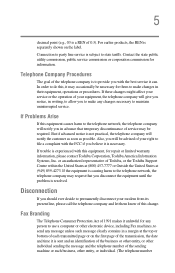
... this equipment, for repair or limited warranty information, please contact Toshiba Corporation, Toshiba America Information Systems, Inc.
If Problems Arise
If this equipment causes harm to state tariffs. If these changes might affect your equipment, the telephone company will notify the customer as soon as possible.
If trouble is a REN of your service or the operation...
Toshiba Online Users Guide for Qosmio F15-AV201 - Page 20


... computers. Please contact Toshiba PC product support on Web site http://www.toshiba-europe.com/computers/tnt/bluetooth.htm in Europe or http://www.pcsupport.global.toshiba.com in the United States for more (up to 2.4 GHz Wireless LAN devices, Bluetooth transmissions might slow down or cause errors. When you should experience any such problem, immediately turn...
Toshiba Online Users Guide for Qosmio F15-AV201 - Page 33
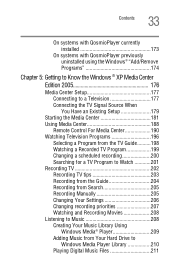
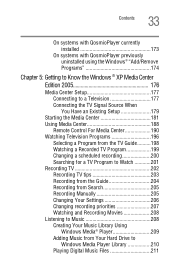
... Recording TV tips 203 Recording from the Guide 204 Recording from Search 205 Recording Manually 205 Changing Your Settings 206 Changing recording priorities 207 Watching and Recording Movies 208 Listening to Music 208 Creating Your Music Library Using
Windows Media® Player 209 Adding Music from Your Hard Drive to
Windows Media Player Library 210...
Toshiba Online Users Guide for Qosmio F15-AV201 - Page 37


... most demanding computing tasks from any location. Your operating system offers exciting features, multimedia enjoyment, and easy Internet access.
37 Qosmio™ F15 Series computers provide considerable computing power, enabling you go. With your Toshiba notebook computer, your computer. You will find your operating system, Microsoft® Windows® XP Media Center Edition (MCE...
Toshiba Online Users Guide for Qosmio F15-AV201 - Page 154


... removing PC Cards
Your Qosmio F15 Series computer comes with one PC Card slot and supports two types of PC Cards: ❖ Type I cards-You can install one of these cards. ❖ Type II cards-You can install one of the computer provides an extremely fast data transfer rate. To play back sound files through external speakers...
Toshiba Online Users Guide for Qosmio F15-AV201 - Page 206
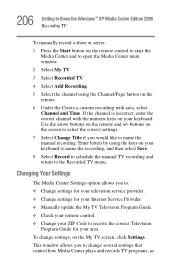
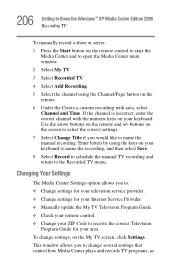
... if you to: ❖ Change settings for your television service provider. ❖ Change settings for your Internet Service Provider. ❖ Manually update the My TV Television Program Guide. ❖ Check your remote control. ❖ Change your ZIP Code to receive the correct Television
Program Guide for your area. Changing Your Settings
The Media Center Settings option allows you would...
Toshiba Online Users Guide for Qosmio F15-AV201 - Page 208


... artist name, song title,
length of song, and album cover art. ❖ Play a music playlist with Windows Media® Player to find and play your hard drive, however, you want to find and play your music using your remote control. You can store your music files in the My Music folder or...
Toshiba Online Users Guide for Qosmio F15-AV201 - Page 213
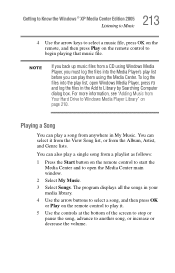
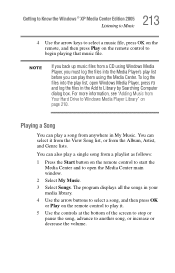
For more information, see "Adding Music from Your Hard Drive to begin playing that music file. Playing a Song
You can play a song from a CD using the Media...it from the View Song list, or from a playlist as follows:
1 Press the Start button on page 210. The program displays all the songs in the Add to another song, or increase or decrease the volume. You can select it .
5 Use the...
Toshiba Online Users Guide for Qosmio F15-AV201 - Page 228
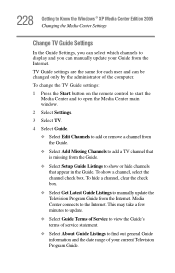
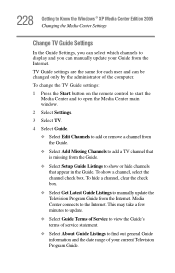
...channels to display and you can be changed only by the administrator of your Guide from the Internet. TV Guide settings are the same for each user and can manually update your current Television Program Guide.
To hide a channel, clear the check box.
❖ Select Get Latest Guide Listings to manually update the Television Program Guide from the Guide.
❖ Select Setup Guide Listings...
Toshiba Online Users Guide for Qosmio F15-AV201 - Page 246


They are: ❖ General-Allows you to view current BIOS, hard disk
drive, and memory settings ❖ Device Config-Shows the Device configuration options ❖ Display-Allows you to change various default settings
for the built-in LCD display ❖ CPU-Allows you to change the dynamic CPU
frequency mode ❖ Boot Priority-Allows you to change the sequence in
which your...
Toshiba Online Users Guide for Qosmio F15-AV201 - Page 257
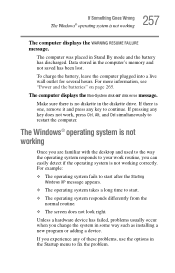
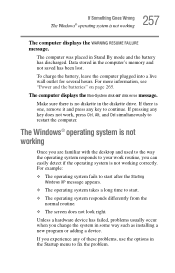
...device has failed, problems usually occur when you experience any of these problems, use the options in the Startup menu to restart the computer.
If you change the system in the computer's memory...problem. 257 If Something Goes Wrong
The Windows® operating system is not working correctly. The computer was placed in the diskette drive... displays the Non-System disk or disk error message...
Toshiba Online Users Guide for Qosmio F15-AV201 - Page 271


... laser beam.
Hold the diskette with the manufacturer of the software for instructions, see "Disk drive problems" on the faulty diskette (for further troubleshooting tips. If the label is clean.
Replace it so that the metal head window cover goes into the drive. Run Error-checking on page 269). You may already have the files necessary to...
Toshiba Online Users Guide for Qosmio F15-AV201 - Page 297


... Toshiba Computer ConfigFree Utilities
Sample viewing Wi-Fi devices The following screen shows an example of a Bluetooth device. Sample viewing Bluetooth devices You can connect to devices shown on the Bluetooth map: 1 Click the icon of Bluetooth devices that are detected. 297 Using ConfigFree™ with the Wi-Fi screen, moving the mouse pointer over a device icon displays...
Toshiba Online Users Guide for Qosmio F15-AV201 - Page 325


... a driver 70 local, connecting 69 problem solving 276 set up 70 printing a file 96 problem solving AC power 265 accessing disk drives 256 battery charge does not last 266 battery not charging 265 cannot access DVD-ROM or
multi-function drive 271 cannot insert diskette in drive
271 cannot read a diskette 271 changing display properties
268 checking device properties...
Toshiba Qosmio F15 Reviews
Do you have an experience with the Toshiba Qosmio F15 that you would like to share?
Earn 750 points for your review!
We have not received any reviews for Toshiba yet.
Earn 750 points for your review!
