Toshiba F15-AV201 - Qosmio - Pentium M 1.8 GHz Support and Manuals
Get Help and Manuals for this Toshiba item
This item is in your list!

View All Support Options Below
Free Toshiba F15-AV201 manuals!
Problems with Toshiba F15-AV201?
Ask a Question
Free Toshiba F15-AV201 manuals!
Problems with Toshiba F15-AV201?
Ask a Question
Popular Toshiba F15-AV201 Manual Pages
Toshiba Online Users Guide for Qosmio F15-AV201 - Page 5
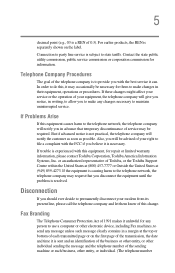
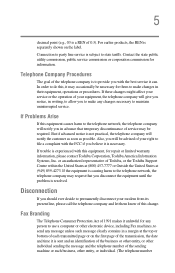
... discontinuance of service may request that you disconnect the equipment until the problem is resolved. Fax Branding
The Telephone Consumer Protection Act of the sending machine or such business, other individual sending the message and the telephone number of 1991 makes it can. Telephone Company Procedures
The goal of Toshiba, or the Toshiba Support Centre...
Toshiba Online Users Guide for Qosmio F15-AV201 - Page 33
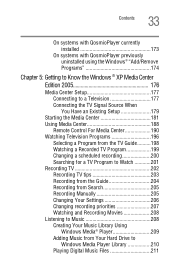
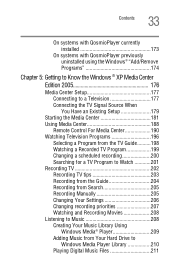
... Recording TV tips 203 Recording from the Guide 204 Recording from Search 205 Recording Manually 205 Changing Your Settings 206 Changing recording priorities 207 Watching and Recording Movies 208 Listening to Music 208 Creating Your Music Library Using
Windows Media® Player 209 Adding Music from Your Hard Drive to
Windows Media Player Library 210...
Toshiba Online Users Guide for Qosmio F15-AV201 - Page 35


... Resolving hardware conflicts on your own .....261 Fixing a problem with Device Manager ...........262 Memory problems 264 Power and the batteries 265 Keyboard problems 266 Display problems 267 Disk drive problems 269 DVD-ROM or multi-function drive problems...271 Sound system problems 272 PC Card problems 273 Printer problems 276 Modem problems 277 Develop good computing habits 277 If...
Toshiba Online Users Guide for Qosmio F15-AV201 - Page 98
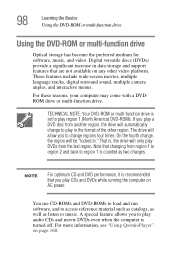
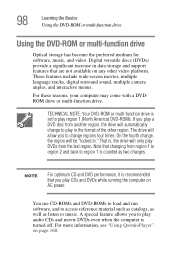
... drive will only play audio CDs and movie DVDs even when the computer is turned off.
These features include wide-screen ...set to music.
For more information, see "Using QosmioPlayer" on AC power. 98
Learning the Basics Using the DVD-ROM or multi-function drive
Using the DVD-ROM or multi-function drive
Optical storage has become the preferred medium for software, music, and video...
Toshiba Online Users Guide for Qosmio F15-AV201 - Page 99
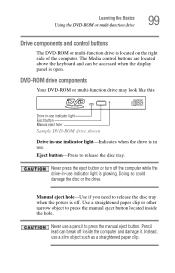
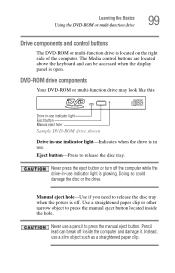
.... Pencil lead can be accessed when the display panel is glowing.
DVD-ROM drive components
Your DVD-ROM or multi-function drive may look like this:
Drive in-use indicator light Eject button Manual eject hole
Sample DVD-ROM drive shown
Drive in-use indicator light-Indicates when the drive is located on the right side of the...
Toshiba Online Users Guide for Qosmio F15-AV201 - Page 105
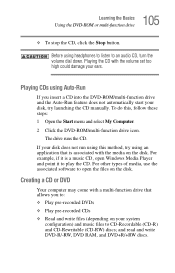
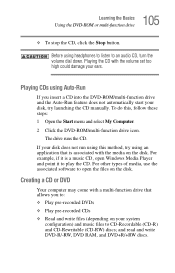
... drive that is a music CD, open the files on the disk. and read and write DVD-R/-RW, DVD RAM, and DVD+R/+RW discs.
To do this method, try launching the CD manually. For other types of media, use the associated software to open Windows Media Player and point it is associated with the volume set...
Toshiba Online Users Guide for Qosmio F15-AV201 - Page 206
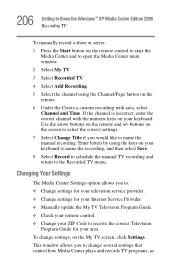
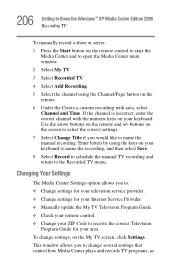
... receive the correct Television
Program Guide for your ZIP Code to change settings, on the remote and +/- Changing Your Settings
The Media Center Settings option allows you to: ❖ Change settings for your television service provider. ❖ Change settings for your Internet Service Provider. ❖ Manually update the My TV Television Program Guide. ❖ Check your remote...
Toshiba Online Users Guide for Qosmio F15-AV201 - Page 208


...from a music library you want to watch or record a movie: 1 Press the Start button on your hard drive, however, you can use Windows Media Player to create your music library and then use Media Center to ... your remote control. You can : ❖ Play music CDs. In My Music, you need to add those files to the Windows Media Player Library for Media Center to be able to Music
The My Music...
Toshiba Online Users Guide for Qosmio F15-AV201 - Page 210
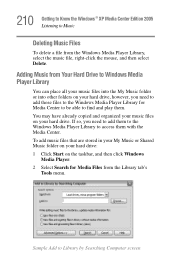
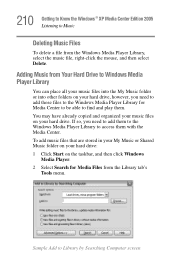
... play them with the Media Center. If so, you need to add them to the Windows Media Player Library to Library by Searching Computer screen You may have already copied and organized your music files on your hard drive: 1 Click Start on your hard drive. Adding Music from the Windows Media Player Library, select the music...
Toshiba Online Users Guide for Qosmio F15-AV201 - Page 213
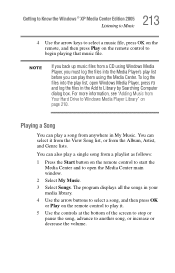
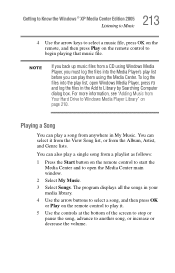
... from anywhere in the Add to Library by Searching Computer dialog box.
The program displays all the songs in ... them using the Media Center. You can play a song from Your Hard Drive to Windows Media Player Library" on the remote control to begin playing...
You can select it .
5 Use the controls at the bottom of the screen to stop or pause the song, advance to another song, or increase or ...
Toshiba Online Users Guide for Qosmio F15-AV201 - Page 228
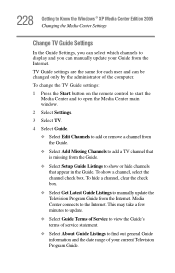
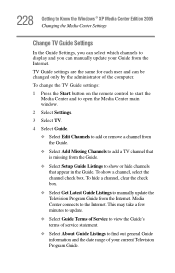
... Center Settings
Change TV Guide Settings
In the Guide Settings, you can select which channels to display and you can be changed only by the administrator of your Guide from the Internet. This may take a few minutes to update.
❖ Select Guide Terms of Service to view the Guide's terms of service statement.
❖ Select About Guide Listings to find out general Guide information...
Toshiba Online Users Guide for Qosmio F15-AV201 - Page 257
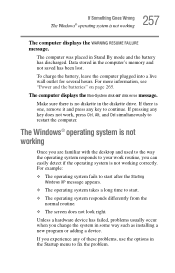
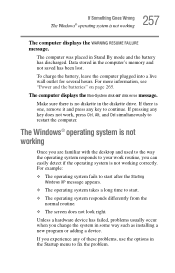
... a long time to fix the problem. Unless a hardware device has failed, problems usually occur when you are familiar with the desktop and used to the way the operating system responds to your work , press Ctrl, Alt, and Del simultaneously to continue.
The computer displays the Non-System disk or disk error message. To charge the battery, leave the...
Toshiba Online Users Guide for Qosmio F15-AV201 - Page 269


... the disk and repairs any damage it finds:
Sometimes a disk problem may cause one or more files to appear to access the disk or as an inability to have garbage in AC power mode. This is operated on battery power and you will deteriorate.
Disk drive problems
Problems with the hard disk or with a diskette drive usually show up as sector errors. Error-checking
Run Error...
Toshiba Online Users Guide for Qosmio F15-AV201 - Page 271


... the manufacturer of the software for instructions, see "Disk drive problems" on the faulty diskette (for further troubleshooting tips. Any dirt or foreign object can access the second diskette, the first diskette (not the drive) is probably causing the problem. If the label is clean.
Run Error-checking on page 269). 271 If Something Goes Wrong
Resolving a hardware conflict
hardware...
Toshiba Online Users Guide for Qosmio F15-AV201 - Page 313
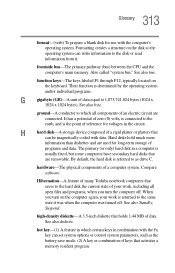
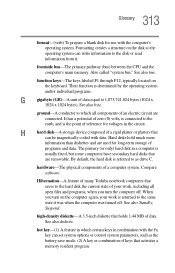
... coded with the computer's operating system. By default, the hard disk is
usually fixed, but some computers have secondary hard disks that
can set system options or control system parameters, such as drive C. Compare software. H
hard disk-A storage device composed of keys that holds 1.44 MB of
programs and data. high-density diskette-A 3.5-inch diskette that activates a memory...
Toshiba F15-AV201 Reviews
Do you have an experience with the Toshiba F15-AV201 that you would like to share?
Earn 750 points for your review!
We have not received any reviews for Toshiba yet.
Earn 750 points for your review!
