Toshiba A45-S151 - Satellite - Mobile Pentium 4 2.8 GHz Support and Manuals
Get Help and Manuals for this Toshiba item
This item is in your list!

View All Support Options Below
Free Toshiba A45-S151 manuals!
Problems with Toshiba A45-S151?
Ask a Question
Free Toshiba A45-S151 manuals!
Problems with Toshiba A45-S151?
Ask a Question
Most Recent Toshiba A45-S151 Questions
Popular Toshiba A45-S151 Manual Pages
Toshiba Online Users Guide for Satellite A40/A45 - Page 2
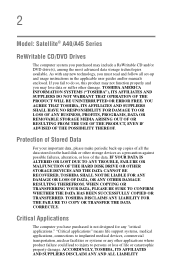
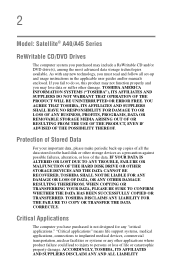
..." means life support systems, medical applications, connections to implanted medical devices, commercial transportation, nuclear facilities or systems or any "critical applications."
If you fail to persons or loss of Stored Data
For your important data, please make periodic back-up and usage instructions in the applicable user guides and/or manuals enclosed. ACCORDINGLY, TOSHIBA, ITS...
Toshiba Online Users Guide for Satellite A40/A45 - Page 5
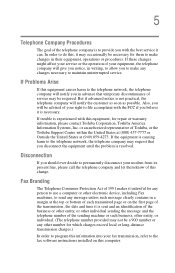
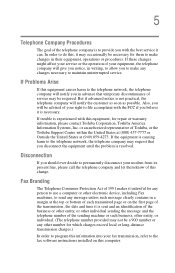
...until the problem is causing ... instructions installed on...service it can. If trouble is necessary.
or an authorized representative of Toshiba, or the Toshiba Support...service or the operation of the sending machine or such business, other entity, or individual. (The telephone number provided may be necessary for repair or warranty information, please contact Toshiba Corporation, Toshiba...
Toshiba Online Users Guide for Satellite A40/A45 - Page 23


... to the use this model properly, read the instruction manual carefully and keep it for your nearest "AUTHORIZED service station." Any export, directly or indirectly, in any trouble with this guide cannot be controlled under the U.S. Export Administration Regulations is classified as a "CLASS 1 LASER PRODUCT."
No patent liability is copyrighted by Toshiba America Information Systems...
Toshiba Online Users Guide for Satellite A40/A45 - Page 31
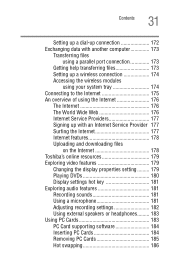
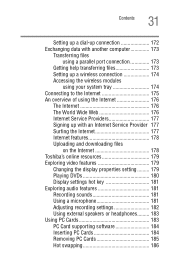
...176 The World Wide Web 176 Internet Service Providers 177 Signing up with an Internet Service Provider 177 Surfing the Internet 177 Internet features 178 Uploading and downloading files
on the Internet 178 Toshiba's online resources 179 Exploring video features 179
Changing the display properties setting ......... 179 Playing DVDs 180 Display settings hot key 181 Exploring audio features...
Toshiba Online Users Guide for Satellite A40/A45 - Page 62
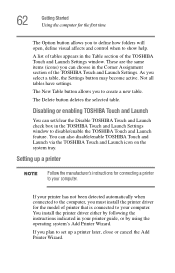
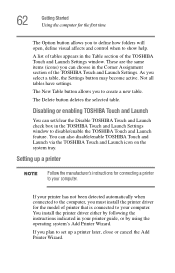
... a new table. The New Table button allows you must install the printer driver for the model of the TOSHIBA Touch and Launch Settings window. You install the printer driver either by using the operating system's Add Printer Wizard. Not all tables have settings. You can set up a printer
Follow the manufacturer's instructions for connecting a printer to your computer. If your printer...
Toshiba Online Users Guide for Satellite A40/A45 - Page 65


.... In this case, turn on -screen instructions. Getting Started Installing additional memory (optional)
65
5 Follow the on the computer. Additional memory comes in slot B only. HINT: If you install or remove a memory module, turn off the computer and remove the incompatible module. Installing additional memory (optional)
Before you are two memory slots. If you turn off the computer...
Toshiba Online Users Guide for Satellite A40/A45 - Page 119
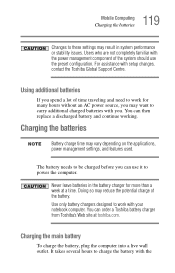
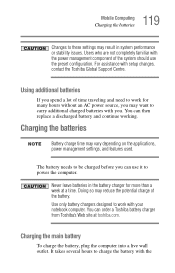
... with setup changes, contact the Toshiba Global Support Centre.
Charging the main battery
To charge the battery, plug the computer into a live wall outlet. Charging the batteries
Battery charge time may reduce the potential charge of the system should use it to power the computer. 119 Mobile Computing
Charging the batteries
Changes to these settings may result in the battery charger...
Toshiba Online Users Guide for Satellite A40/A45 - Page 128


... charging could damage it is designed so that you should be installed in reverse polarity.
❖ Charge the battery only in the computer or in a battery charger designated as this could cause it to explode and release toxic materials.
❖ If a battery is leaking or damaged, replace it is seated properly. Safety precautions
❖ If the...
Toshiba Online Users Guide for Satellite A40/A45 - Page 159


... to the selected date or time. Windows® XP Help and Support Center
The Windows® XP operating system has a Help and Support facility.
The operating system opens the Help and Support Center window. 2 If you through the process of the Help and Support features in Windows® XP operating system.
It also guides you do not know how...
Toshiba Online Users Guide for Satellite A40/A45 - Page 171


... is intended to support you if you need to either upgrade your modem or reset the port to the default settings.
For more information about connecting a mouse, see "Connecting a mouse" on page 75. 171 Exploring Your Options
Using your computer at the office
You can connect an external USB-compatible keyboard and a USB-compatible...
Toshiba Online Users Guide for Satellite A40/A45 - Page 179


... Options
Toshiba's online resources
large amounts of online sites to which you can also use the File Transfer Protocol (FTP) supported by a separate software program. Changing the display properties setting
1 Right-click anywhere on the computer screen (display panel or external monitor). Exploring video features
Your computer's video features enable you to date with future upgrades.
Toshiba Online Users Guide for Satellite A40/A45 - Page 184
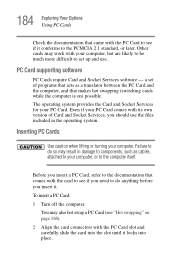
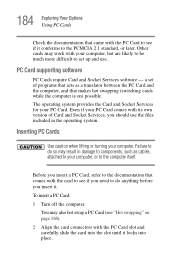
... it conforms to do so may work with your computer. PC Card supporting software
PC Cards require Card and Socket Services software - Failure to do anything before you insert it locks into the slot until it .
a set of Card and Socket Services, you should use . Inserting PC Cards
Use caution when lifting or turning...
Toshiba Online Users Guide for Satellite A40/A45 - Page 205
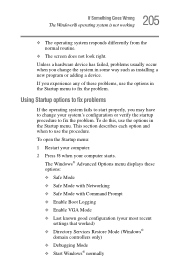
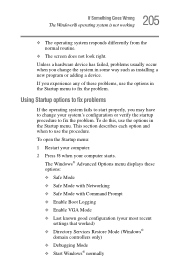
... Windows® Advanced Options menu displays these problems,...installing a new program or adding a device. To open the Startup menu: 1 Restart your computer. 2 Press F8 when your most recent
settings that worked) ❖ Directory Services Restore Mode (Windows®
domain controllers only) ❖ Debugging Mode ❖ Start Windows® normally Using Startup options to fix problems...
Toshiba Online Users Guide for Satellite A40/A45 - Page 222
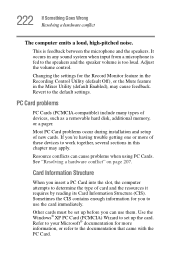
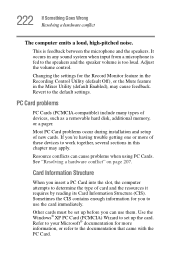
...settings for you 're having trouble getting one or more information, or refer to set up the card.
Card Information Structure
When you can cause problems when using PC Cards. Use the Windows... devices to the default settings. Adjust the volume control. Most PC Card problems occur during installation and setup of devices, such as a removable hard disk, additional memory, or a pager. See...
Toshiba Online Users Guide for Satellite A40/A45 - Page 272


...
M
main battery
changing 125 removing 125
memory
accessing modules 67 accessing slots 67 checking total 74 problem solving 212 removing 72, 73 verifying 74 Microsoft Internet Explorer 101
Microsoft Support Online Web site
207 Microsoft Windows XP 132 minimizing 145
modem
determining COM port 171 port 101 problem solving 226
resetting port to default settings
171 upgrading 171...
Toshiba A45-S151 Reviews
Do you have an experience with the Toshiba A45-S151 that you would like to share?
Earn 750 points for your review!
We have not received any reviews for Toshiba yet.
Earn 750 points for your review!
