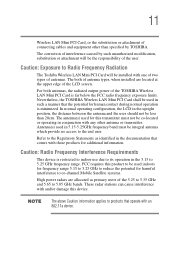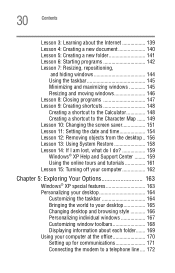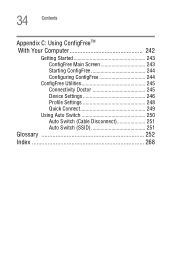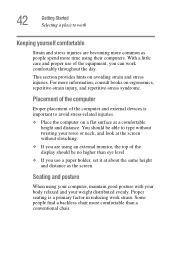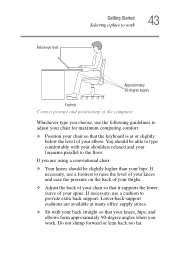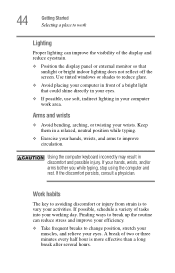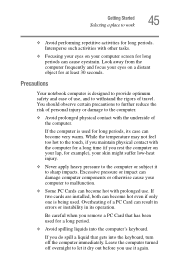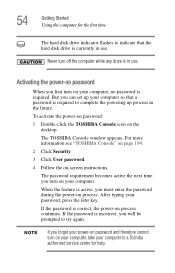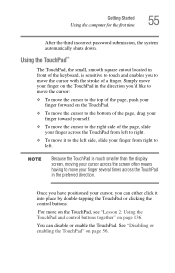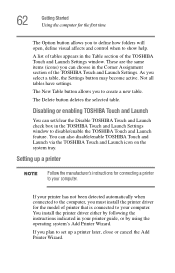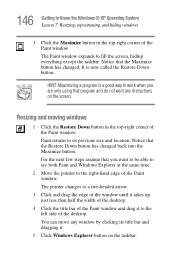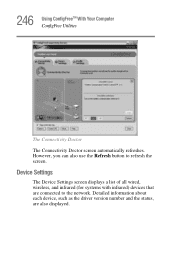Toshiba A45-S151 Support Question
Find answers below for this question about Toshiba A45-S151 - Satellite - Mobile Pentium 4 2.8 GHz.Need a Toshiba A45-S151 manual? We have 1 online manual for this item!
Question posted by Anonymous-59794 on May 19th, 2012
What Driver To Be Able To Dim Screen
The person who posted this question about this Toshiba product did not include a detailed explanation. Please use the "Request More Information" button to the right if more details would help you to answer this question.
Current Answers
Related Toshiba A45-S151 Manual Pages
Similar Questions
Where Can I Downlad Driver Encryption Decryption Controller Satellite L45 B4380w
i can't connect my printer to my laptop. the only driver i need to install is the above driver. pci ...
i can't connect my printer to my laptop. the only driver i need to install is the above driver. pci ...
(Posted by isabow 8 years ago)
How To Stop Screen From Dimming Toshiba Satellite L755
(Posted by libbch 9 years ago)
How To Reinsall A Driver On A Toshiba Satellite C655d-s5518 Laptop
(Posted by mikeda 10 years ago)
How To Fix Black Screen Satellite C55d SXxx5508
(Posted by Anonymous-103882 11 years ago)
What Are The Suitable Drivers For Disply Of Satellite 850
(Posted by byjunandikkara 11 years ago)